Bolide BN1008 - iCube User Manual
Page 35
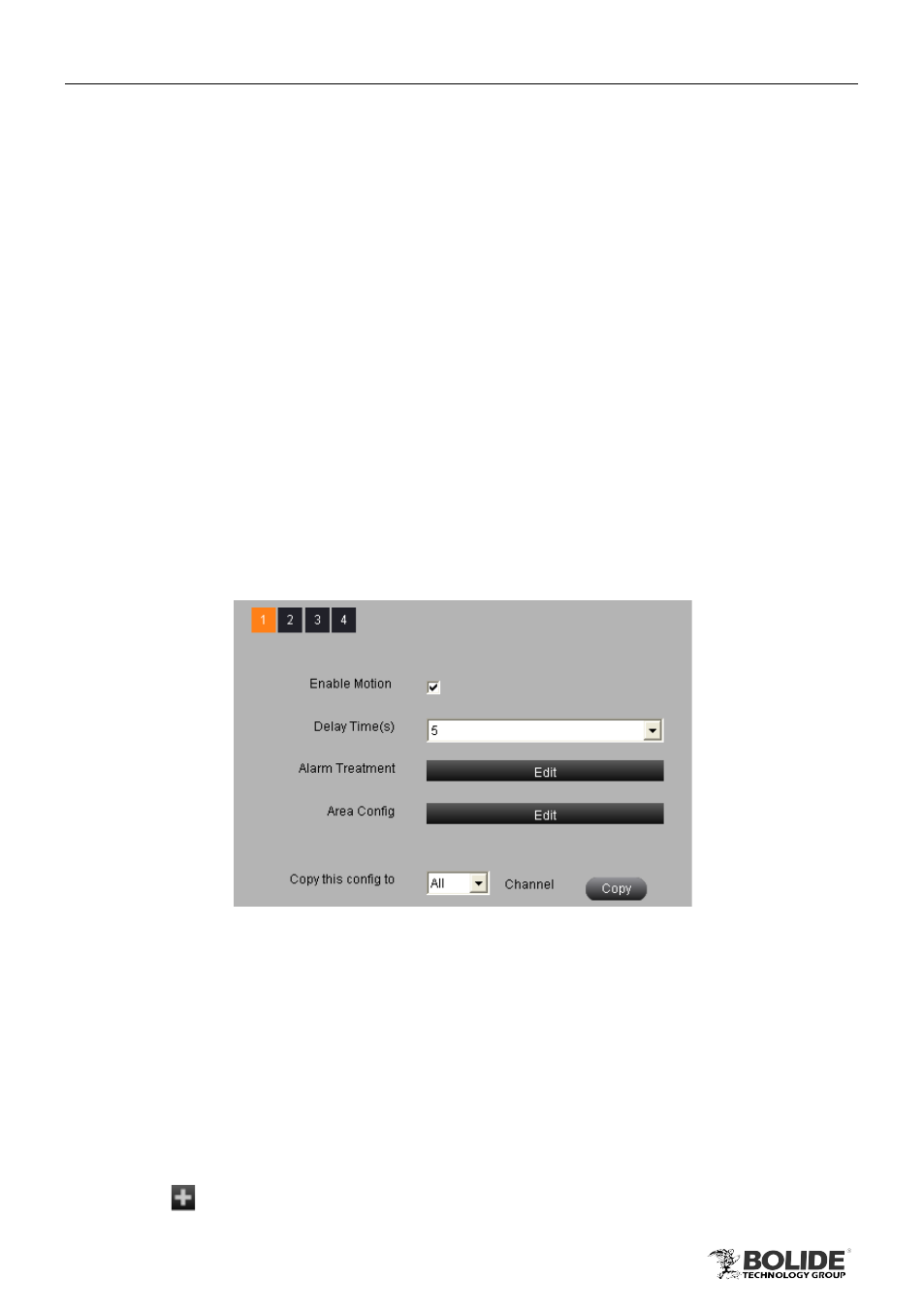
31
PRODUCT USER MANUAL
BN1008 - iCube
To PTZ: Set the action type of linkage PTZ when alarm is triggered: not trigger,
preset, patrol and pattern.
To Snap: Linkage specified channel to capture the image when alarm is triggered. If
user enables the Email function, these pictures will be sent to user’s designed email
box.
Click Back button to exit the current interface.
Step3: Sensor alarm configuration can be copied to the other channel. Click “Copy”
button to copy the specified channel settings to other channel or all channels.
Step4: Click “Default” button to
restore the default setting; click “Apply” button to
save the setting.
3.5.5.2 Motion
Enter into “Config”àRemote ConfigàAlarmàMotion; refer to Fig 3-32:
The number key at the top left shows the channel number; it is related to the device
model. This figure takes the 4ch device for example.
Fig 3-32
Step1: Enable motion detection alarm; select the alarm holding time.
Step2: Click “Edit” button of alarm treatment to enter the alarm handling interface.
The setup steps of motion trigger are similar to sensor alarm handling; user can refer to
Chapter 3.5.5.1 SensoràStep2 for more details.
Step3: Click “Edit” button of area config to enter the motion area interface.
Due to the sensitivity is influenced by color and time (day or night), user can drag
slider to adjust the sensitivity of motion detection (1~8) according to the practical situation.
Click
button, then press and drag cursor to add detection area; yellow coverage