Chapter 4 - remote surveillance, 1 status icons – Bolide BN1008 - iCube User Manual
Page 45
Advertising
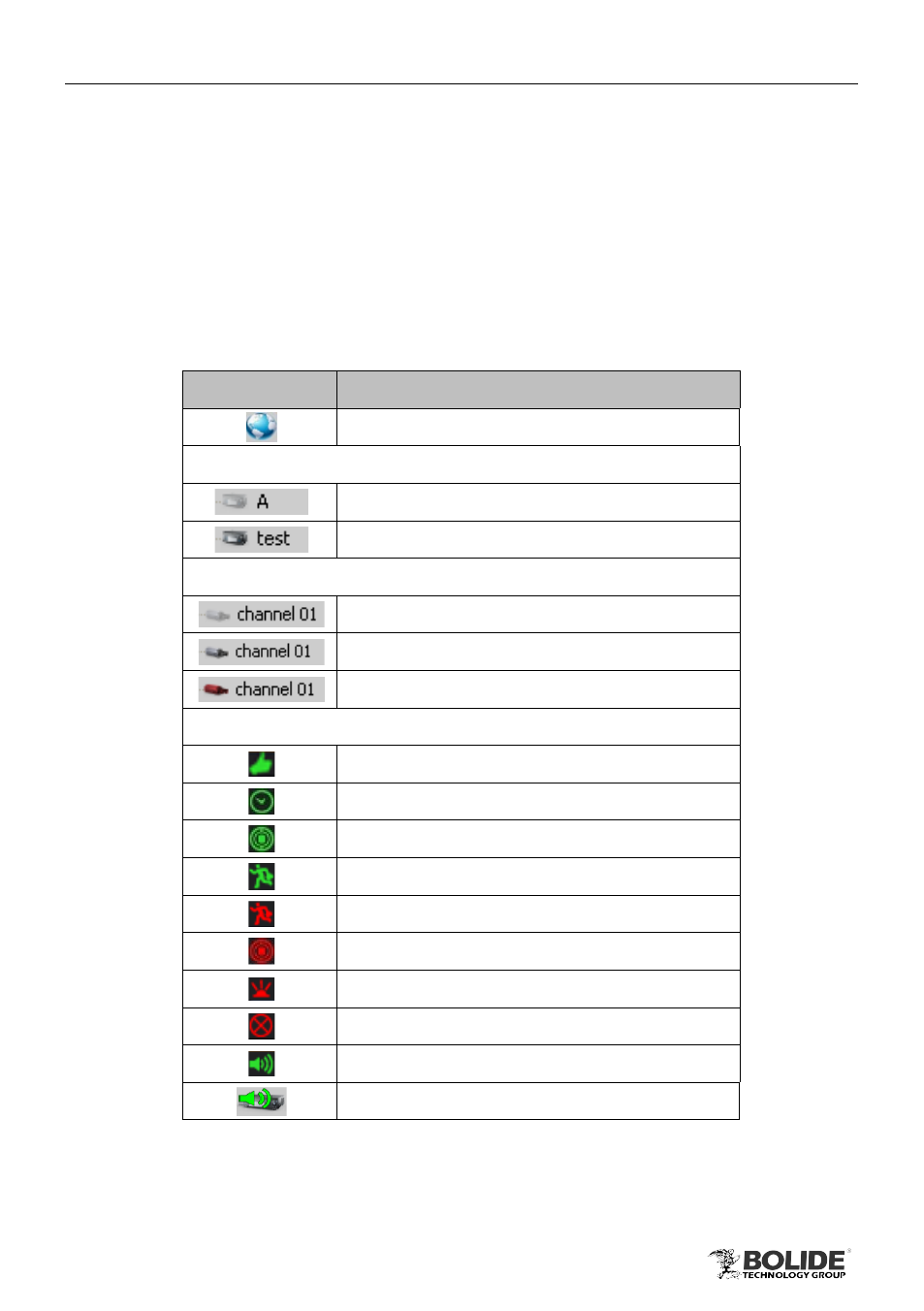
41
PRODUCT USER MANUAL
BN1008 - iCube
Chapter 4 - Remote Surveillance
4.1 Status Icons
The following table introduces you the status icons and their meanings:
Table 4-1
Icon
Meaning
Area icon
The icon in the front of device:
Light gray indicates that the device is not
connected or disconnected from the
network
Dark gray indicates that the device is
connected
The icon in the front of channel:
Light gray indicates that the preview
channel is closed
Dark gray indicates that the preview
channel is open
Red indicates that the channel is recording
The icon in preview window:
Manual record
Schedule record
Sensor alarm record
Motion detection record
Motion detection
Sensor alarm
PIR alarm
Video loss
Open audio
Open intercom
Advertising