Bolide BN1008 - iCube User Manual
Page 32
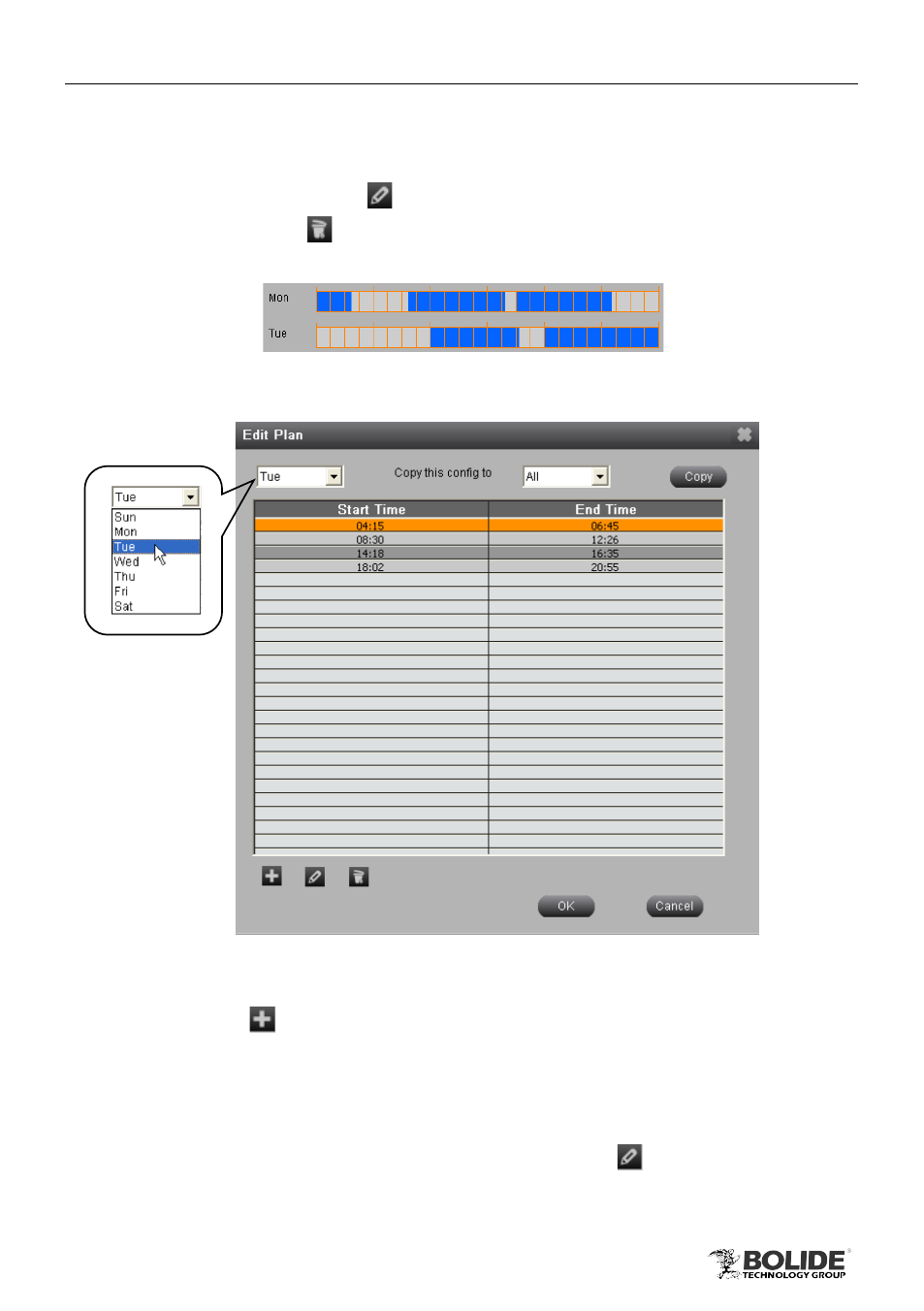
28
PRODUCT USER MANUAL
BN1008 - iCube
The column means the seven days of a week from Monday to Sunday; the row
means 24 hours of a day.
Step2: Select channel; click
button, then click and drag cursor to add recording
time in the grid area; click
button, then click and drag cursor to delete recording time.
Blue means selected area, gray means unselected area.
As shown below:
Fig 3-28
Step3: Click “Edit Plan” button to pop up a dialog box, user can edit week schedule.
Fig 3-29
①
Select a week day,
such as
Tuesday, as
shown in Fig 3-29.
②
Click add
button to enter the Add Plan dialog box, then set the start & end
time of recording plan, click OK to add a certain day schedule.
Note: The schedule could not overlap with the existing schedule, or need
to re-enter the time.
③
Select a plan in the week schedule list, click modify
button to enter the Edit
Plan dialog box, then modify the start & end time, click OK to
confirm the