Bolide BN1008 - iCube User Manual
Page 49
Advertising
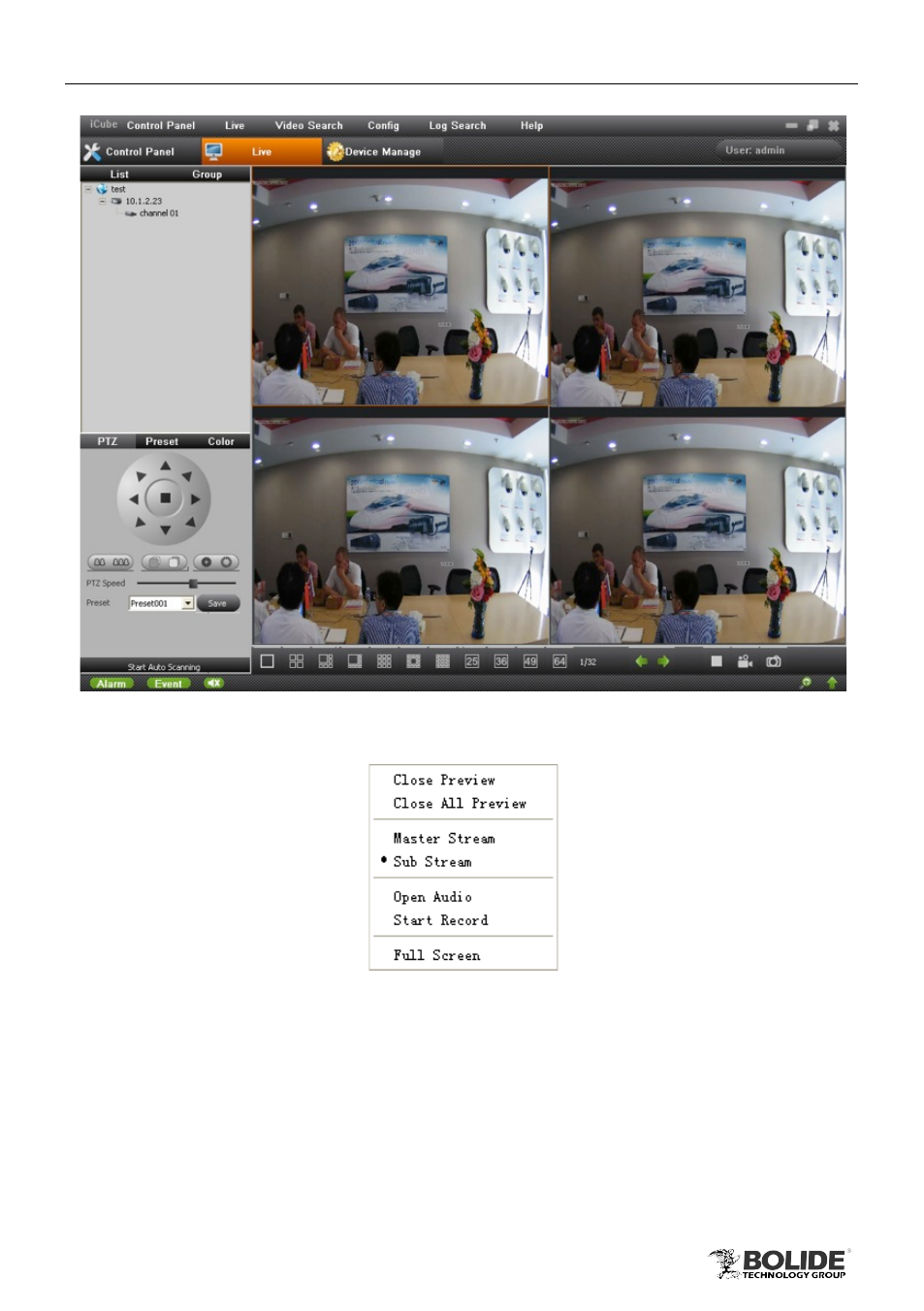
45
PRODUCT USER MANUAL
BN1008 - iCube
Fig 4-3
1)
Right-click the play window to pop up a pull-down menu; refer to Fig 4-4(a):
Fig 4-4(a)
Close Preview: Close preview window of the active window.
Close All Preview: Close all preview windows.
Master / Sub Stream: Set the channel as master stream or sub stream. Master
stream is HD channel with higher frame rate, but it needs higher network bandwidth;
sub stream is SD channel with low frame rate, it requires low network bandwidth.
Open Audio: Enable or disenable the sound of live video.
Advertising