Change user name, Delete user name – CITIZEN MG0000 User Manual
Page 101
Advertising
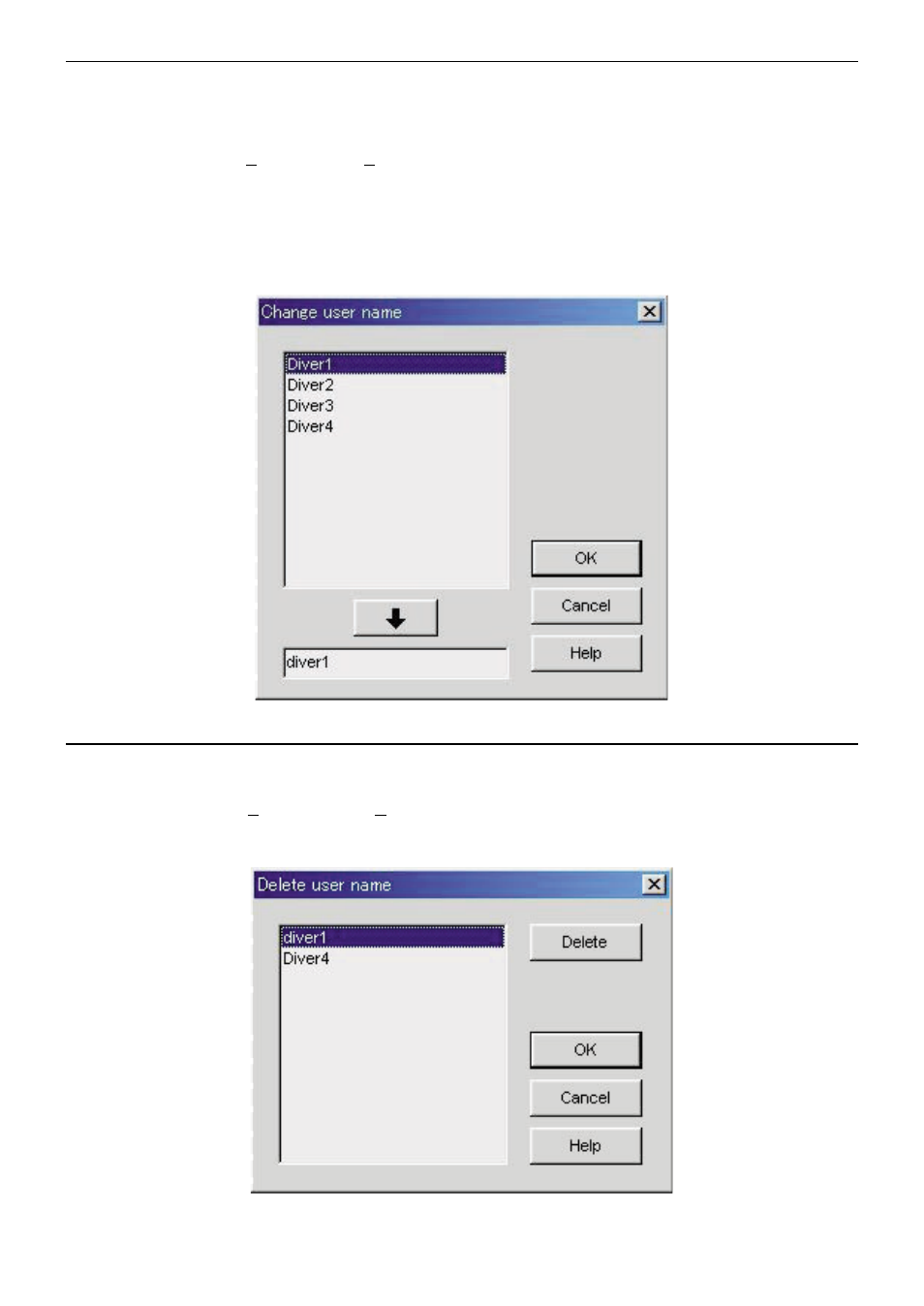
5.1. Change User Name
It is necessary to transfer identification information from the watch when changing the user name of CYBER AQUALAND.
When [Change User Name (C)] of the [Option (O)] menu is selected from the <Main Window>, the <Transfer> dialogue box is
displayed. Once this is displayed, transfer identification information from the watch using the same procedure as that for
Transfer.
Once identification information has been transferred, the <Change user name> dialogue box is displayed. Change the user
name at this time.
30
5.2. Delete User Name
When [Delete User Name (D)] of the [Option (O)] menu is selected from the <Main Window>, the <Delete user name>
dialogue box is displayed. Delete the user name at this time.
Advertising