Start up and ending, Startup window, Startup and ending – CITIZEN MG0000 User Manual
Page 133
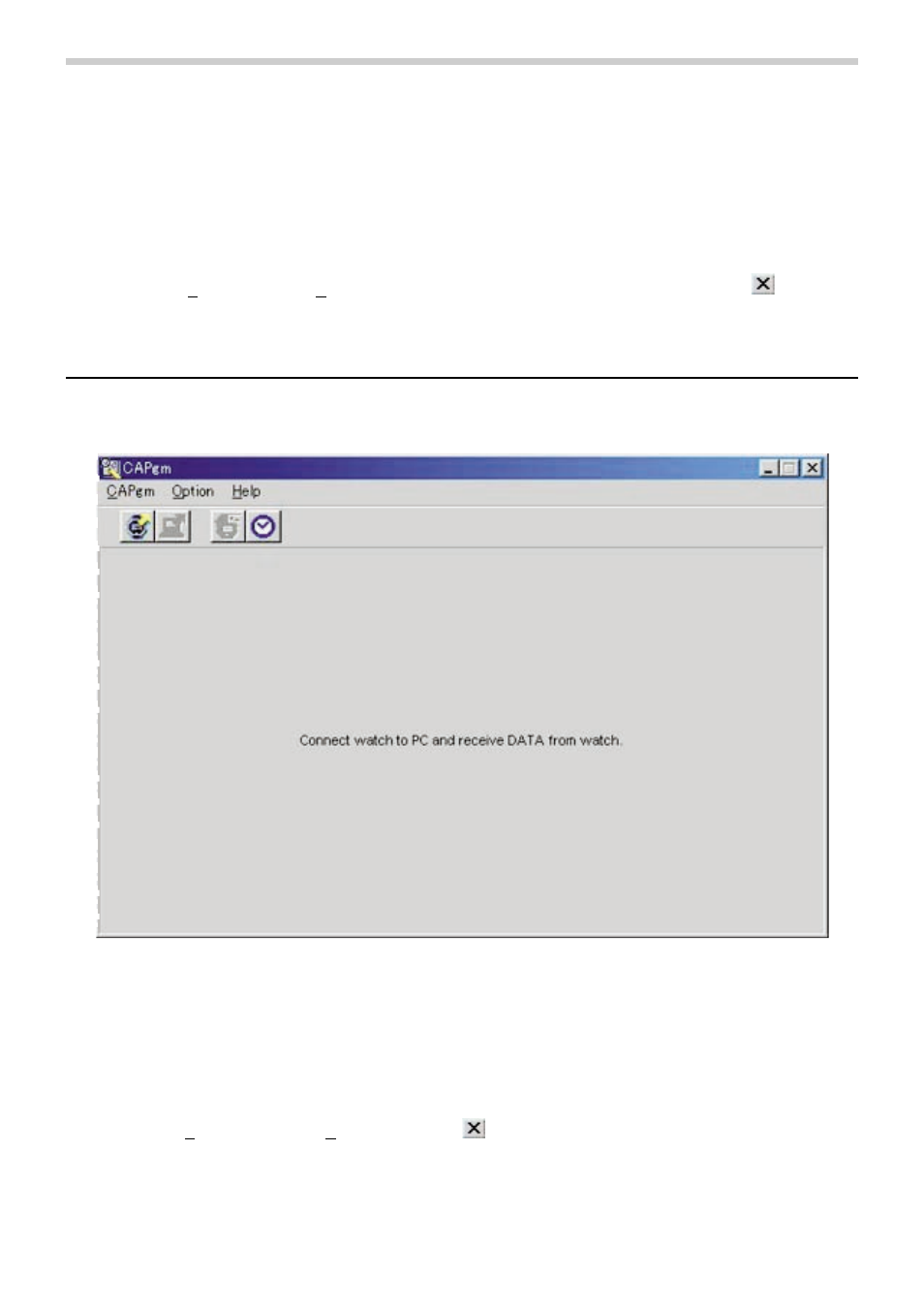
1. Startup and Ending
Startup
Select Program, [AQUALAND GRAPH 2001] and then [CAPgm] from the START button in the task bar.
The <Startup Window> is displayed.
Ending
Either select [Exit (X)] of the [CAPgm (C)] menu in the <Startup Window> or <Main Window>, or click the
in the upper
right corner of the window with the mouse to end [CAPgm].
1.1. Startup Window
4
This is the first window displayed when [CAPgm] is first started up. The <Startup Window> lets you use the functions
indicated below.
• Receiving setting data from watch
• Setting PC clock
When receiving setting data from the watch, the world time data registered in the watch is also received. It is necessary to
register a name (location group) for managing this data with your PC.
Either select [Exit (X)] from the [CAPgm (C)] menu or click the
in the upper right corner of the window to end [CAPgm].
* When editing watch setting data, first receive setting data from the watch. The <Main Window>is displayed if setting data is
received successfully.