Transfer – CITIZEN MG0000 User Manual
Page 97
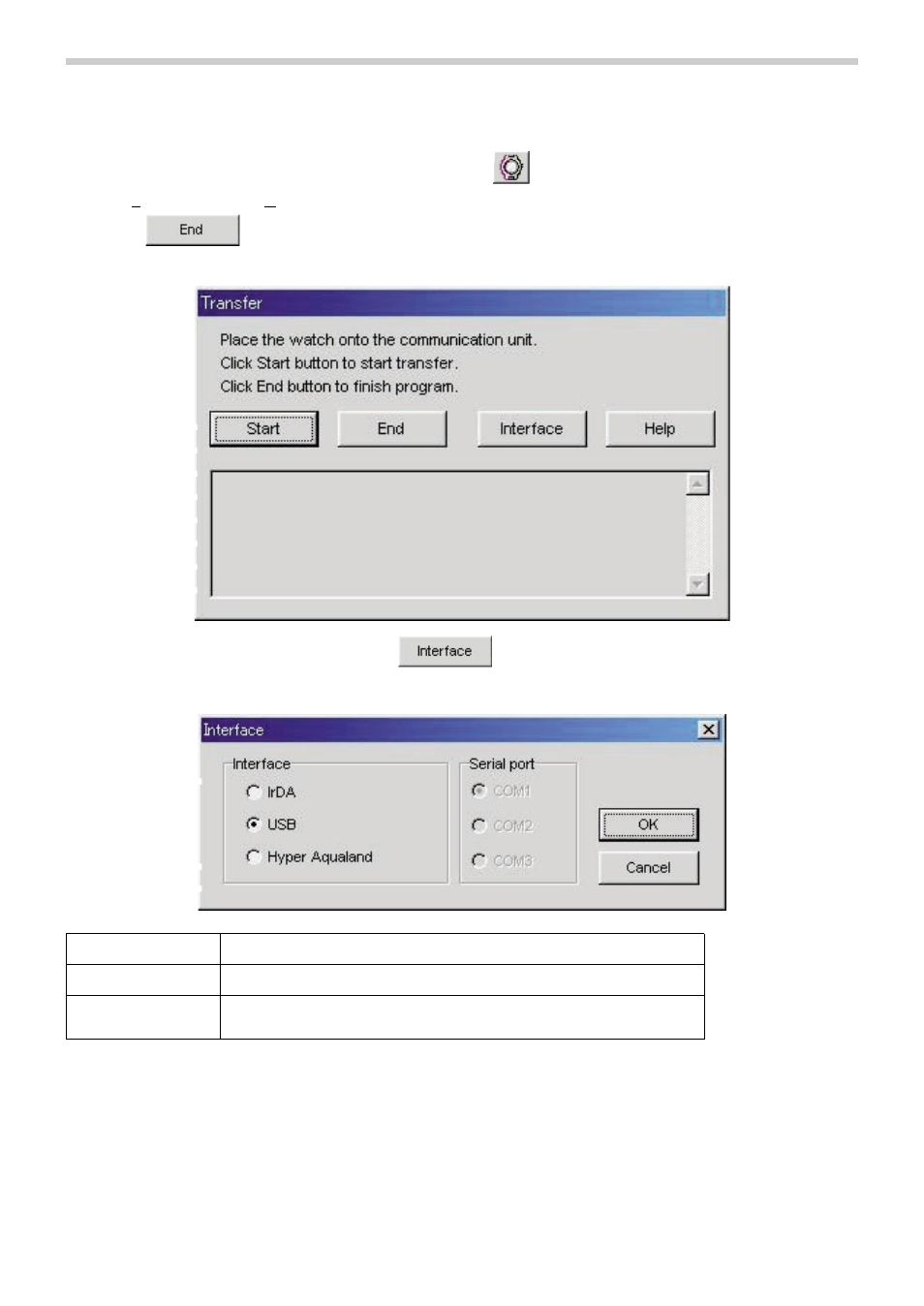
4. Transfer
Data is transferred from the watch to a personal computer.
The <Transfer> dialogue box is displayed either by clicking the
button from the <Main Window>, or by selecting
[Transfer (T)] from the [Option (O)] menu.
Clicking the
button returns the program to the <Main Window>.
A maximum of 9999 data sets can be stored in a single data save folder. Additional data cannot be stored.
26
The <Interface> dialogue box is displayed when the
button is clicked with the mouse.
This lets you change the interface used for transferring data from the watch.
IrDA
Data is transferred from CYBER AQUALAND by IrDA.
USB
Data is transferred from CYBER AQUALAND by USB.
Hyper Aqualand
Data is transferred from Hyper Aqualand.
Designate the serial port to be used.
All CYBER AQUALAND products have information for identifying their respective watches. AQUALAND GRAPH 2001
recognizes CYBER AQUALAND on the basis of this identification information.
When transferring data from a new CYBER AQUALAND for the first time, the <Add new user name> dialogue box is
displayed in order to identify the watch. When a user name has been registered, the user name corresponding to the watch is
displayed in the "Diver" items of log data. Data registered with "Default diver" of <Fixed Items> is displayed for "Diver" items
of data transferred from CYBER AQUALAND for which a user name has not been registered or from Hyper Aqualand. (refer
to section “5. Register CYBER AQUALAND” for further details).