Aqualand graph 2001 contents – CITIZEN MG0000 User Manual
Page 74
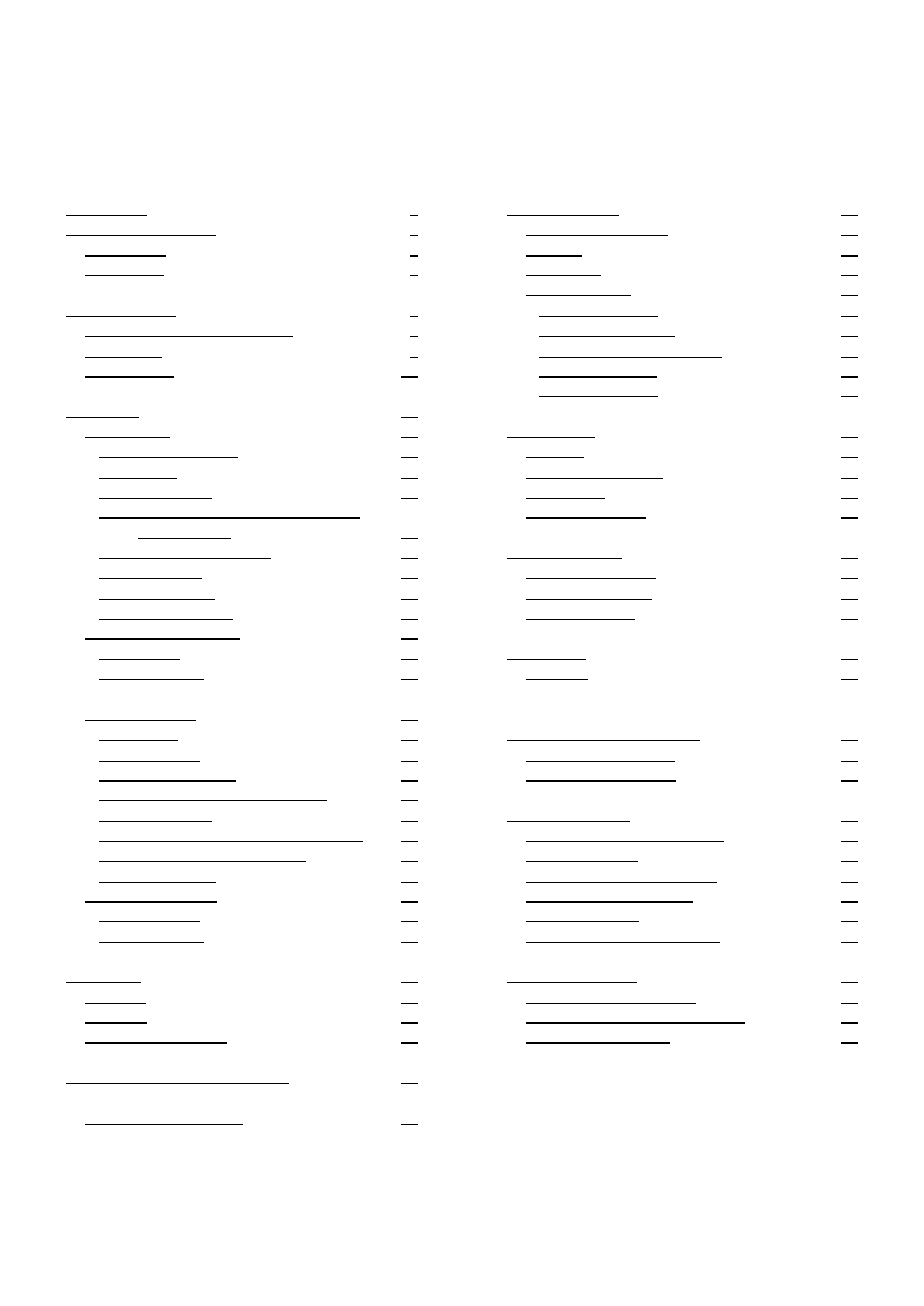
..........................................................
..........................................
......................................................
......................................................
....................................................
.......................................................
..................................................
..........................................................
...................................................
...................................
.................................................
.........................................
3.1.4. Units when Creating a New Log
.....................................
...........................................
.........................................
....................................
...................................
.................................................
...........................................
..................................
.............................................
.................................................
............................................
....................................
3.3.4. Diving Service (D. Service)
.........................................
3.3.6. Water Conditions (Water Cond.)
3.3.7. Diving Suit / Inner Wear
........................................
........................................
............................................
...........................................
..........................................................
........................................................
........................................................
......................................
................................
..................................
.................................................
......................................
.........................................................
.....................................................
..............................................
........................................
....................................
........................................
........................................
.......................................................
.........................................................
.......................................
....................................................
...........................................
................................................
........................................
.........................................
.............................................
.........................................................
........................................................
..........................................
..............................
....................................
....................................
...............................................
.............................................
................................
............................................
.............................................
...............................
12.2. No. of Entered Characters
.....................................
AQUALAND GRAPH 2001
CONTENTS
3