Units, Dive type, Units when creating a new log – CITIZEN MG0000 User Manual
Page 83: Unit : depth), Album thumbnails, Interface, Serial port, Units when creating a new log (unit : depth)
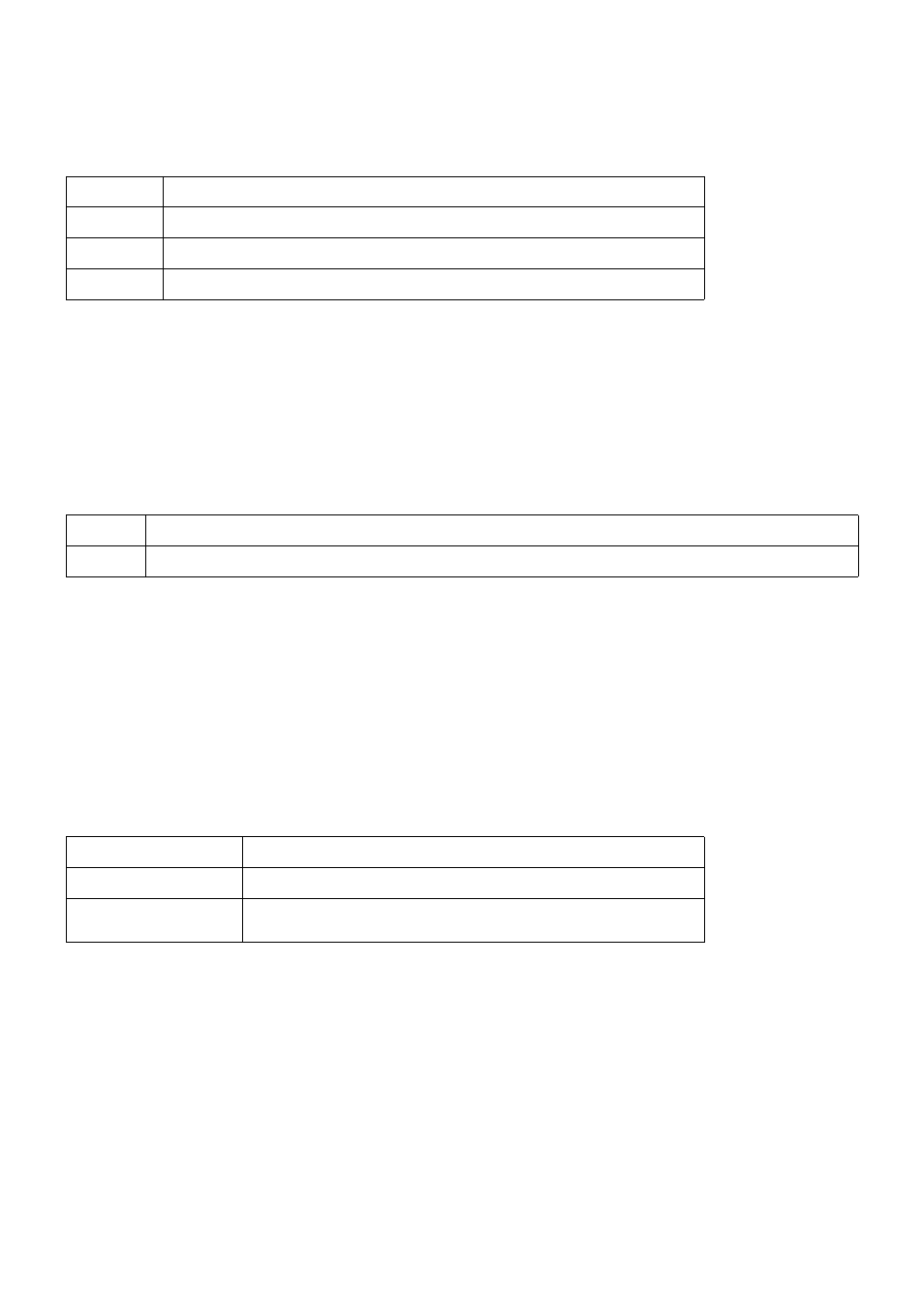
12
3.1.3. Dive Type
Specify a dive type initially displayed when creating a new log with Create New Log.
3.1.4. Units when Creating a New Log (Unit : Depth)
Specify the units for depth to be used when creating a new log with Create New Log.
Meter
Meters are used for the units of depth, and °C are used for the units of temperature.
Feet
Feet are used for the units of depth and °F are used for the units of temperature.
3.1.2. Units
Set the units to be used in the logs. Units can be entered using up to 10 letters or numbers. Registered data is not changed
even if the units are changed.
Weight
Enter the units to be displayed for weight.
Capacity
Enter the units to be displayed for tank size.
Pressure
Enter the units to be displayed for Pres. In and for Pres. Out of the tank.
Air Consum.
Enter the units to be displayed for consumption by the tank.
3.1.5. Album Thumbnails
Set the album display mode of the <Album Display Area> of the <Main Window>.
If <Album Thumbnails> is checked, images and comments are displayed. If the check is removed, only comments are
displayed without displaying images.
3.1.6.Interface
Specify the interface to be used when transferring data from the watch.
IrDA
Data is transferred from CYBER AQUALAND by IrDA.
USB
Data is transferred from CYBER AQUALAND by USB.
Hyper Aqualand
Data is transferred from Hyper Aqualand.
Designate the serial port to be used.
3.1.7. Serial Port
Select the serial port to be used when transferring data from Hyper Aqualand.