General, Alarm – CITIZEN MG0000 User Manual
Page 140
Advertising
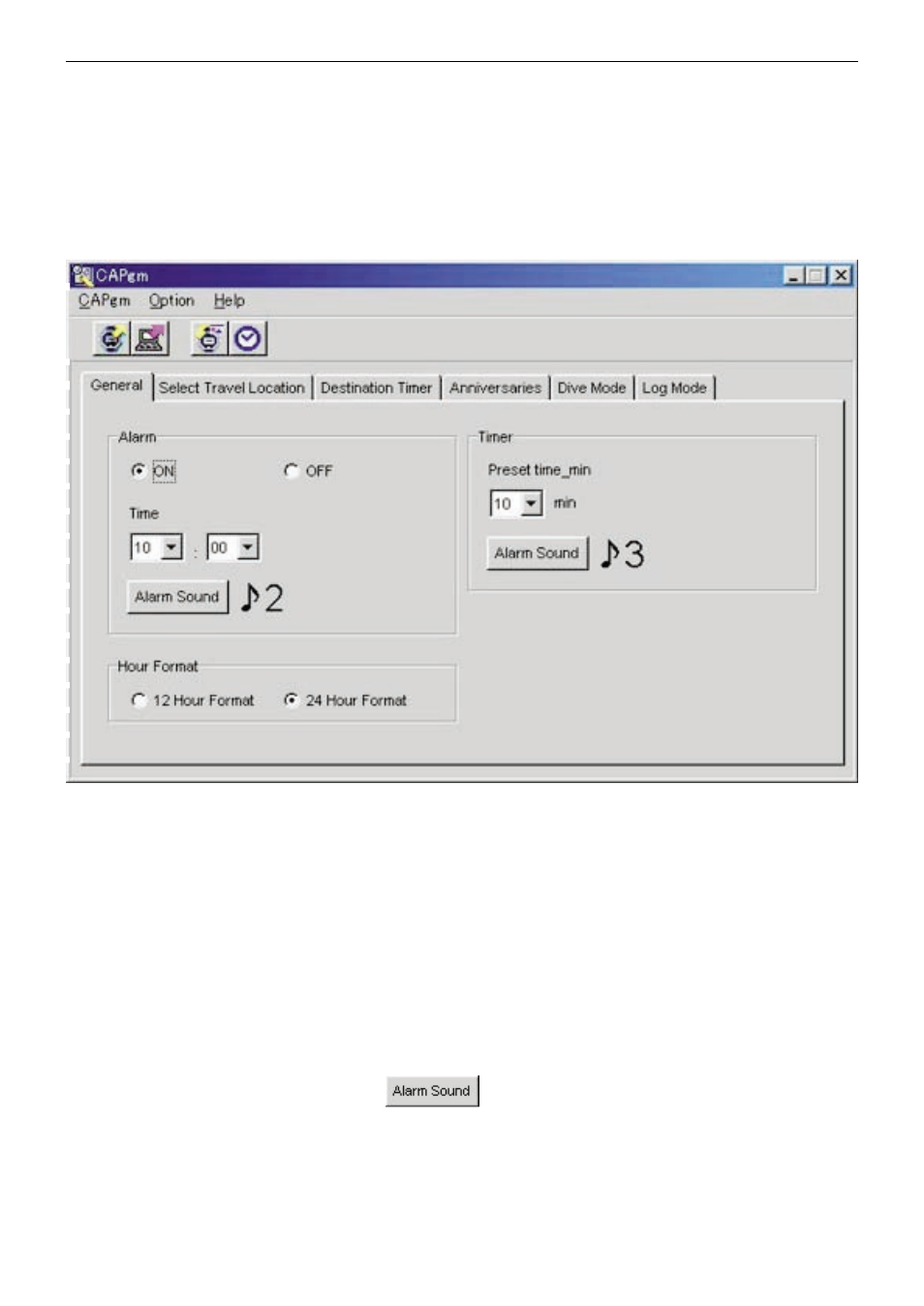
3.2. General
The [General] tab is displayed when it is clicked with the mouse on the <Main Window>.
The following settings are made with this tab.
• Alarm
• Hour Format
• Timer
11
3.2.1. Alarm
ON/OFF
Select ON when you want the alarm to sound.
Select OFF when you do not want the alarm to sound.
Time
Specify the time at which the alarm is to sound.
Specify the hour with the left combination box and the minutes with the right combination box.
The time is displayed in a 24 hour format.
Alarm Sound
You can select the alarm sound by clicking on the
button with the mouse.
Advertising