Edit setting data, Log mode – CITIZEN MG0000 User Manual
Page 139
Advertising
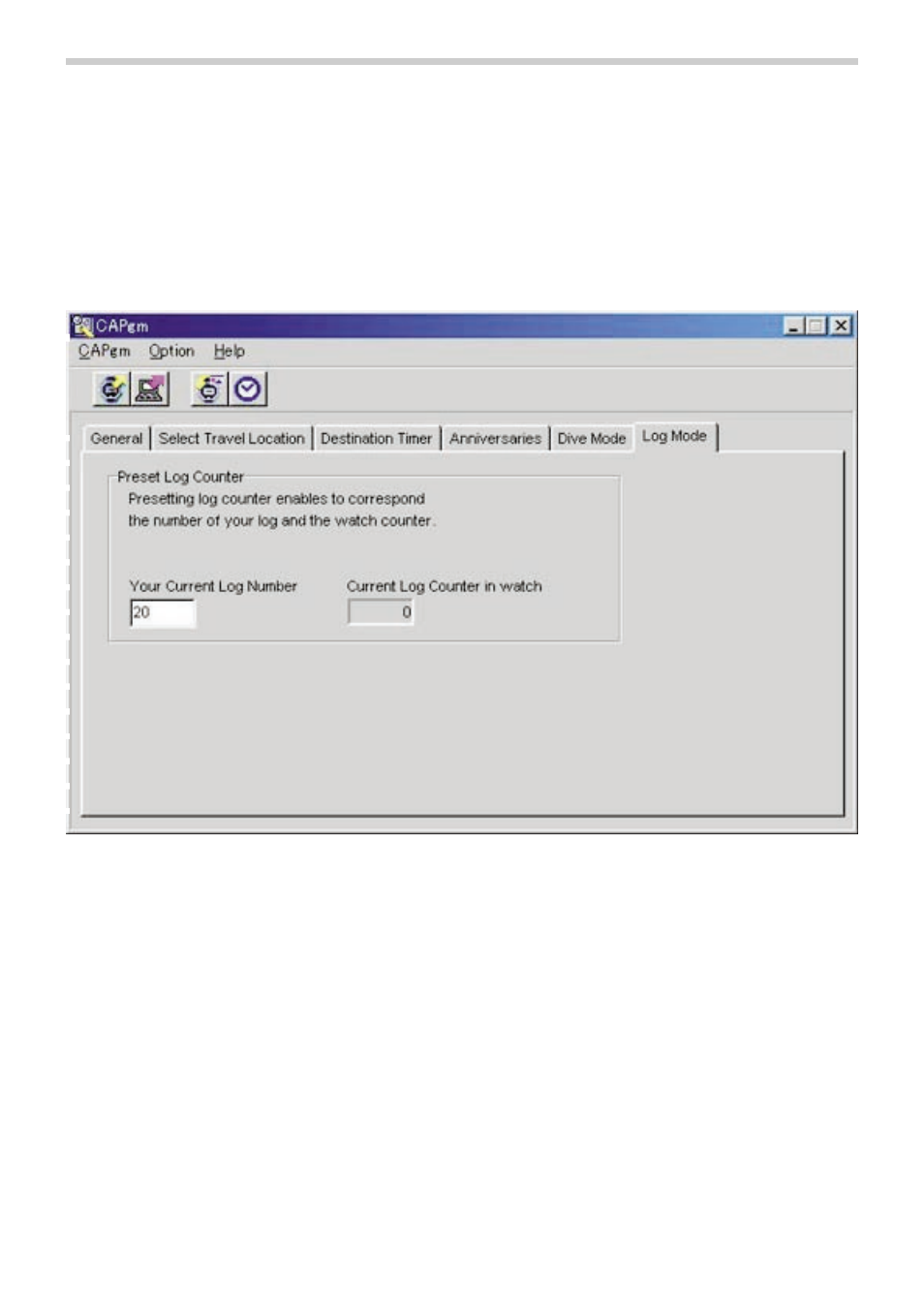
10
3. Edit Setting Data
3.1. Log Mode
The [Log Mode] tab on the <Main Window> is displayed when it is clicked with the mouse.
This lets you set the number of logs in the watch. The log number can be set from 0 to 65535.
After performing the all-reset procedure, the <Current Log Counter in Watch> is reset. When you want to continue to count
the number of logs from the previous number of logs in the watch, set the previous number of logs as the value for <Your
Current Log Number>.
Advertising