Timer mode, A. setting the timer – CITIZEN MG0000 User Manual
Page 31
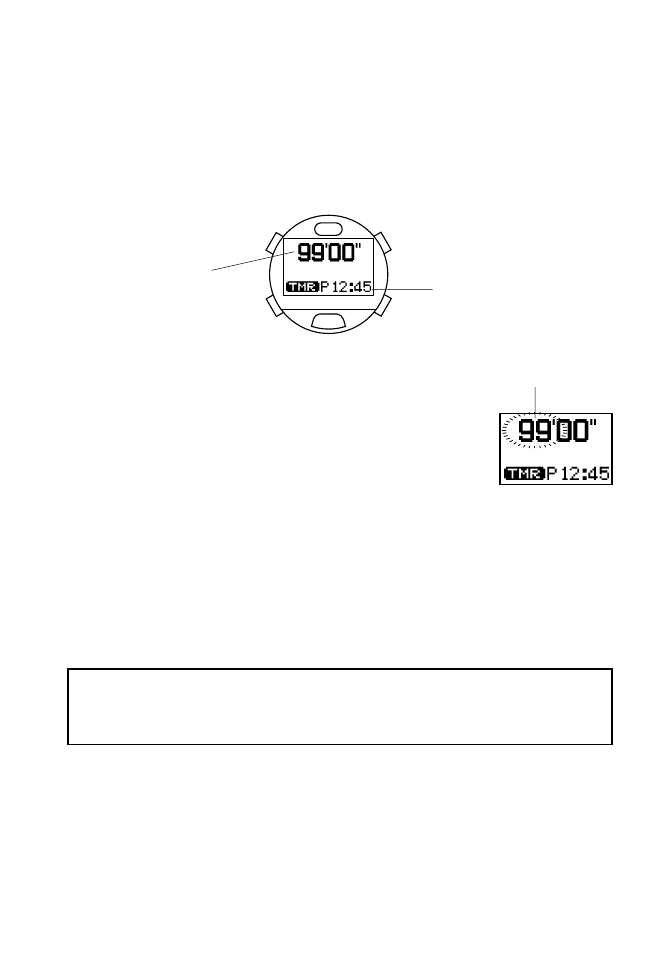
6. Timer Mode
The timer of this watch can be set up to 99 minutes in 1 minute units. An alarm sound
indicating that the time is up sounds for about 30 seconds and "Timer" is displayed on the
display when the time on the timer is up. The timer then returns to the initial set time and
stops.
In addition, the alarm sound indicating that time is up following completion of timing can be
selected from 15 types of alarm sounds.
A. Setting the Timer
(1) The minutes flash when button (C) is pressed for at least 2
seconds in the timer mode.
(2) Set the minutes by pressing button (B) or button (A).
• Pressing button (B) advances the display by one minute at a time
while pressing button (A) moves back the display by one minute at a
time. (Pressing either button continuously causes the display to
change rapidly.)
(3) The time up alarm number flashes when button (C) is pressed.
(4) Set the time up alarm number by pressing button (B) or button (A).
• Pressing button (B) calls up the next time up alarm number each time it is pressed, while
pressing button (A) calls up the next time up alarm number in the reverse order each time it is
pressed. Select "Silent" when you do not want the time up alarm to sound.
• You can monitor the time up alarm of the number that is flashing by pressing button (B) or
button (A) for as long as the button is pressed. (The next or previous time up alarm number. is
momentarily displayed the instant the button is pressed, while pressing either button
continuously causes the set time up alarm to sound.)
(5) Pressing button (D) returns the watch to the timer setting display.
* The watch automatically returns to the timer setting display when none of the buttons are
pressed for about 3 minutes in the correction state (display flashing).
* The watch can be immediately returned to the timer setting display by pressing button (D) in
the correction state (display flashing).
31
[Timer Setting Display]
Current time
Minutes,
seconds
Flashing
(
C
)
(
B
)
(
D
)
(
A
)