Main window in album display mode – CITIZEN MG0000 User Manual
Page 78
Advertising
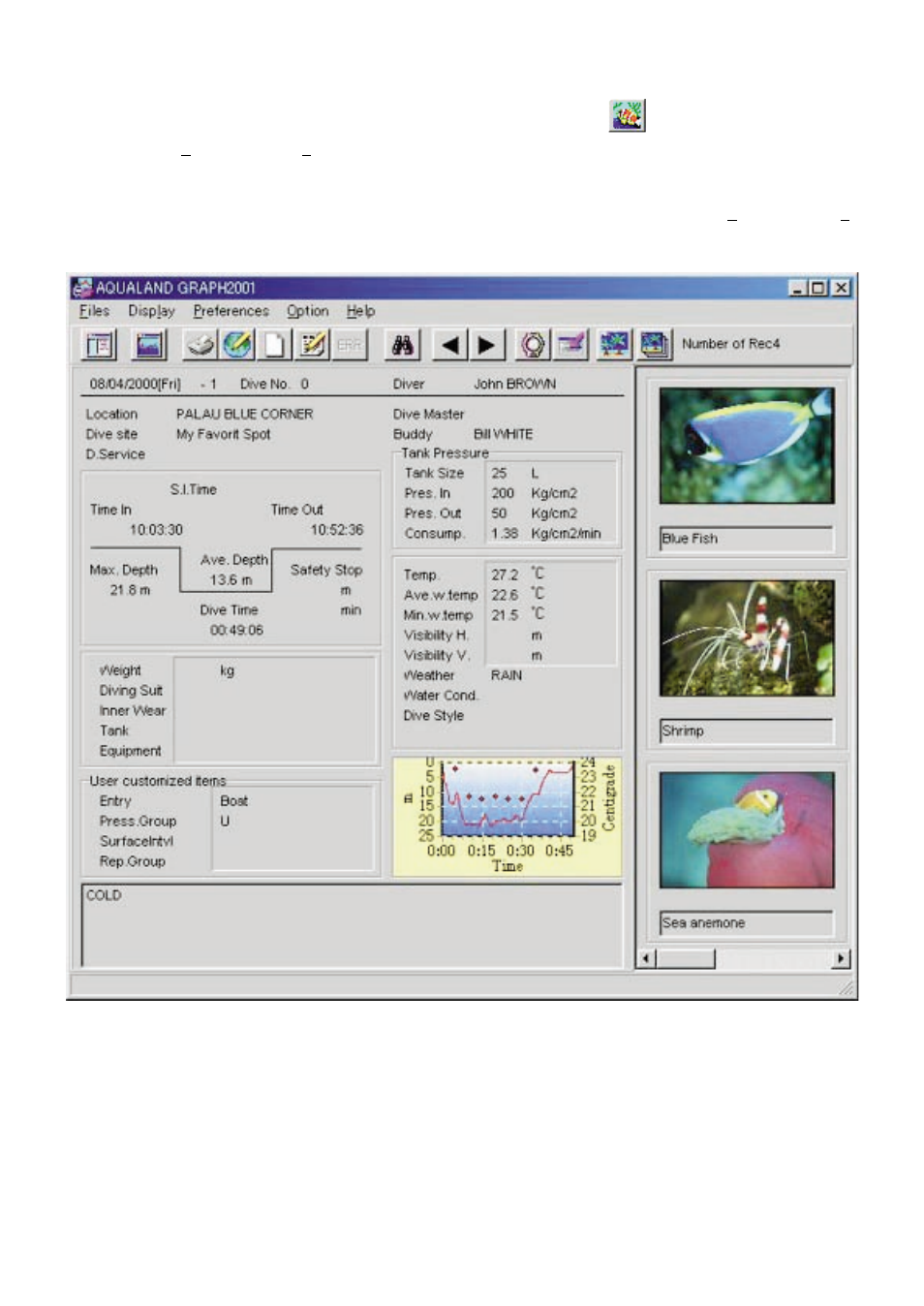
7
Main Window in Album Display Mode
When the main window is displayed in the diving list display mode, either click the
button with the mouse or select
[Switch to Album (A)] of the [Display (L)] menu to switch to the album display mode.
When an album image is clicked with the mouse, an original size dialogue box is displayed in the case of a still picture. In the
case of an animated image, the related application in the AVI file is started up and the animated image is played back.
Album registration is performed from the <Edit> dialogue box (Displayed by selecting the [Log Edit (E)] of the [Files (F)]
menu). (Refer to sections “6. Add Log Data” and “6.4. Edit Album” for further details.)
Advertising