Main window, Scuba diving log display area – CITIZEN MG0000 User Manual
Page 76
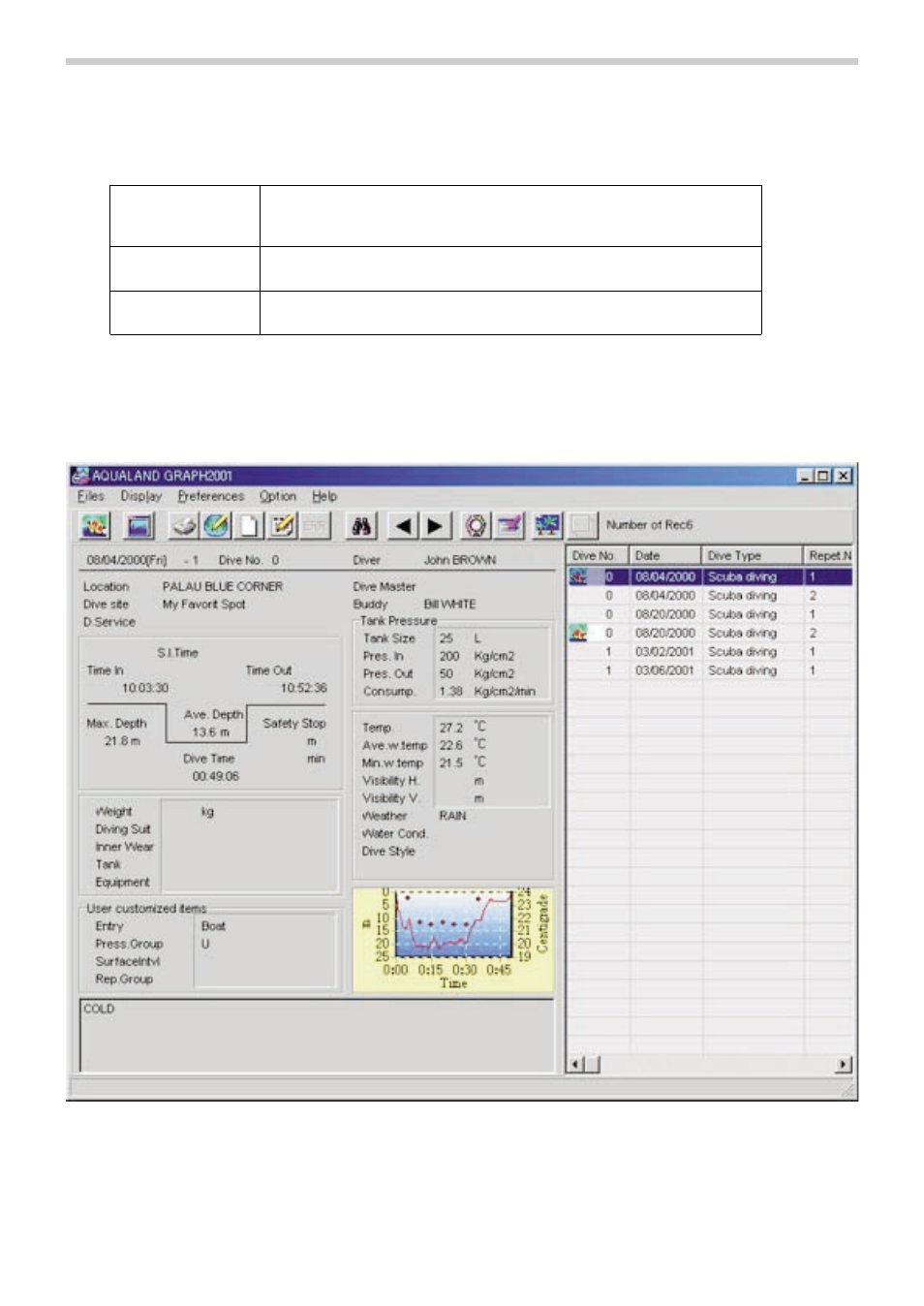
2. Main Window
This is the window that is displayed first when [AQUALAND GRAPH 2001] is started up.
The <Main Window> is composed of the following three areas.
You can move to another window by either clicking a button in the tool bar of this menu with the mouse or selecting a menu.
A help message is displayed when the mouse cursor is positioned at any of the buttons in the tool bar.
Scuba Diving Log Display Area
5
Log Display Area
This area displays log data on the left side of the main window.
The display differs between Scuba Diving and Skin Diving.
Logs cannot be edited in this area.
This area displays images on the right side of the window.
This is displayed by switching from the diving list.
This area displays diving data in line units on the right side of the window.
This is displayed by switching from the album display.
Album Display Area
Diving List
* Data in the log display area is shown in red when the average depth (Ave. Depth) and maximum depth (Max. Depth) are
reference values.
Reference values are shown when, for example, dive time (Dive Time) exceeds 999 min. or the maximum depth exceeds 80 m
(266ft).