Installing batteries in communication unit, Charging the watch, Warning – CITIZEN MG0000 User Manual
Page 12
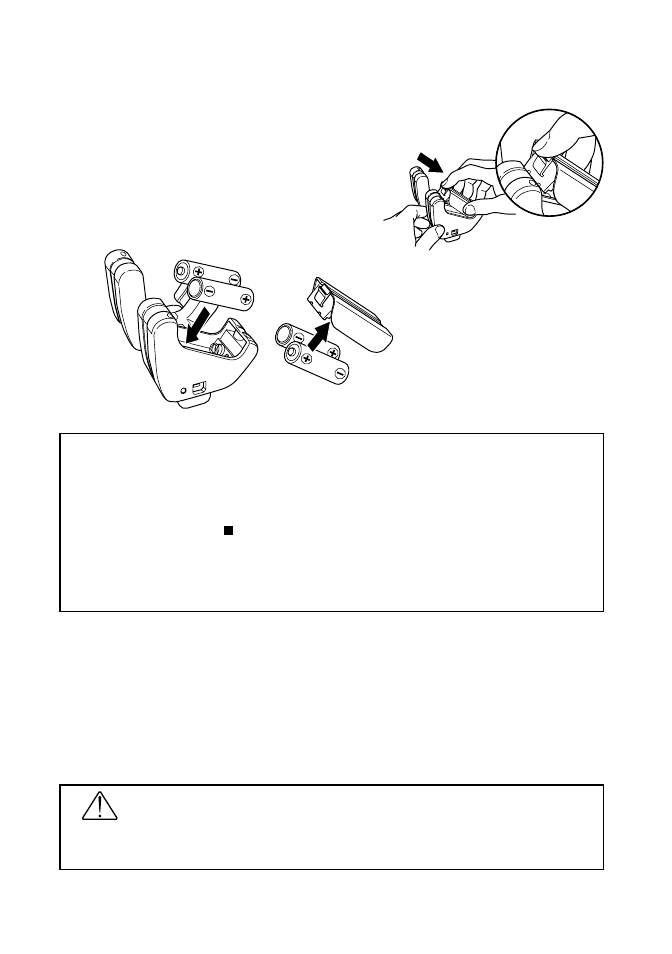
12
1. Installing Batteries in Communication Unit
(1) Remove the battery cover on the bottom of the
communication unit. The battery cover is
removed by lifting up the tab while pushing in the
direction of the arrow (OPEN).
(2) Install two size AA alkaline batteries each (total
of four batteries) in the communication unit and
battery cover while properly aligning their
polarity.
(3) Attach the battery cover.
* Securely attach the battery cover. If not attached securely, there may be defective contact
with the batteries.
* When removing the battery cover, be careful not to damage your nail.
* When charging the watch using the communication unit for the first time, the USB driver
Installation Wizard is displayed on the PC if the communication unit is connected to a PC.
Refer to the section on "
Accessory Software" for information regarding installation of the
USB driver.
* The batteries in the communication unit will gradually become worn down even when not
charging. It is recommended to remove the batteries from the communication unit when not
charging the watch for a long period of time.
2. Charging the Watch
(1) Sufficiently open up the locking tab on the left side of the communication unit.
(2) Attach the watch to the communication unit so that the two center connection pins of
the four connection pins on the communication unit make contact with the two
terminals (gold) at the 3:00 position on the watch.
* In cases when a watch having a metal band cannot be connected to the communication unit
due to the band being too short, remove the leg of the communication unit (removable). Slide
the watch through the location where the leg was removed to attach to the communication unit.
WARNING
When removing the leg from the communication unit, keep the removed leg out of the
reach of children to prevent accidental swallowing.