CITIZEN MG0000 User Manual
Page 55
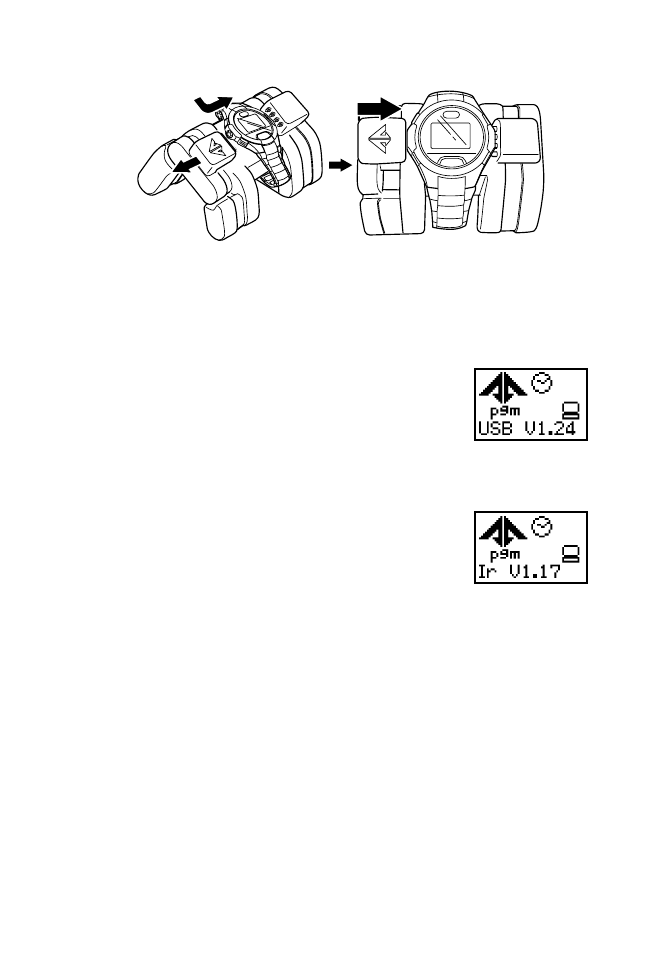
(2) Attach the watch to the communication unit.
Sufficiently open up the locking tab on the left side of the communication unit, and connect
the watch to the communication unit so that the two center connection pins on the
communication unit make contact with the two terminals (gold) at the 3:00 position on the
watch.
(3) The watch will enter the communication mode (USB
communication state) if the watch body is properly
connected to the communication unit.
Infrared Communication
The watch is switched to the data transfer standby
display of the infrared communication mode.
(1) The watch enters the infrared communication mode
(initial display) when button (D) is pressed for at least
2 seconds in any mode.
(2) Select "toPC" by pressing button (C) once. (The "
*
"
mark moves to the left of "toPC".)
(3) The watch is switched to the data transfer standby
display by pressing button (B).
* Refer to part "B. Infrared Communication Mode Operating Procedure" of the previous section "2.
Infrared Communication" for a detailed explanation of the procedure for using the infrared
communication mode.
55
USB Communication Display
(Transfer Standby Display)
Infrared Communication Mode
(Transfer Standby Display)