Add existing location to location list, Modify location list, Delete location list – CITIZEN MG0000 User Manual
Page 146
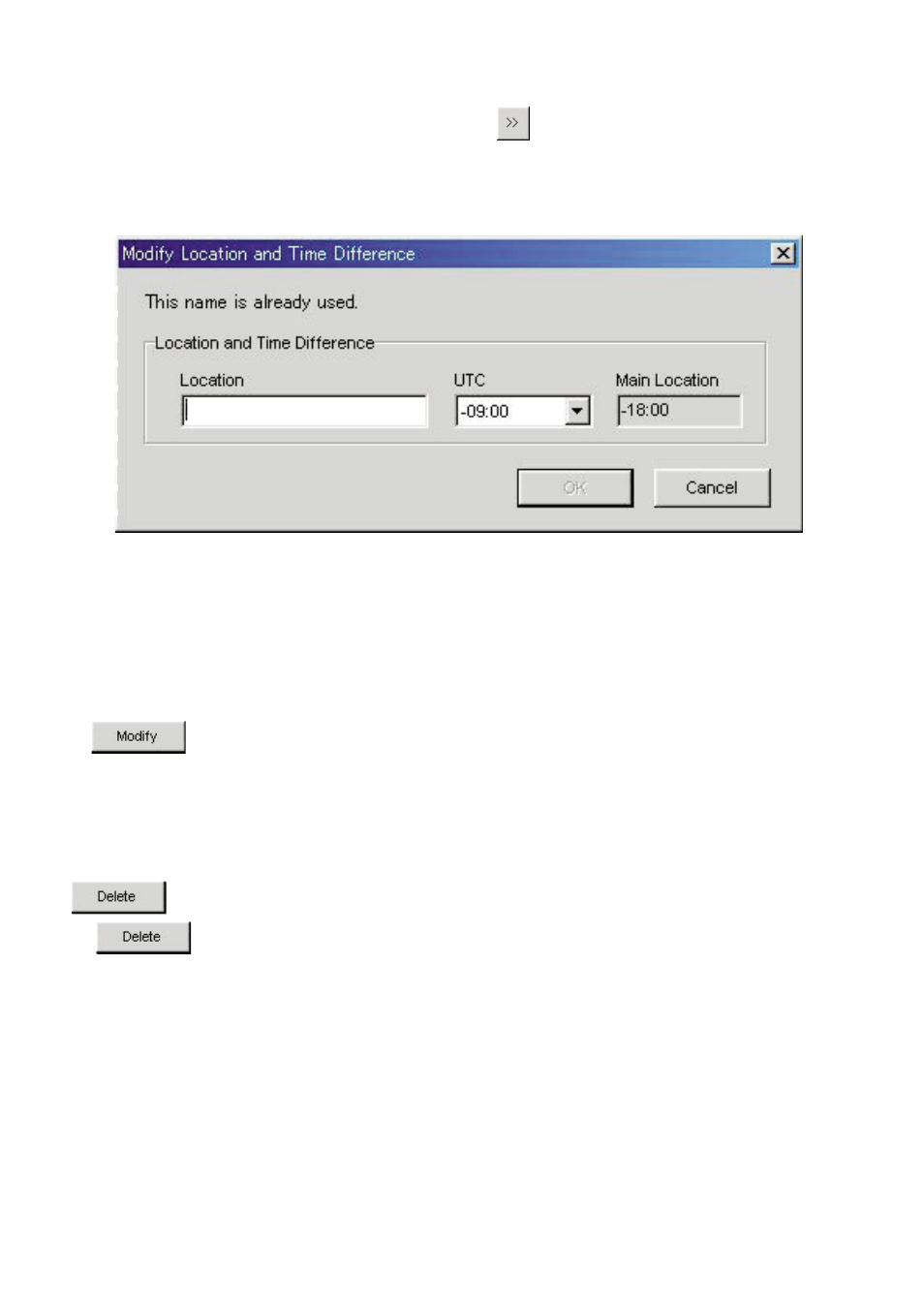
3.4.2. Add Existing Location to Location List
When a location is selected in the [Select Location] area and the
button to the right of the [Select Location] area is
clicked with the mouse, the selected location and time difference are added to the location list.
The <Modify Location and Time Difference> dialogue box is displayed when a location is added having the same name as a
location already registered in the location list.
17
Locations cannot be added to the location list unless the location name is changed in the <Modify Location and Time
Difference> dialogue box.
Time difference from UTC can also be modified in the <Modify Location and Time Difference> dialogue box.
3.4.3. Modify Location List
The <Modify Location and Time Difference> dialogue box is displayed when a location is selected from the location list and
the
button is clicked with the mouse.
Selected locations and time differences can be modified in the <Modify Location and Time Difference> dialogue box.
3.4.4. Delete Location List
The selected location and time difference are deleted when a location is selected from the location list and the
button is clicked with the mouse.
The
button is disabled when any of the following locations are selected.
• UTC
• Main location
• Travel location
• Destination