CITIZEN MG0000 User Manual
Page 132
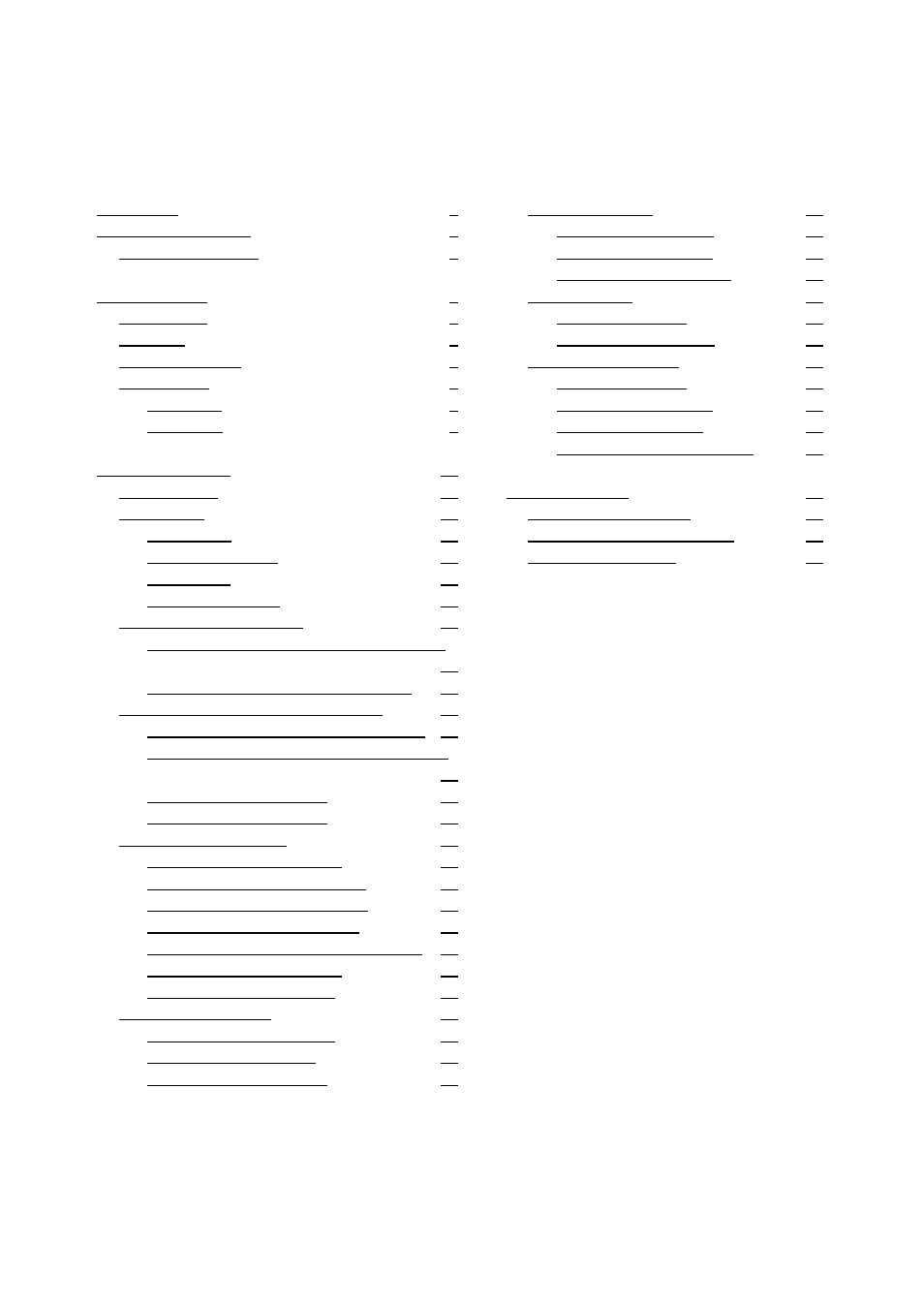
.............................................................
............................................
...........................................
.......................................................
.......................................................
............................................................
...............................................
......................................................
...................................................
...................................................
...............................................
..................................................
.....................................................
...............................................
....................................
...............................................
....................................
..............................
3.3.1. Select Main Location/Travel Location
..................................................................
3.3.2. Change Current Location Group
3.4. Edit Location and Time Difference
3.4.1. Add Location and Time Difference
3.4.2. Add Existing Location to Location List
..................................................................
..................................
3.5.2. Duplicate Location Group
3.5.3. Change a Location Group
3.5.4. Register Location Group
3.5.5. Temporary Location Group Name
......................................
..................................
.......................................
........................................
CAPgm
CONTENTS
3