Verifying the connection – Exacq exacqVision E-Series User Manual User Manual
Page 15
Advertising
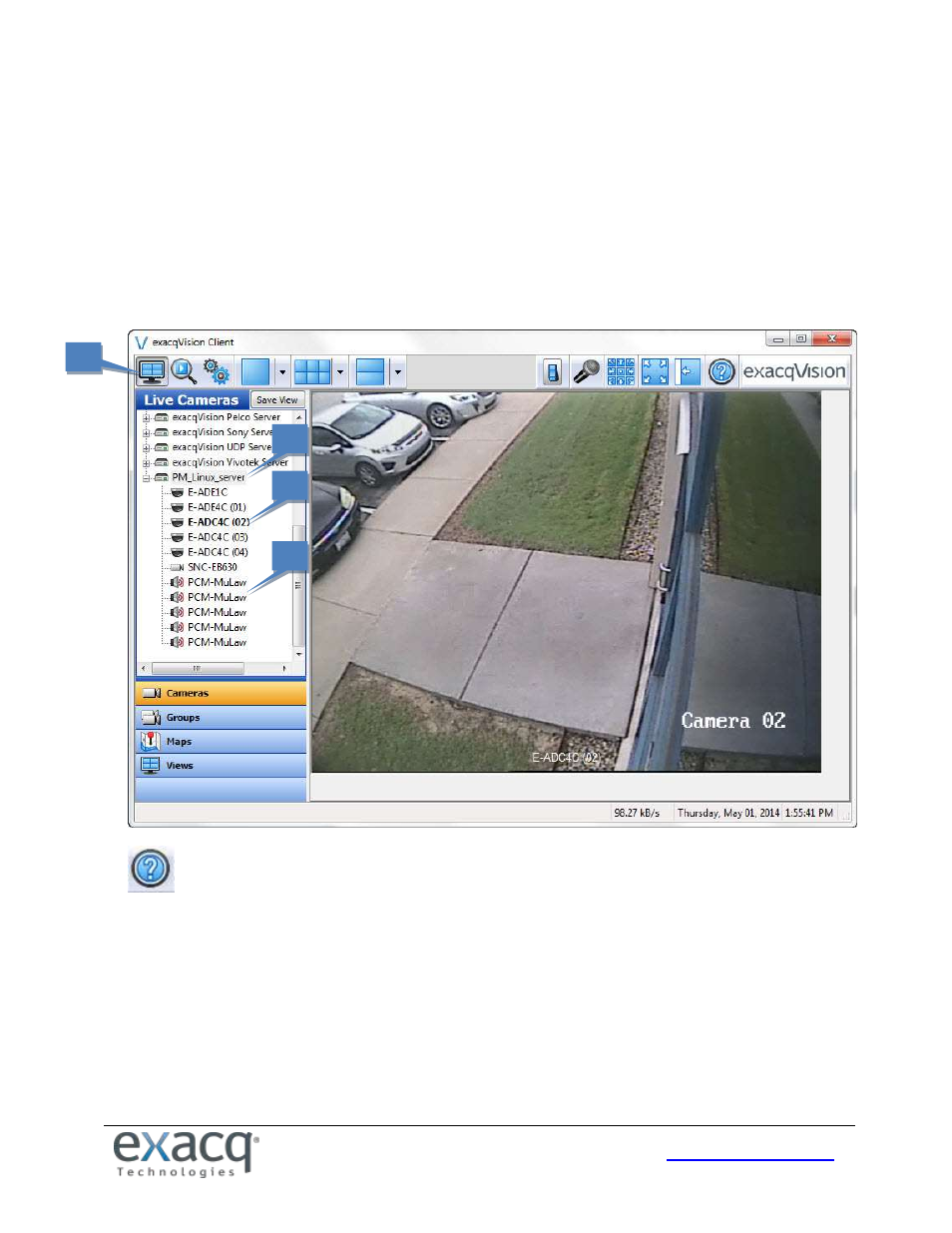
15
Verifying the Connection
To verify that the encoder is transmitting video and audio from its cameras to the exacqVision server, complete the
following steps:
1. Open the exacqVision Client live page.
2. Expand the server in the site tree.
3. Select an encoder/channel combination to display video from the camera in the playback window.
4. If audio is connected, drag an audio channel into the playback window to verify the audio connection and
transmission.
For complete information about exacqVision Client, click the Help button or download the user manual from
https://exacq.com/support/specsheets.php?perma=exacqVision+User+Manuals.
1
2
3
4
Advertising
This manual is related to the following products: