Configuring the external alarm output – Exacq exacqVision E-Series User Manual User Manual
Page 58
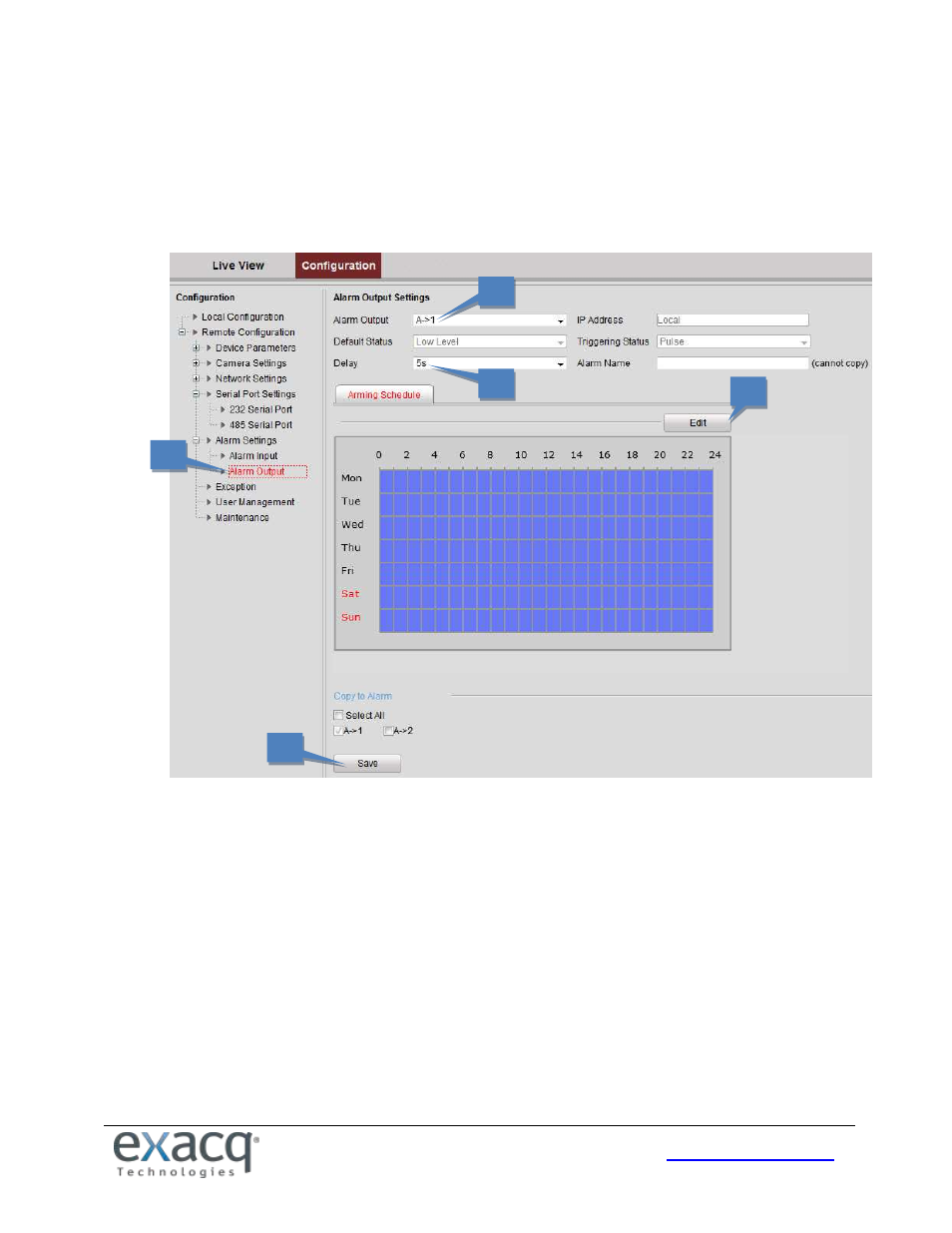
58
Configuring the External Alarm Output
To trigger an external alarm output when an event occurs, open the Alarm Output Settings interface to set the related
parameters:
1. From the Remote Configuration menu, select Alarm Settings and then Alarm Output to open the Alarm Output
Settings interface.
2. Select one alarm output channel in the Alarm Output drop-down list.
3. Set the Delay time to 5sec, 10sec, 30sec, 1min, 2min, 5min, 10min, or Manual. The Delay refers to the time
duration that the alarm output remains in effect after alarm occurs. (If you choose Manual, you need to
manually disable the alarm output.)
4. Click Edit to enter the Edit Schedule Time interface. The time schedule configuration is the same as the Setting
of the Arming Schedule for Motion Detection.
5. Return to the Alarm Output Settings interface and click Save to save the settings.
1
2
2
2
3
2
4
2
5
2