Configuring port settings – Exacq exacqVision E-Series User Manual User Manual
Page 30
Advertising
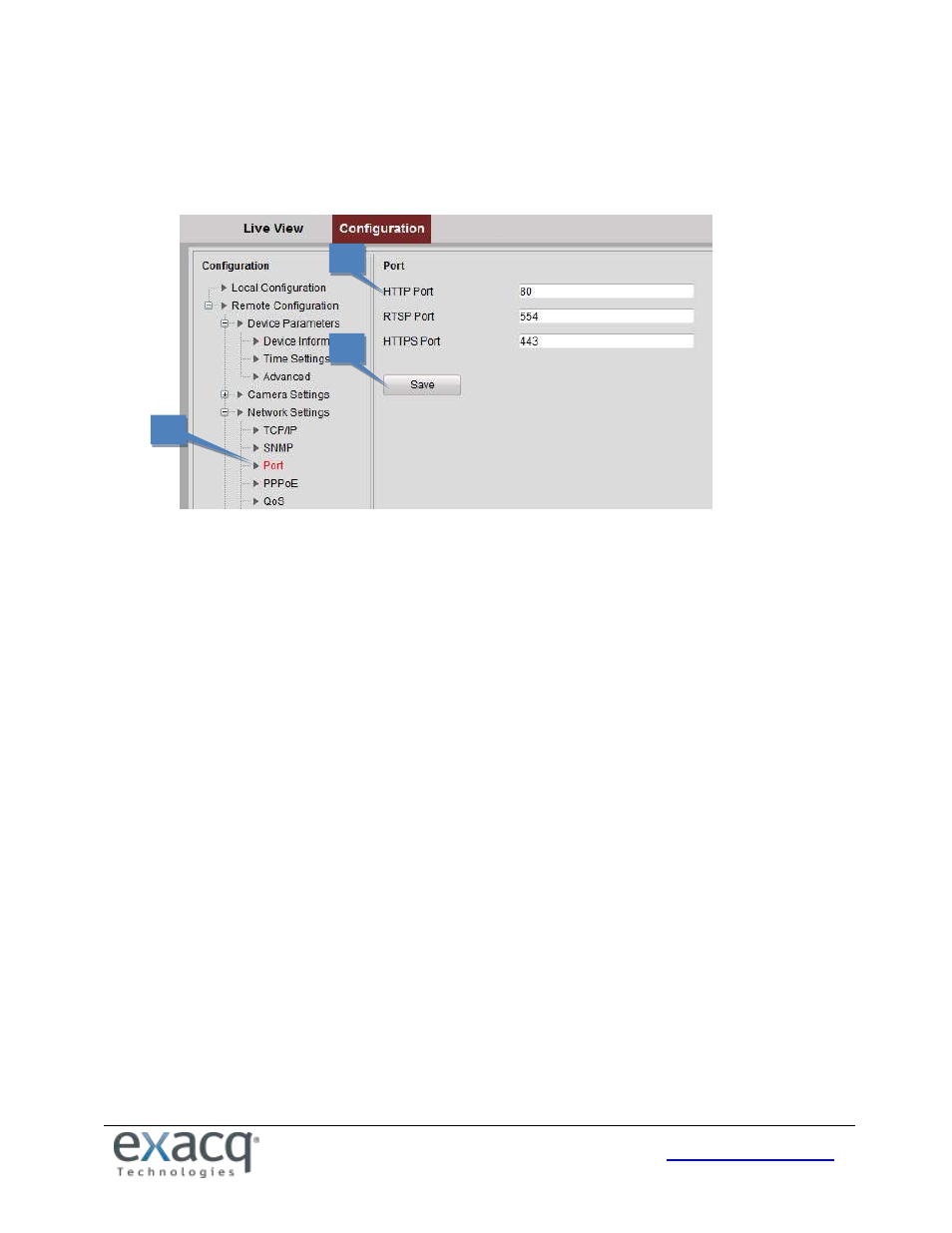
30
Configuring Port Settings
1.
From the Remote Configuration menu, select Network Settings and then Port to open the Port Settings
interface:
2.
Set the HTTP port (default: 80), RTSP port (554), and HTTPS port (443) of the camera.
3.
Click Save to save the settings. A system restart is required to activate changed settings.
1
2
3
Advertising
This manual is related to the following products: