11 alarm input/output, Configuring the external alarm input – Exacq exacqVision E-Series User Manual User Manual
Page 56
Advertising
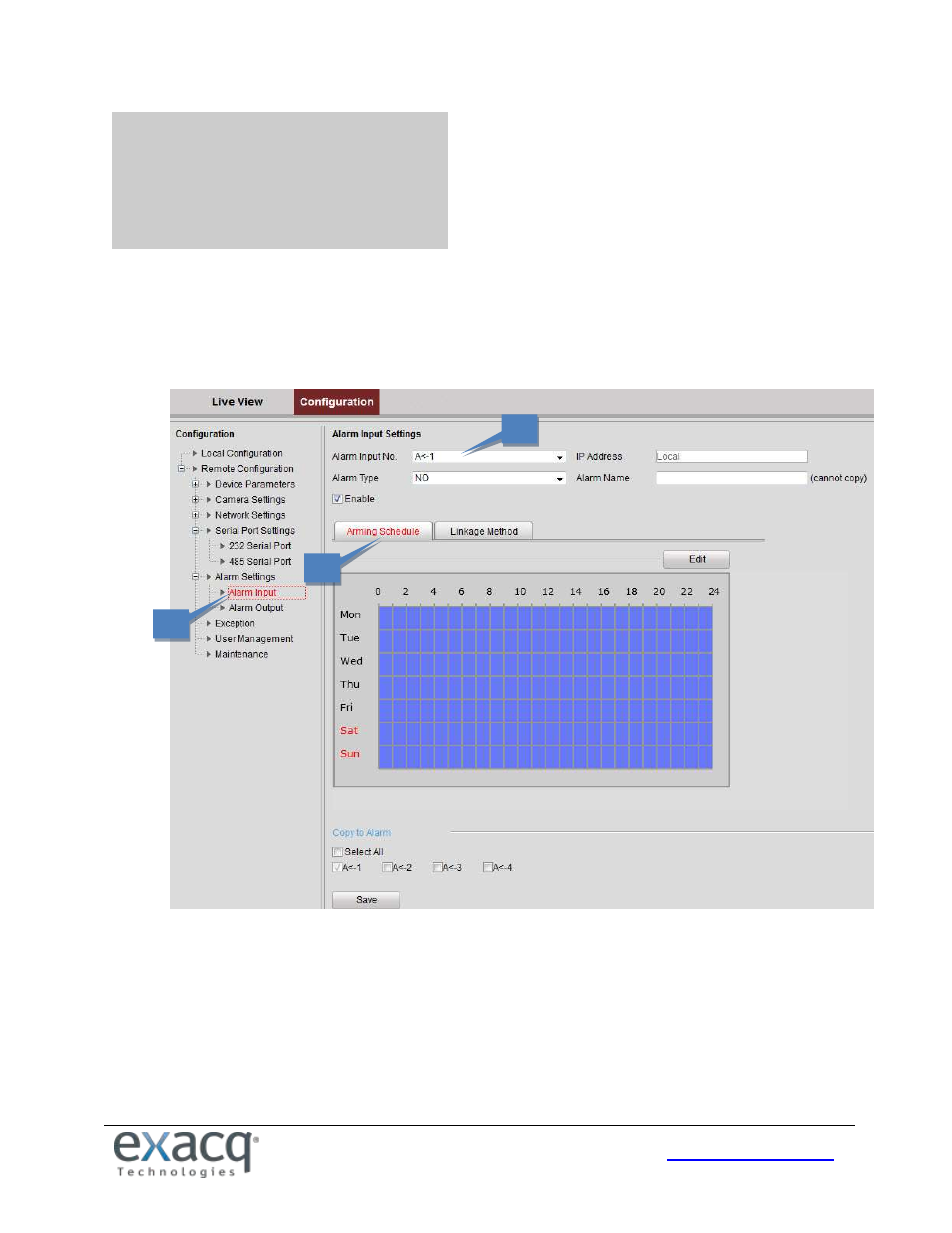
56
11
Alarm Input/Output
Configuring the External Alarm Input
To configure the external alarm input, complete the following steps:
1. From the Remote Configuration menu, select Alarm Settings and then Alarm Input to open the Alarm Settings
interface.
2. Choose the Alarm Input No. and the Alarm Type: NO (Normally Open) or NC (Normally Closed).
3. Set the Arming Schedule for the alarm input.
2
2
3
2
1
2
Advertising
This manual is related to the following products: