Operating ptz controls – Exacq exacqVision E-Series User Manual User Manual
Page 21
Advertising
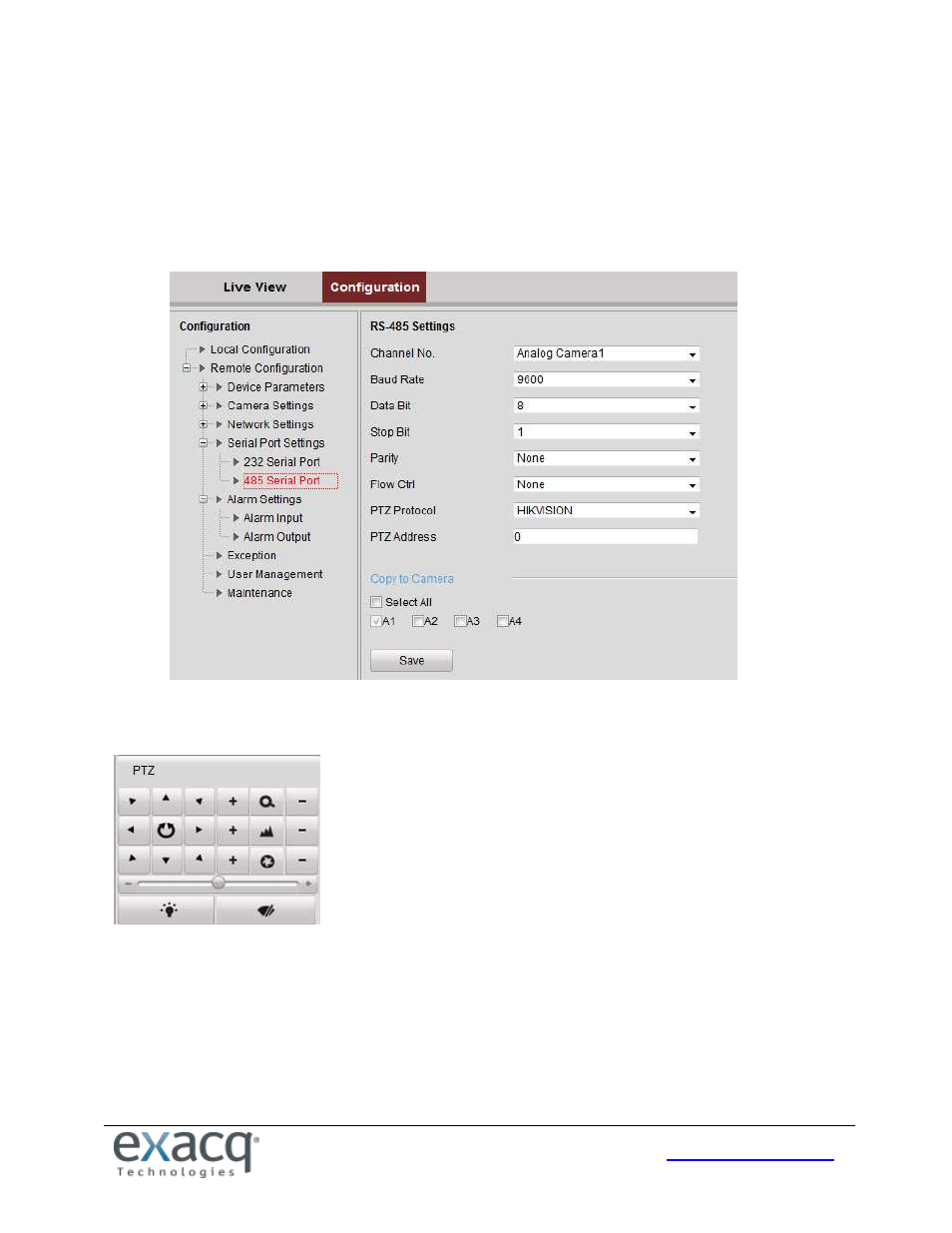
21
Operating PTZ Controls
Before you operate PTZ controls:
1. Make sure the encoder is connected to a camera/dome that supports PTZ functions. Connect the R+ and R-
terminals of the device to RS-485 D+ and RS-485 D- terminals of the encoder.
2. The baud rate, PTZ control, and address are configured in the RS-485 Settings interface (on the Remote
Configuration menu, select Serial Port Settings and then 485 Serial Port).
The PTZ controls contain eight directional buttons (up, down, left, right, upper left, upper right, bottom left, bottom
right).
Advertising
This manual is related to the following products: