Exacq exacqVision E-Series User Manual User Manual
Page 48
Advertising
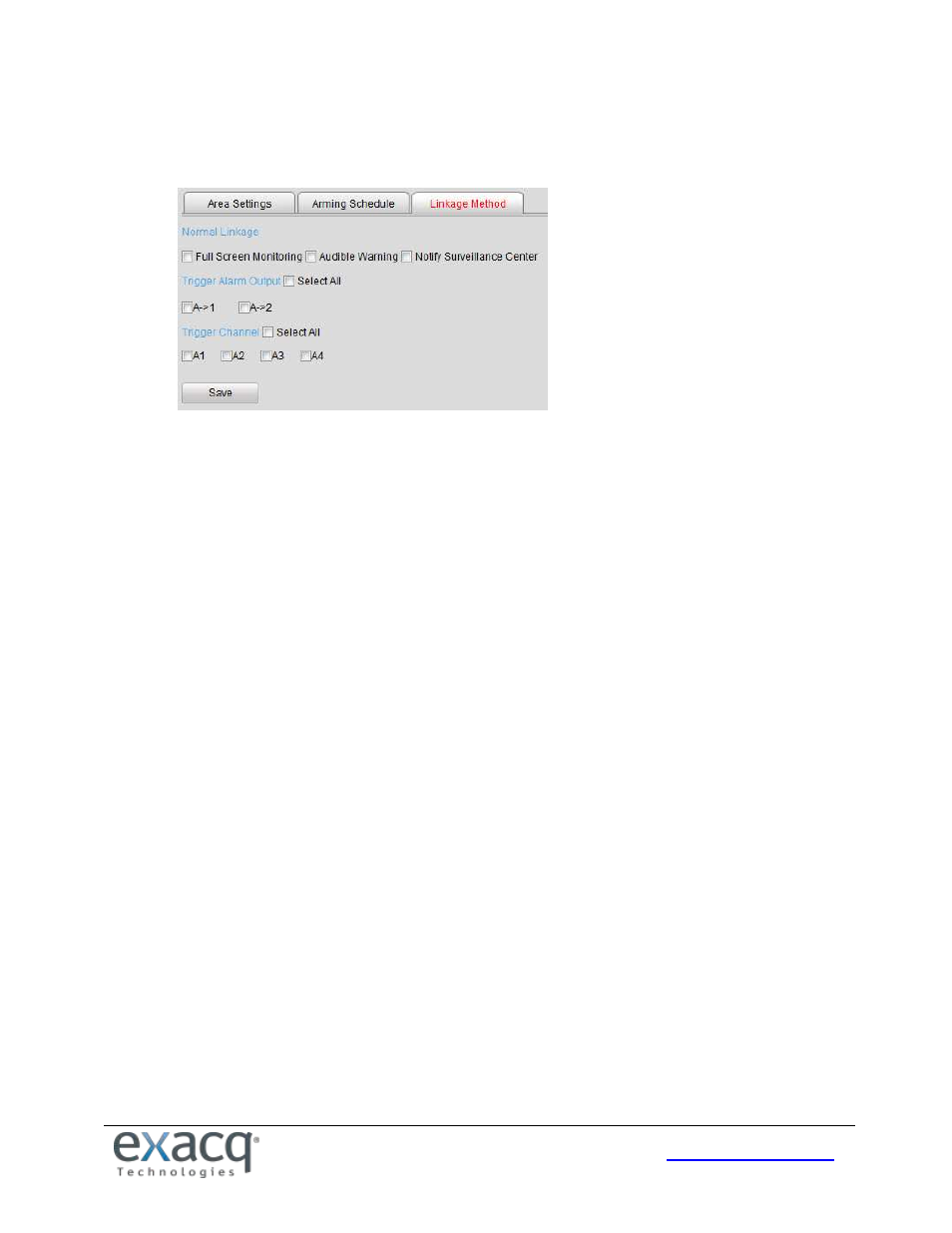
48
Set the Alarm Actions Taken for Motion Detection
1. To specify the alarm type when an event is triggered, select the Linkage Method tab.
2. Select the alarming linkage methods:
Full Screen Monitoring
Audible Warning
Notify Surveillance Center
3. Select the Alarm Output to trigger.
4. Select the Trigger Channel.
Advertising
This manual is related to the following products: