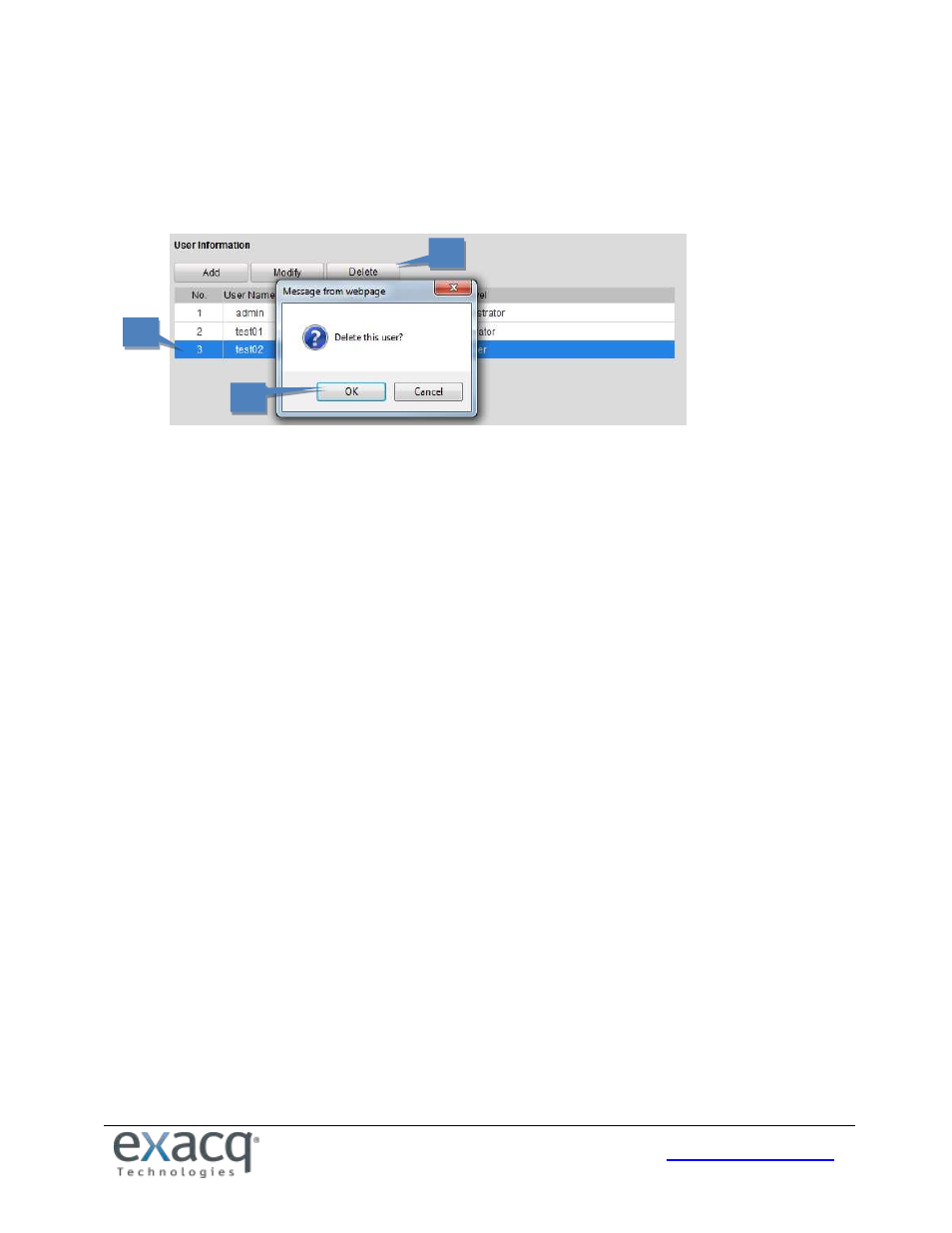Deleting a user – Exacq exacqVision E-Series User Manual User Manual
Page 63
Advertising
This manual is related to the following products: