Configuring pppoe settings – Exacq exacqVision E-Series User Manual User Manual
Page 31
Advertising
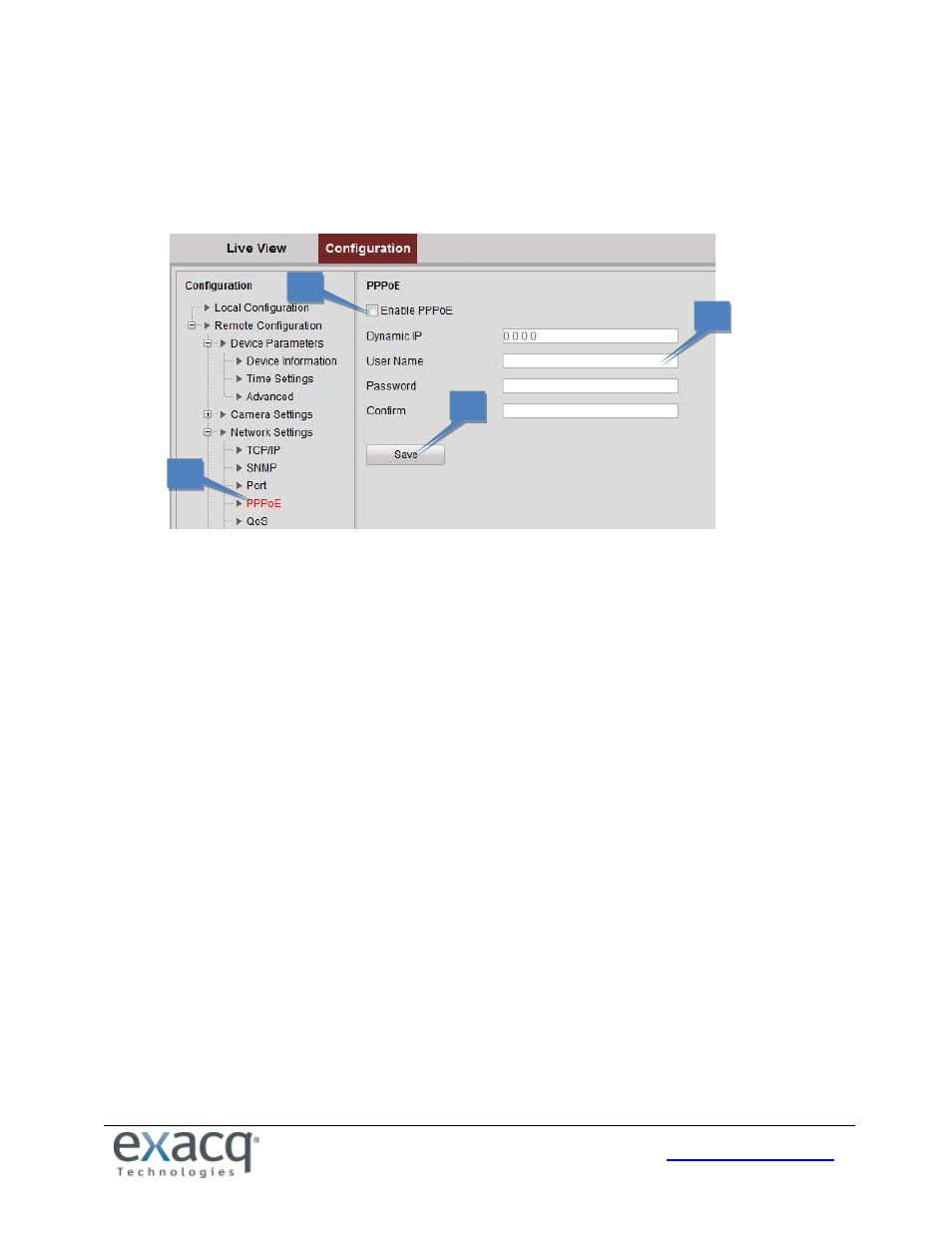
31
Configuring PPPoE Settings
Access by Point-to-Point Protocol over Ethernet (PPPoE) is also available.
1. From the Remote Configuration menu, select Network Settings and then PPPoE Settings to open the PPPoE
settings interface:
2. Select the Enable PPPoE checkbox.
3. Enter the User Name, Password, and Confirm Password for PPPoE access. These must be assigned by the ISP.
4. Click the Save button to save and exit.
2
3
4
1
Advertising
This manual is related to the following products: