Configuring a privacy mask – Exacq exacqVision E-Series User Manual User Manual
Page 50
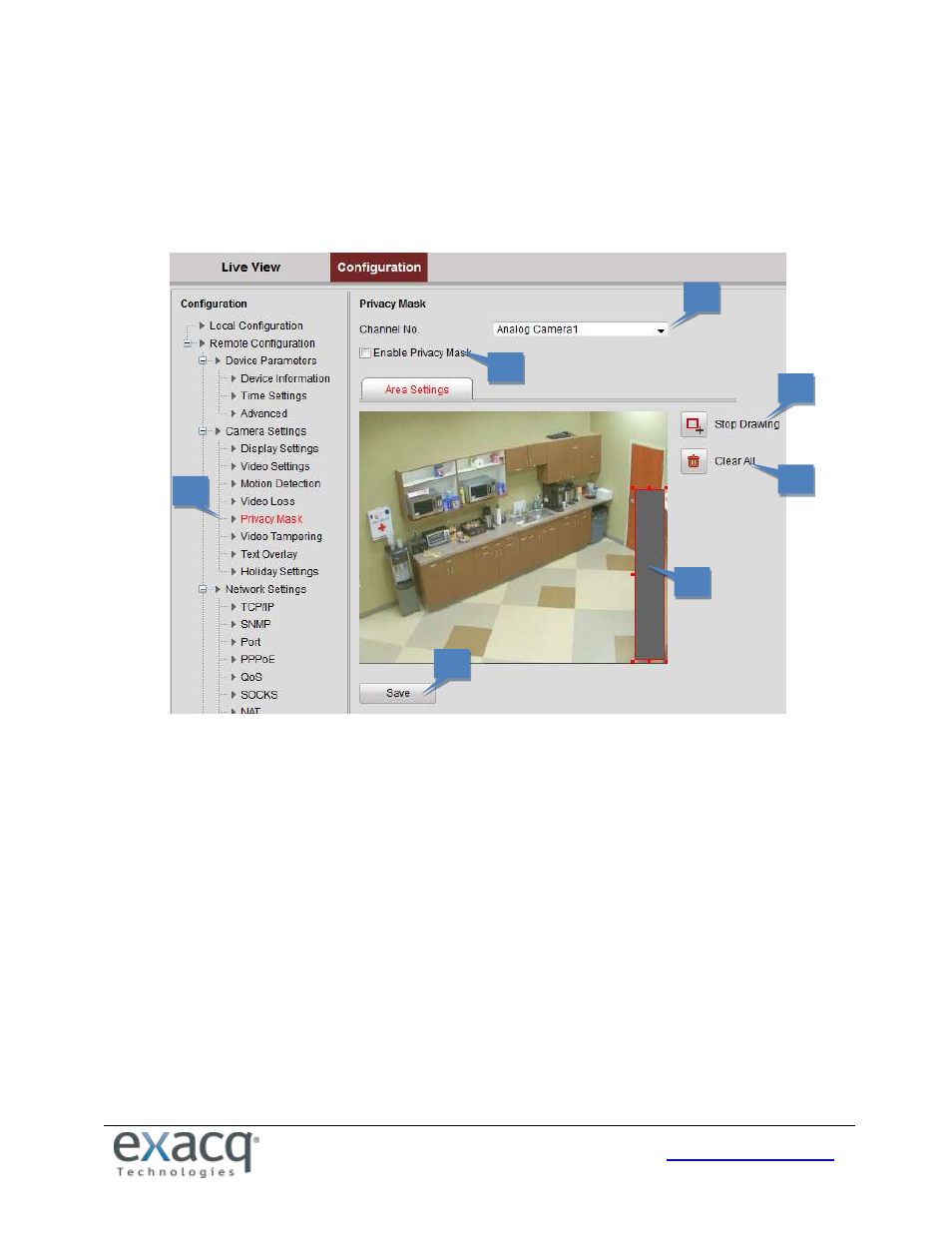
50
Configuring a Privacy Mask
A Privacy Mask enables you to cover certain areas on the video of the channel to from live viewing and recording. To
configure the privacy mask, complete the following steps:
1. From the Remote Configuration menu, select Camera Settings and then Privacy Mask to open the Privacy Mask
settings interface.
2. Select the Channel for which to configure the privacy mask.
3. Select the Enable Privacy Mask checkbox.
4. Click the Draw Area button (not shown).
5. Draw the mask area by clicking and dragging the mouse in the live video image. Up to four privacy mask areas
can be configured.
6. Click the Stop Drawing button to finish drawing.
7. You can click the Clear All button to clear all of the areas without saving it.
8. Click Save to save the settings.
2
2
3
2
1
2
5
2
6
2
7
2
8
2