9 camera settings, Configuring display settings – Exacq exacqVision E-Series User Manual User Manual
Page 42
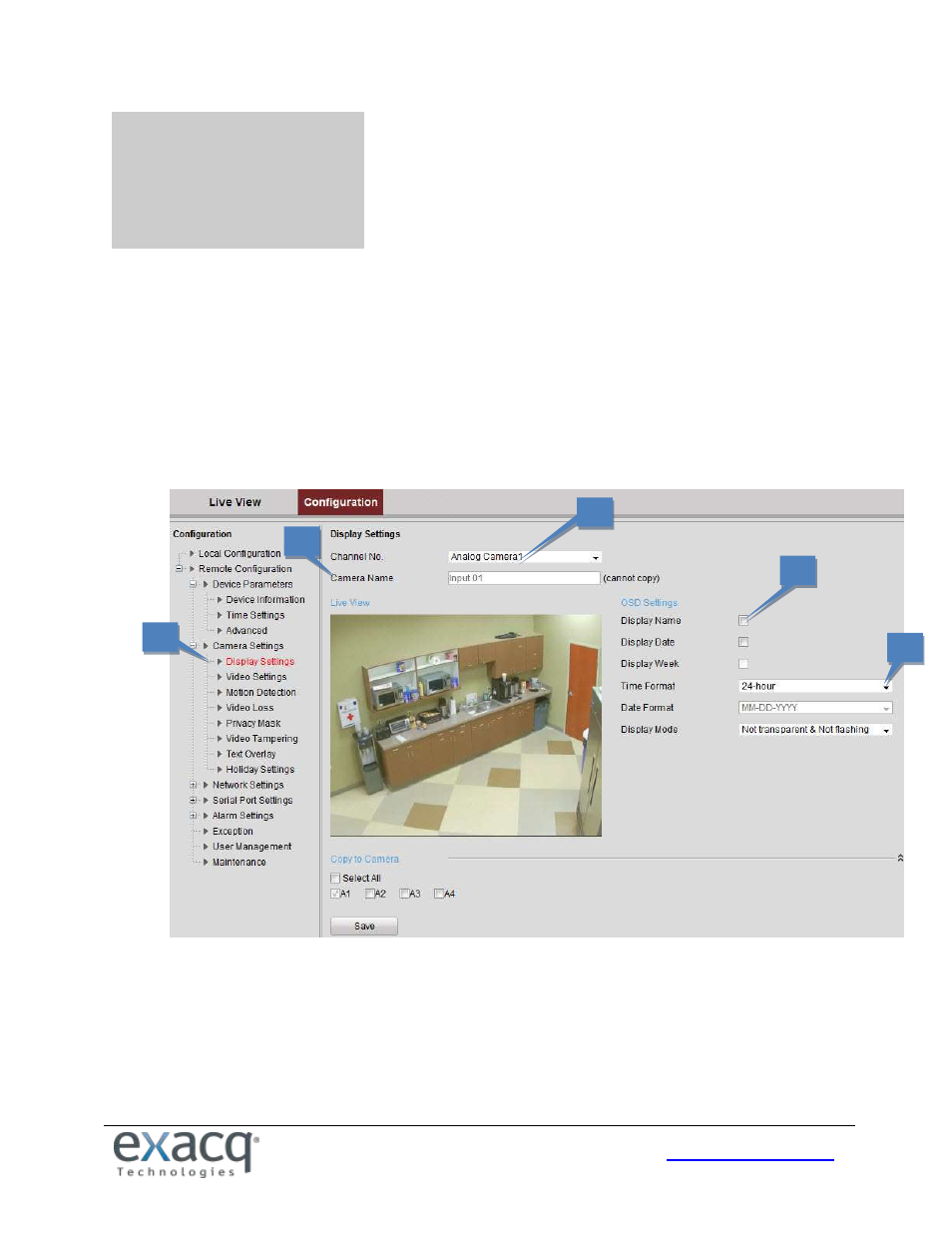
42
9
Camera Settings
NOTE: Many common settings on the encoder, such as motion configuration and video settings, can be configured in
exacqVision Client. The camera’s web configuration page should be used primarily to configure features that cannot be
changed using exacqVision Client.
Configuring Display Settings
To configure onscreen display, complete the following steps:
1. On the Remote Configuration menu, select Camera Settings and then Display Settings to open the Display
Settings interface:
2. Select the camera from the Channel No. drop-down list.
3. Edit the camera name in the Camera Name field.
4. Select the display of camera name, date, or week by selecting the checkboxes (if required).
5. Set the Time Format, Date Format, and Display Mode by selecting them from the drop-down lists.
2
2
3
2
4
2
5
2
1