10 rs-232 and rs-485 settings, Configuring rs-232 – Exacq exacqVision E-Series User Manual User Manual
Page 54
Advertising
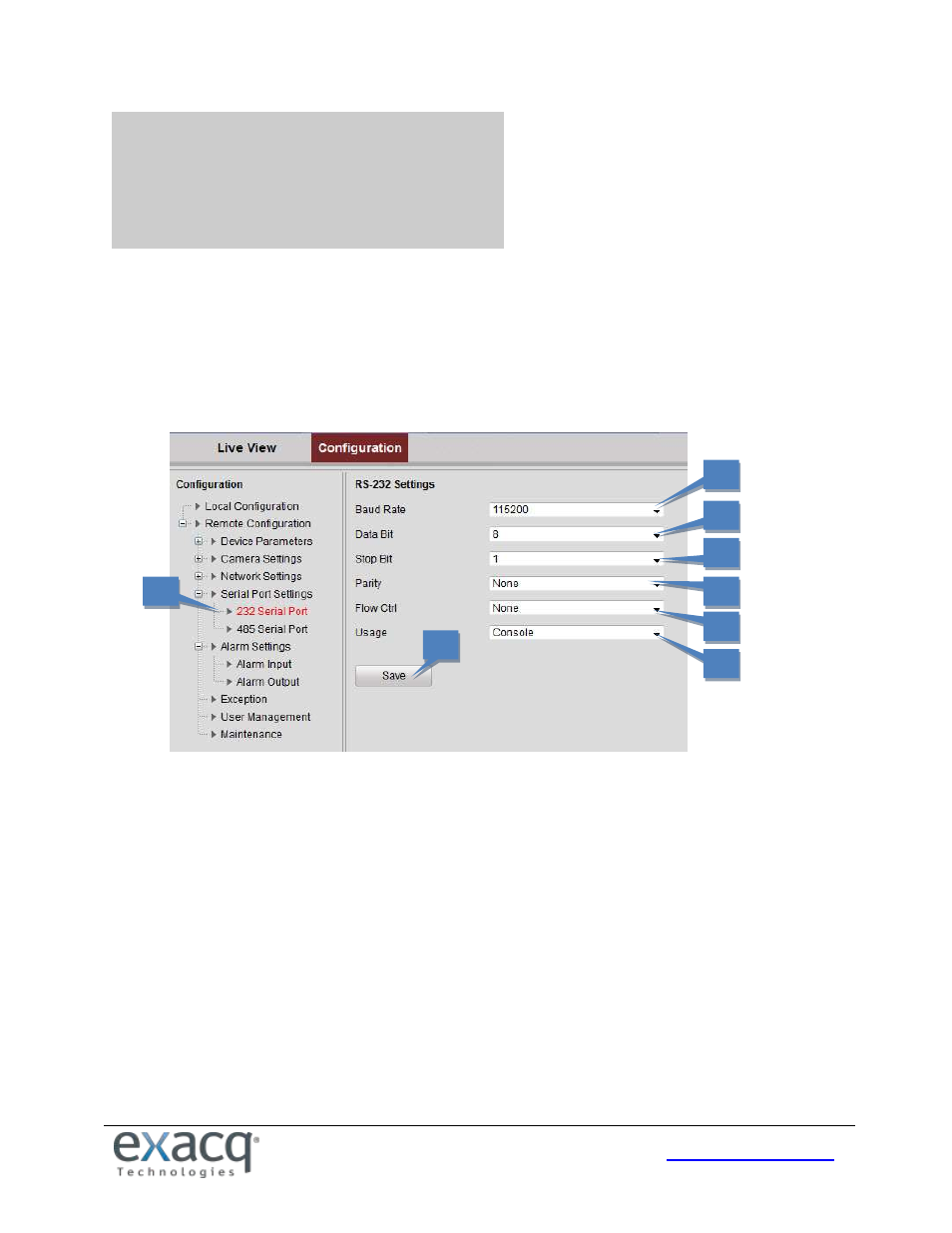
54
10
RS-232 and RS-485 Settings
NOTE: RS-232 is not available on one-channel encoders.
Configuring RS-232
To configure RS-232, complete the following steps:
1. From the Remote Configuration menu, select Serial Port Settings and then 232 Serial Port to enter the RS-232
port setting interface:
NOTE: If you want to connect the encoder by the RS-232 port, the parameters of the RS-232 should be exactly
the same as the parameters you configured here.
2. Select the Baud Rate.
3. Select the Data Bit.
4. Select the Stop Bit.
5. Select the Parity.
6. Select the Flow Ctrl.
7. Select the Usage.
8. Click Save to save the settings.
1
2
2
2
3
2
4
2
5
2
6
2
7
2
8
2
Advertising
This manual is related to the following products: