8 network settings, Configuring tcp/ip settings – Exacq exacqVision E-Series User Manual User Manual
Page 27
Advertising
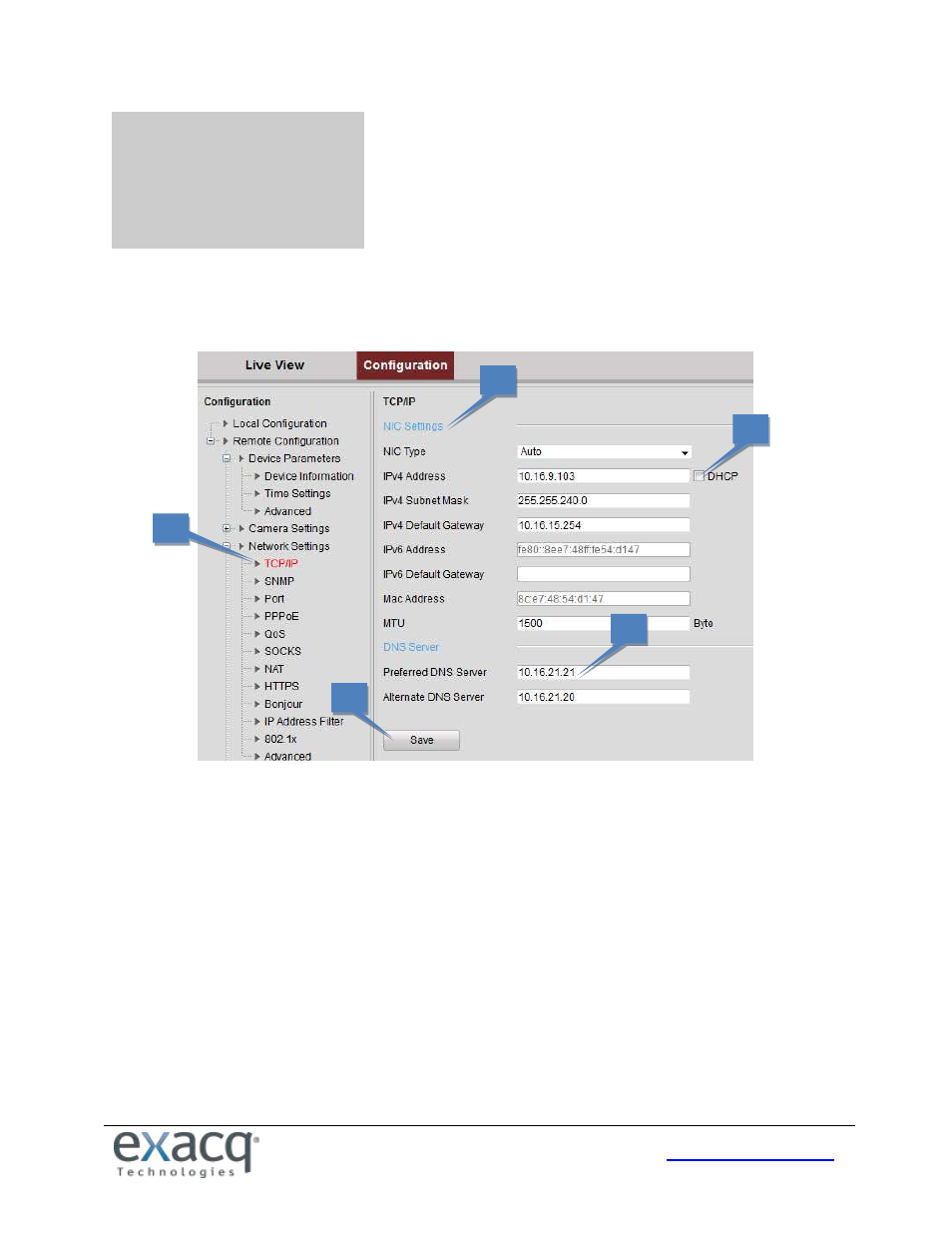
27
8
Network Settings
Configuring TCP/IP Settings
1. From the Remote Configuration menu, select> Network Settings and then TCP/IP to open the TCP/IP Settings
interface:
2. Configure the NIC settings, including the NIC Type, IPv4 Address, IPv4 Subnet Mask, IPv4 Default Gateway, and
MTU settings (500 to 1500).
3. If the DHCP server is available, select DHCP to automatically obtain an IP address and other network settings
from that server.
4. If the DNS server settings are required for some applications, configure the Preferred DNS Server and Alternate
DNS Sever here.
5. Click the Save button to save the above settings.
2
3
4
5
1
Advertising
This manual is related to the following products: