MacroSystem Photo-Studio User Manual
Page 22
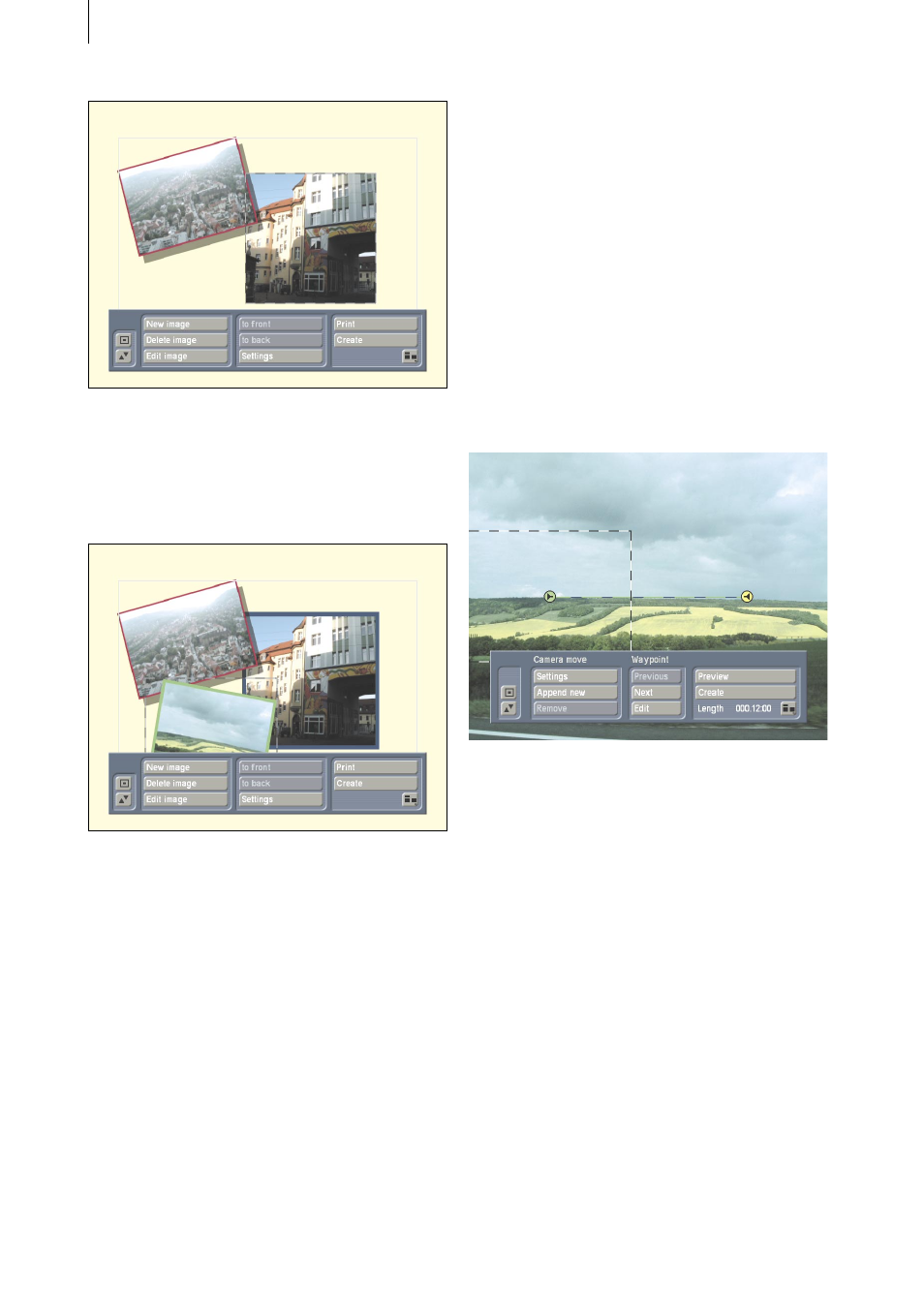
22
23
Select the desired rotation, frame or shadow
settings for the new photo.
Add, position and edit as many photos as you
wish in this way, to produce a full collage.
If you are satisfied with the result, click “Create”.
A window will appear in which you can enter
the desired length of the scene to be generated.
When you have made your selection, click “Ok”
to confirm and the scene will be processed.
When you exit the program, you will see the
collage scene at the end of the scene bin of the
“Edit” menu window. After you have added the
scene to the storyboard, you can add special
effects or titles to the scene, for example.
6.4 Panning across an individual photo
This example shows you how to simulate a
video recording by panning.
Run “Photo-Studio”, load a photo of a
landscape scene (if you have not already done
so) and open the “Animation” menu window.
You will see a selection window showing all the
photos which have already been loaded. Select
a landscape photo and click “Ok”.
You will see your photo in the foreground
with a superimposed button bar. Above your
photo, you will also see a box round a point,
representing the detail of the photo from the
subsequent camera position.
If you want to reduce the size of this detail of
the photo, i.e. zoom in on the content of the
box, first position the cursor on one of the four
corners, so that a white double-headed arrow
appears. Click the left-hand trackball button and
move the ball until the box reaches the desired
size. Then click “Ok” to confirm.
You can then decide whether you are satisfied
with the detail of the photo already set. If not,
position the cursor on the point in the box
(starting point of the track) and click the left-
hand trackball button so that the point turns
blue. Then move the trackball until the point
(and box) are in the correct position. However,
the box should still be on the left-hand edge of
the picture. Then click the left-hand trackball
button again to confirm the position.