Chapter 6, Working with settings files and folder locations, Adding a settings folder location – Measurement Computing DAQLog User Guide User Manual
Page 16
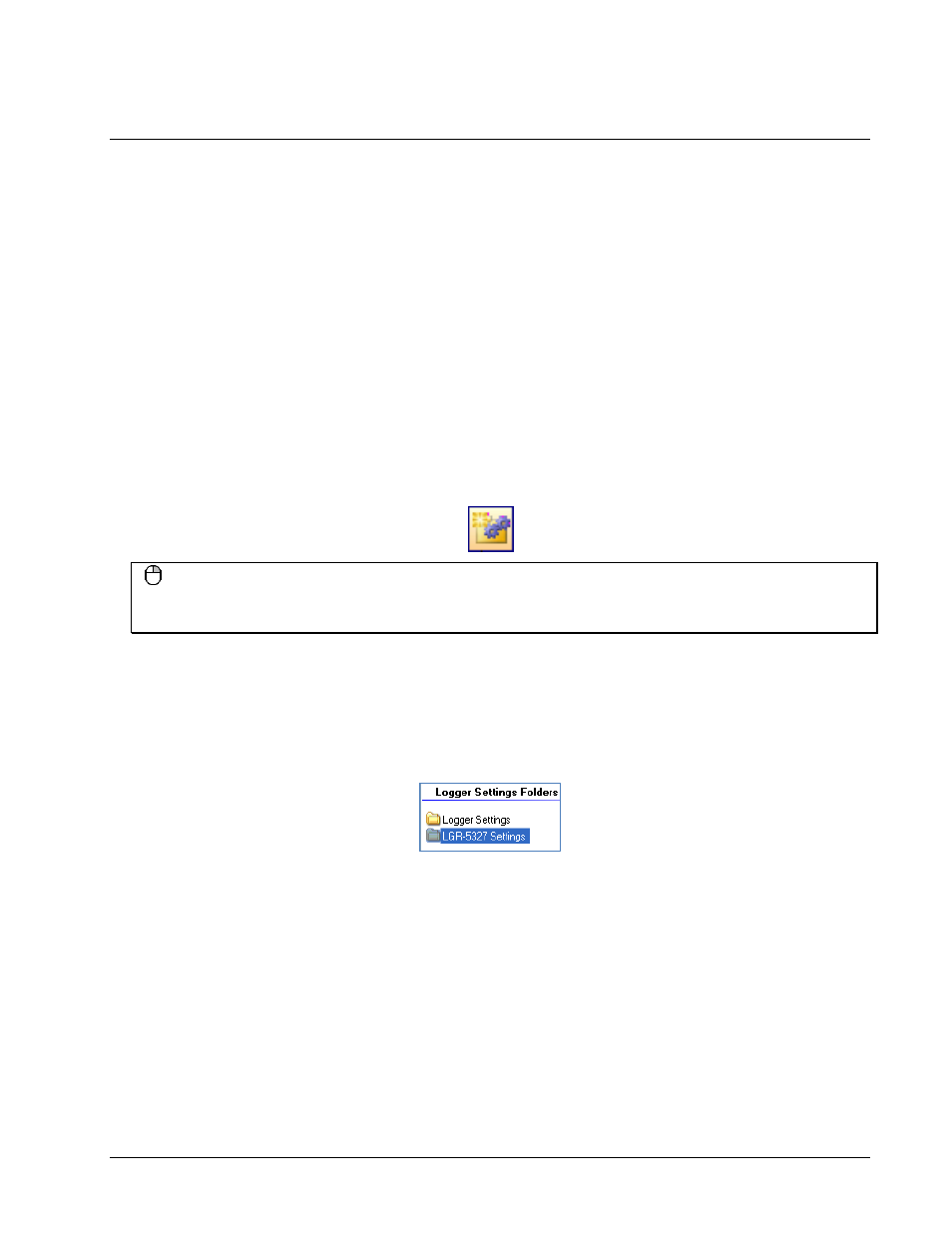
16
Chapter 6
Working with Settings Files and Folder Locations
You can configure a LGR-5320 Series device using settings (.set) files created with DAQLog.
A settings file contains parameter settings that determine:
the type of data the device logs (analog, digital, counter, event)
the source(s) of data (channels, ports), along with how those sources are configured (single-ended, differential)
how much data to log, and when a logging operation starts and stops (triggers, sampling rate, number of
samples)
the management of data files (folder structure, file naming conventions, and so on)
Settings files can be stored and deployed from your computer or from an SD card. You can create locations whose
main purpose is to store these types of files.
Adding a settings folder location
To add a new or existing folder location to store settings files (.set), do the following:
1. Click the
Add Settings Folder
icon from the DAQLog toolbar.
Right-mouse click method
You can also add a settings folder location by right-clicking anywhere in the
Locations
pane and selecting the
Add…»Settings Folder
option.
A
Browse for Folder
dialog opens.
2. To use an existing folder, navigate to the folder and select it.
To create a new folder, click
Make New Folder
, enter a name for the folder, and click
OK
.
The new folder is created on your computer in the specified location.
The folder appears in the
Logger Settings Folders
area of the
Locations
pane. If you add a folder that contains
settings files, those files are listed under
Available Items
.
Once you create a logger settings folder location, you can:
Create a settings file to store in that folder (see “Creating a settings file” on page 17)
Remove the folder from the DAQLog configuration (see “Removing a settings folder location” on page 17).