Measurement Computing DAQLog User Guide User Manual
Page 40
Advertising
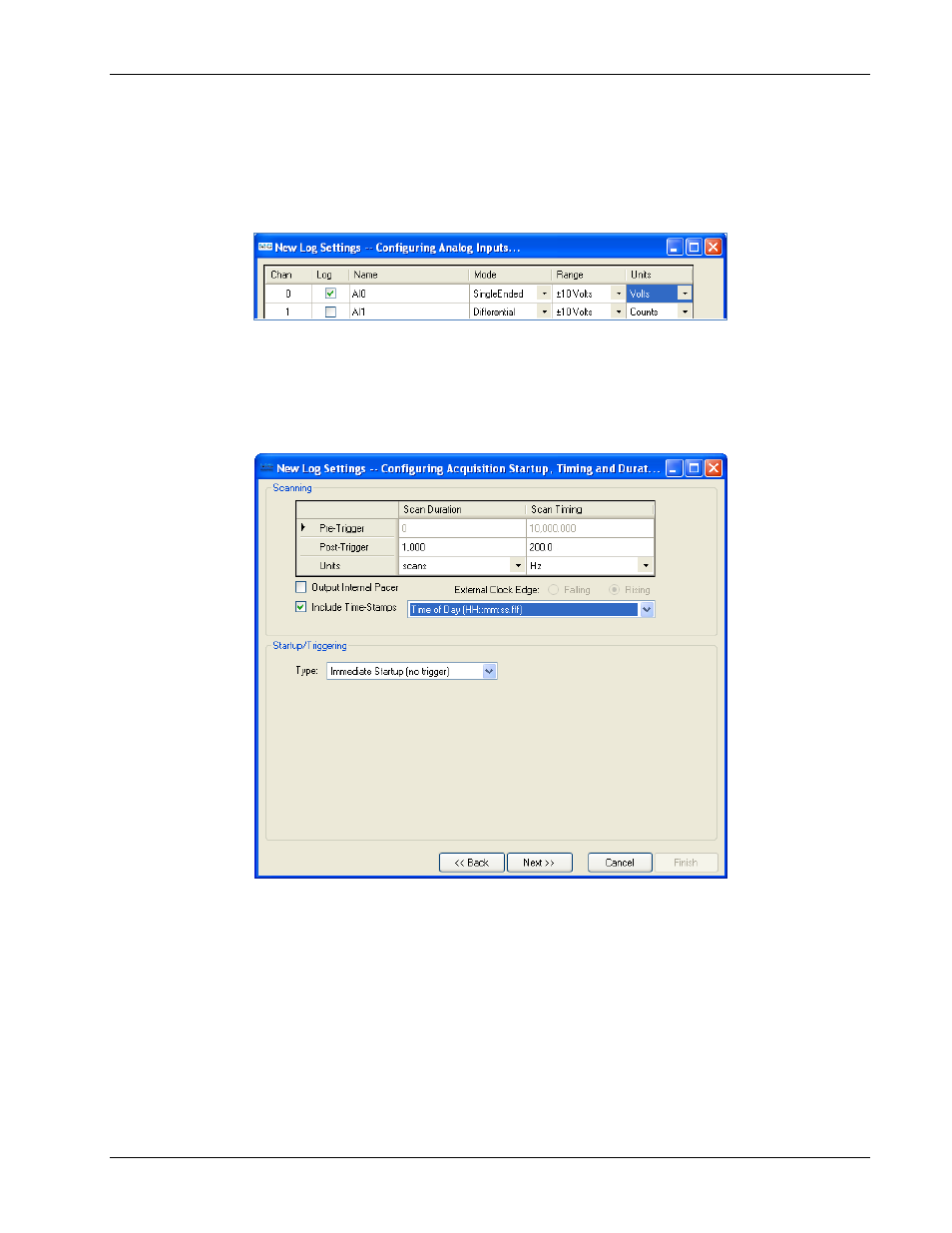
DAQLog Software User's Guide
DAQLog Walkthrough: Logging Data with a LGR-5320 Series Device
40
3. On the
New Log Setting--Configuring Analog Inputs…
dialog:
o
Select the
Log
checkbox for
AI0
, and clear all other checkboxes.
o
Select SingleEnded from the
Mode
listbox.
o
Select ±10V from the
Range
listbox.
o
Select ±Volts from the
Units
listbox, and click
Next>>
.
4. On the next two dialogs, accept the defaults by clicking
Next>>
.
Counter or digital channels are not logged in this example.
5. On the
New Log Settings
--
Configuring Acquisition Startup, Timing, and Duration…
dialog:
o
Set the
Scan Duration
to 200 (
Post-Trigger
row)
o
Set the
Scan Rate
to 1,000.00 (
Post-Trigger
row), and click
Next>>
.
Advertising