Removing a settings folder location, Creating a settings file, Configuring the logging session – Measurement Computing DAQLog User Guide User Manual
Page 17
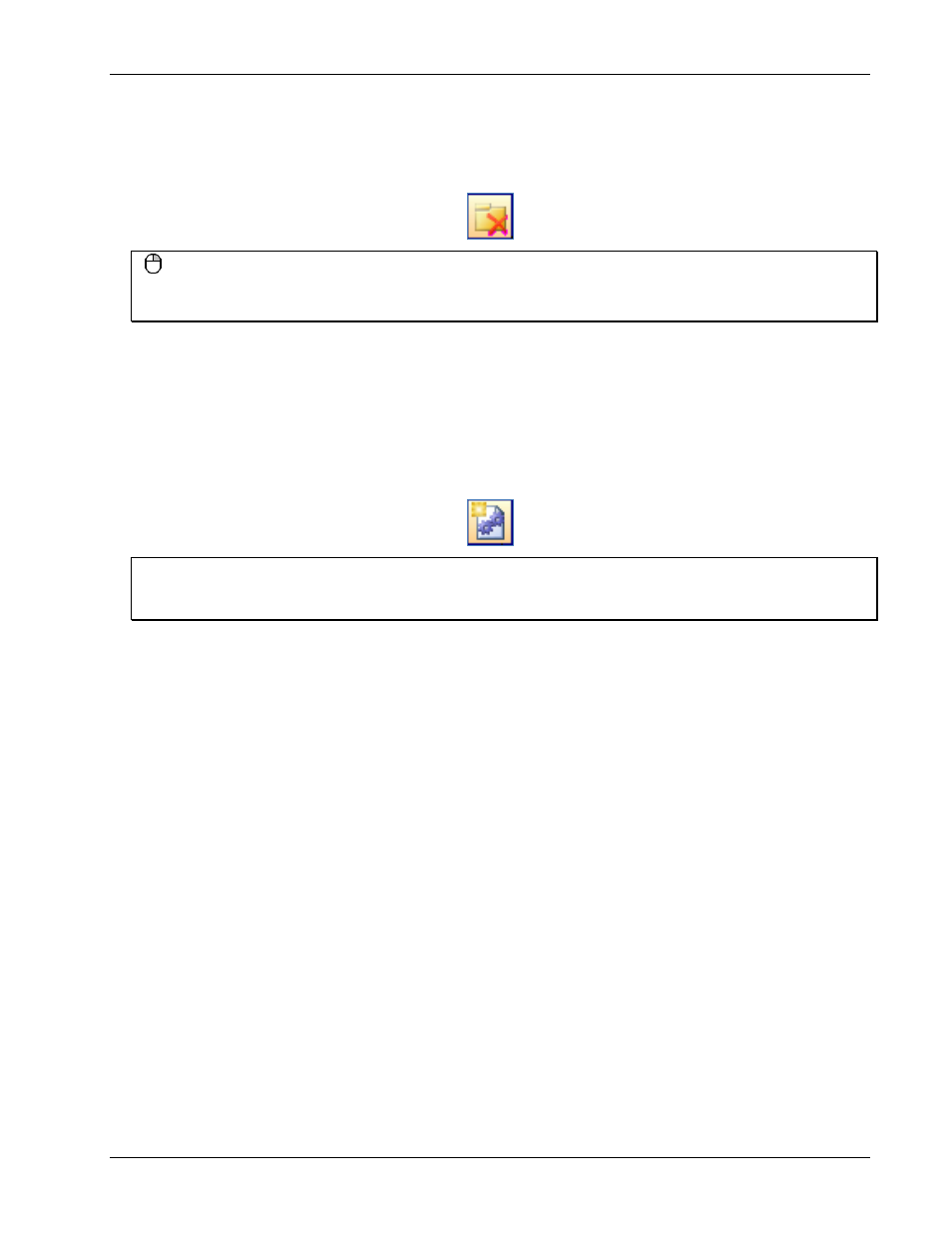
DAQLog Software User's Guide
Working with Settings Files and Folder Locations
17
Removing a settings folder location
To remove a settings folder location from the DAQLog configuration, select the location you want to remove and
click the
Remove Location
toolbar icon.
Right-mouse click method
You can also remove a settings location by right-clicking the settings location and selecting
Remove
from the popup
menu.
The location is removed from the
Logger Settings Folder
area, but remains on your computer.
Removing a location from DAQLog does not delete the location from the computer. To add the location to the
DAQLog configuration again, refer to “Adding a settings folder location” on page 16
Creating a settings file
To create a settings file, select the location where you want to save the settings file from the
Logger Settings
Folder
area, and click the
New Settings File
icon from the DAQLog toolbar.
Need to create a settings location?
If you do not see the
Logger Settings Folder
area in the
Locations
pane, you need to create a logger settings
location. Follow the instructions for “Adding a settings folder location” on page 16.
A series of
New Log Settings…
dialogs prompt you to configure your parameter settings.
Configuring the logging session
The
New Log Settings…Configuring Logging Session…
dialog contains parameters that determine:
the LGR-5320 Series device to configure
when logging occurs
how data files are saved,
what additional information is included in data files (
Name
,
Notes
)
relay behavior during logging