Measurement Computing DAQLog User Guide User Manual
Page 43
Advertising
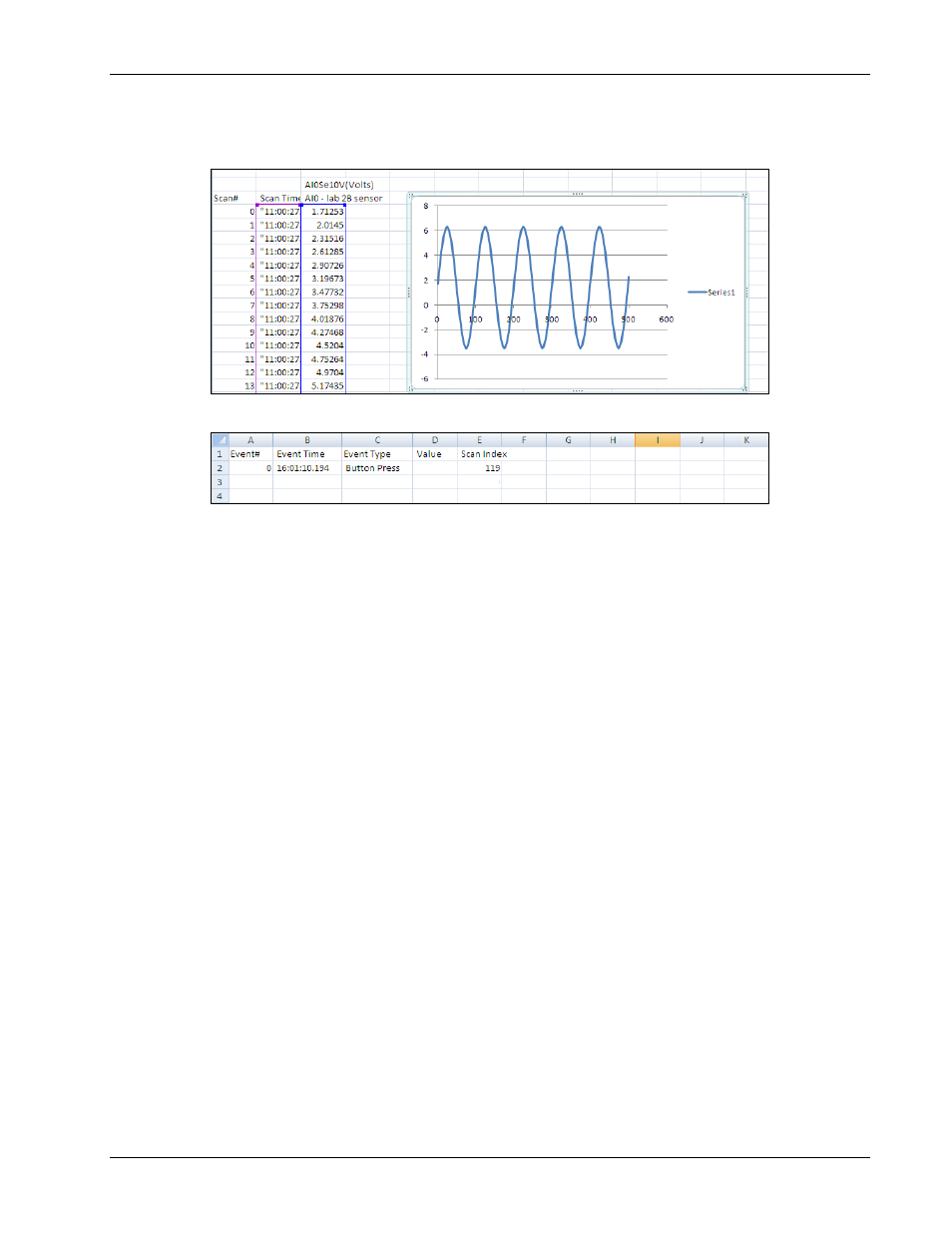
DAQLog Software User's Guide
DAQLog Walkthrough: Logging Data with a LGR-5320 Series Device
43
Examples of data and event .csv files opened in Microsoft® Excel® are shown below.
The scatter chart shown was added to the file, and is not generated during file conversion.
Converted data file in spreadsheet
Converted event file in spreadsheet
Now that you have done a simple logging operation, you can add more analog channels, and log counter and digital
channels as well. You can also set up triggers that starts the logger based on conditions related to the input data.
Advertising