Configuring digital input parameters – Measurement Computing DAQLog User Guide User Manual
Page 23
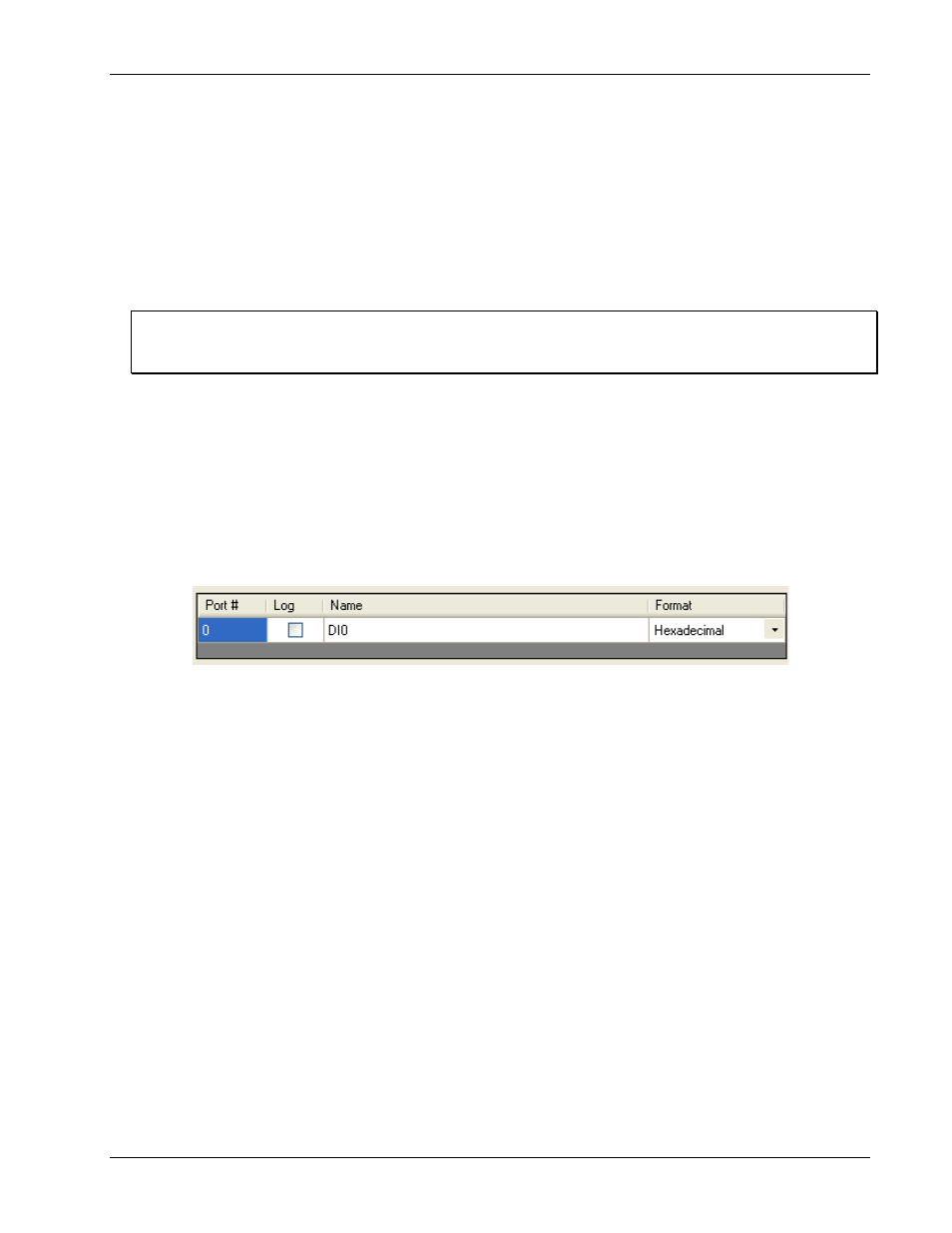
DAQLog Software User's Guide
Working with Settings Files and Folder Locations
23
o
BeforeStable
: Immediately changes state, and does not change state again until a specified period of
stability (
Debounce Time
) passes.
Use this mode when the input signal has groups of glitches, and you want each group to be counted as one.
This mode recognizes and count the first glitch within a group, but rejects the subsequent glitches within
the group if the debounce time is set accordingly. Set the debounce time to encompass one entire group of
glitches.
Debounce Time
: Select from 16 programmable debounce times in the range of 0.5 µs (500 ns) to 25.5 ms.
Phase A Edge
: Select the edge or polarity on the Phase A input.
Phase B Edge
: Select the edge or polarity on the Phase B input.
Phase A, Index inputs on devices that do not support encoders
LGR-5320 Series devices that do not support encoder counting, connect the phase A input to the CTRx screw
terminal, and the Index input to the Gatex screw terminal.
Set the counter input parameters on this dialog and click
Next>>
to open the
New Log Settings…Configuring
Digital Inputs…
dialog.
Configuring digital input parameters
The
New Log Settings…Configuring Digital Inputs…
dialog contains one grid of digital input parameters that
determine:
the digital port to log
the format of digital data when converted
These parameters are explained below.
Log
: Select the check box to log data from all connected digital inputs.
Name
: Double-click in the
Name
column to change the name of the digital port.. This name appears in the
column header for the channel's log data.
Format
: Select the number format used for converted digital data.
You can select the format before you convert the data.
o
Decimal
: Data is converted to a decimal number.
o
Hexadecimal
: Data is converted to a hexadecimal number.
o
Binary
: Data is converted to a binary value.
o
Bitwise
: Data is converted to a binary data, with each bit separated by a comma.
Configure the digital input parameters on this dialog and click
Next>>
to open the
New Log Settings…Configuring
Acquisition Startup, Timing and Duration…
dialog.
Configuring startup, timing, and duration parameters
The
New Log Settings… Configuring Acquisition Startup, Timing and Duration …
dialog contains parameters
that determine:
the number of samples to acquire before and after a scan is triggered,
the sample rate before and after a scan is triggered.
the units used to measure the scan duration and scan rate
whether the onboard clock is available at the PACER terminal
the type of trigger used to start a logging session