Modifying a settings file, Modifying settings stored on an sd card, Modifying settings stored in a settings location – Measurement Computing DAQLog User Guide User Manual
Page 27
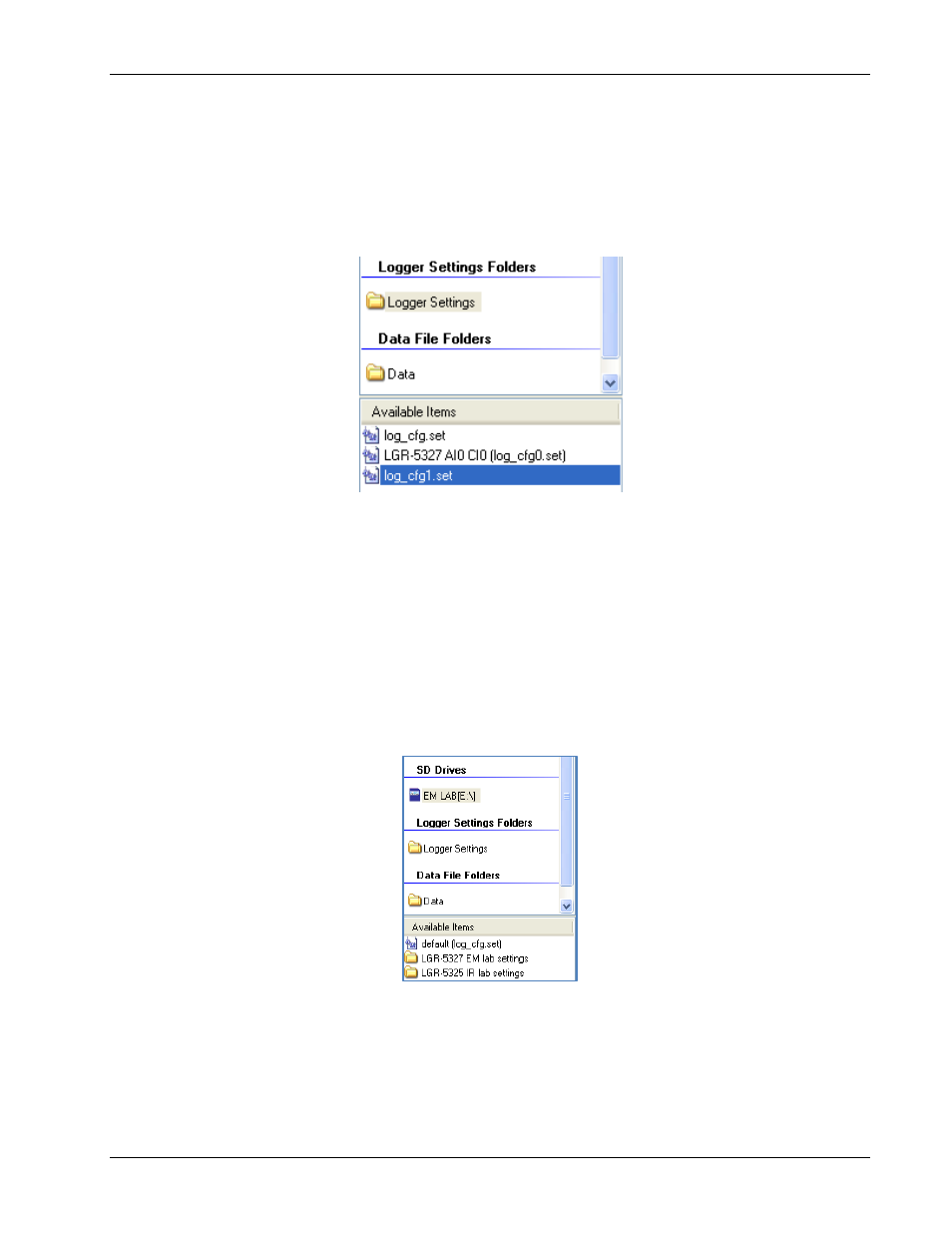
DAQLog Software User's Guide
Working with Settings Files and Folder Locations
27
On Digital Event
: Logs one of the following digital events:
o
State Change
: Logs an event anytime the digital inputs change state.
o
Pattern Match
: Logs an event each time the digital inputs match the defined pattern. A"1" indicates an
active digital input, "0" indicates an inactive bit, and "X" denotes bits to ignore.
Configure these event parameters on this dialog , and click
Finish
.
The settings file is saved and listed in the
Available Items
pane on the main DAQLog window.
Modifying a settings file
You may want to change some parameters in a settings file after you create it. You can change any parameter in a
settings file except for the target device. You should create a new settings file if you want to configure another type
of LGR-5320 Series device.
The initial step you take depends on where the settings file you want to modify is located.
Modifying settings stored on an SD card
To modify a settings file stored on an SD card:
1. Click on the SD card in the
SD Drives
location.
2. Browse the files and folders in the
Available Items
pane, and select the .set file you want to modify.
Change the settings in the file from the
Log Setup
,
Channels
,
Acquisition
, and
Events
tabs.
See “Modifying Log Setup parameters” on page 28 to learn how to modify settings using these tabs.
Modifying settings stored in a settings location
To modify a settings file stored in a settings location: