Setting debounce filter parameters – Measurement Computing DAQLog User Guide User Manual
Page 22
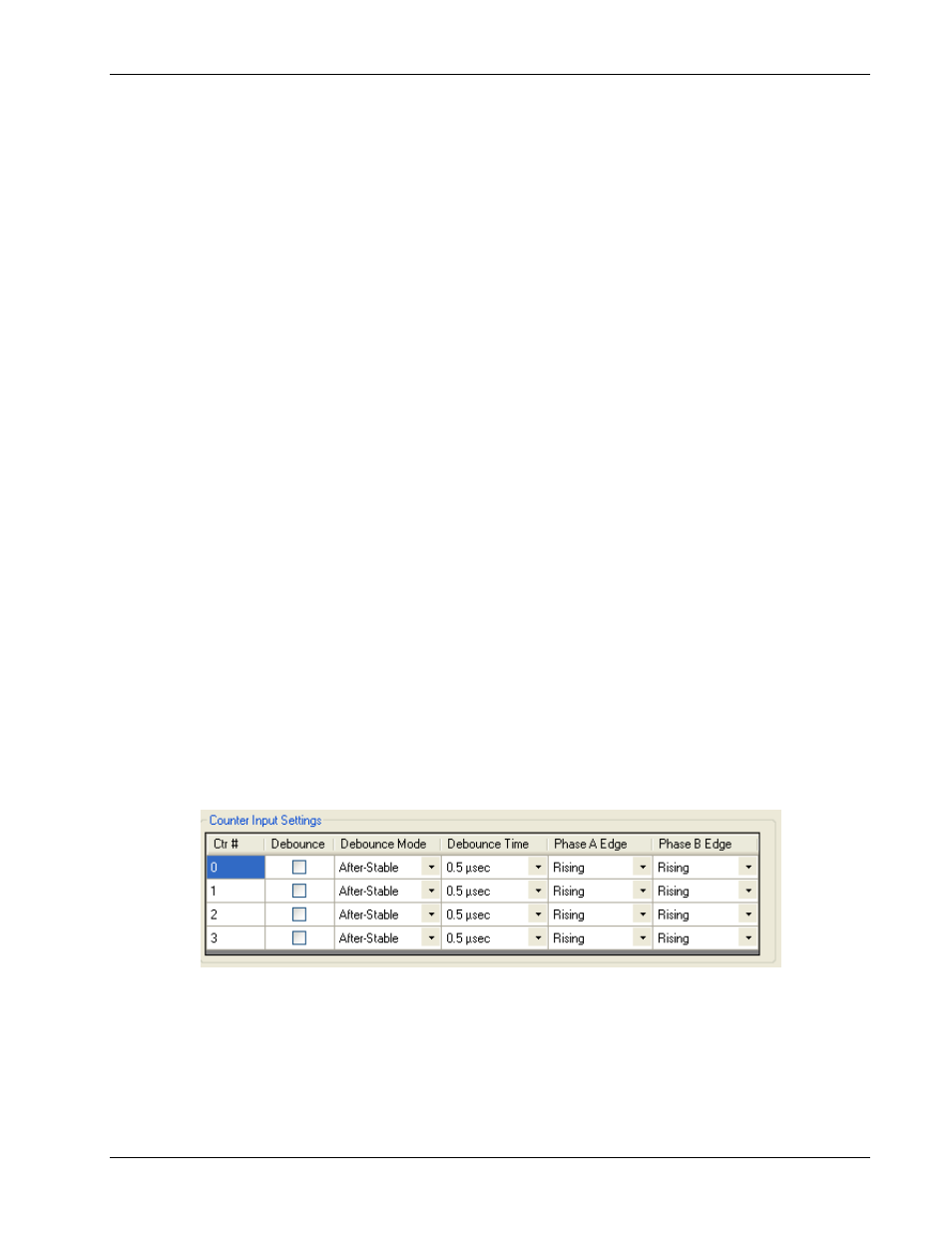
DAQLog Software User's Guide
Working with Settings Files and Folder Locations
22
No Reset
: Select this check box to have the counter continue counting without resetting before each scan
operation.
Index:
Depending on the
Mode
selected, you can set the function of the counter index from the following
options:
o
No-Op
: Ignore the Index signal.
o
Clear
: When
Encoder
mode is selected, the Index signal clears the counter when counting up, or reloads
the modulo number counting down (see Modulo N below).
o
Gate
: For all counter modes except
Timing
, the Index signal gates the counter. By default, the counter is
enabled when the Index signal is high. When the Index signal is low, the counter is disabled, but holds the
count value.
You can change gate polarity using the
Index Edge
parameter.
o
Decrement
: When
Counter
mode is selected, the Index signal decrements the counter.
o
Latch
: When
Counter
or
Encoder
mode is selected, the Index signal latches the counter.
Index Edge
: Select the edge or polarity on the Index input.
Modulo N:
Enter upper limit of the count. The modulo number can range from 1 to 4,294,967,295
(0xFFFFFFFF), which is the maximum 32-bit counter value. The default is 4294967296 (0xFFFFFFFF).
When counting up, the counter rolls over to 0 when Modulo N is reached, and then continues counting up.
When counting down, the counter rolls over to Modulo N whenever the count reaches 0, and then continues
counting down.
option setting determines whether this number is displayed as a decimal or hexadecimal.
Modulo Mode
: Select how the counter behaves when the counter reaches the
Modulo N
number:
o
Rollover
: The counter rolls over to a count of 0 and continues counting.
RangeLimit:
When counting up, the counter counts up to Modulo N and stops. Counting resumes if the
direction reverses or the counter is cleared.
When counting down, the counter counts down to 0 and stops. Counting resumes if the direction reverses or
the counter is cleared.
o
NoRecycle
: The counter is disabled if a count overflow or underflow occurs. The counter is re-enabled
when a reset or load operation is performed.
Format
: Select whether converted counter data is displayed in decimal or hexadecimal numbers. The
Modulo N
number also displays in this format.
You can select the format before you convert the data.
Setting debounce filter parameters
The parameters in the
Counter Input Settings
grid on the dialog are explained below.
Debounce
: Select the check box of each channel that you want to apply the debounce settings.
Debounce Mode
: Select one of these debounce mode options:
o
AfterStable
: Rejects glitches and only changes state after a specified period of stability (set with the
Debounce Time
parameter).
Use this mode with electro-mechanical devices like encoders and mechanical switches to reject switch
bounce and disturbances due to a vibrating encoder that is not otherwise moving. Set the debounce time
short enough to accept the input pulse you want, but longer than the period of the disturbance.