Measurement Computing DAQLog User Guide User Manual
Page 18
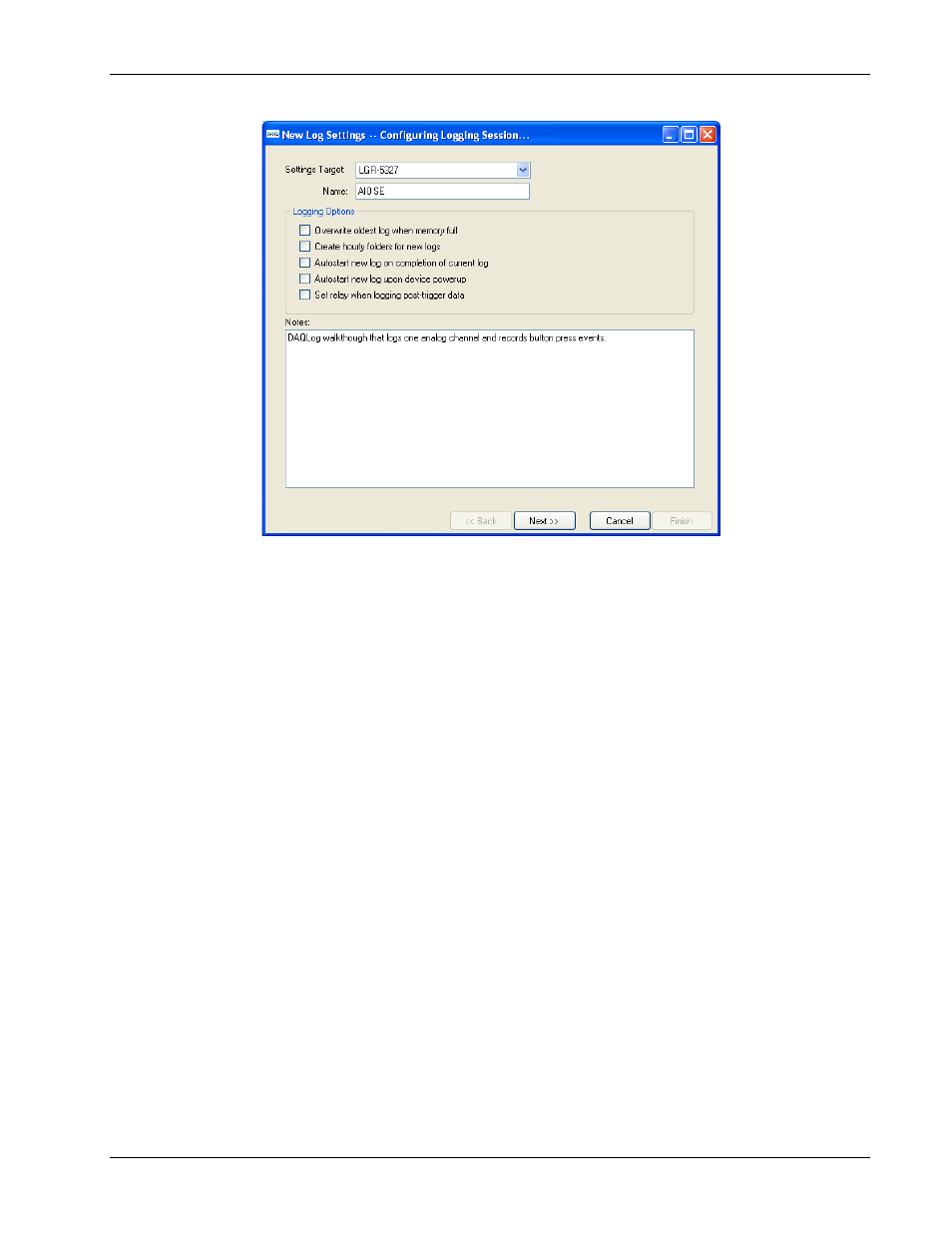
DAQLog Software User's Guide
Working with Settings Files and Folder Locations
18
Settings Target
: Select the LGR-5320 Series device to configure with the settings file. By selecting a device,
DAQLog only shows settings that are compatible with that device.
If you select a settings target of LGR-5329 and try configure a LGR-5325 with that file, the LGR-5325 may not
support some of the settings, and the
SD STAT
LED flashes to indicate an error.
Name
(optional): Enter a brief explanation of the configuration in the
.set
file. The name displays in the
Available Items
list, with the actual file name in parentheses.
For example, if you enter LGR-5327 AI0 CI0 in the
Name
field, it appears in the
Available Items
list as
LGR-
5327 AI0 CI0(log_cfg.set)
.
Logging Options
: Select any of these options that determine when logging begins, how data is stored, and
whether to operate the relay during logging.
o
Overwrite oldest log when memory full
: The device overwrites the oldest log files when the SD card's
memory is full. If not selected, logging stops when the SD card's memory is full.
o
Create hourly folders for new logs
: The device creates a new subdirectory every hour to store logged
data.
o
Autostart new log on completion of current log
: A new log session automatically begins after a log
session ends. Data from each log session is stored in a separate folder.
If not selected, you must start a new log session by pressing the device's
LOG
button.
o
Autostart new log upon device powerup
: The device immediately begins logging when powered on.
Otherwise, you must start logging by pressing the device's
LOG
button.
o
Set relay when logging post-trigger data
: The relay energizes at the start of post-trigger data, and
remains energized until the log session ends.
Leave this option unchecked to eliminate the relay "click", and to reduce wear on the relay.
Set the parameters on this dialog and click
Next>>
to open the
New Log Settings…Configuring Analog Inputs…
dialog.