Measurement Computing DAQLog User Guide User Manual
Page 24
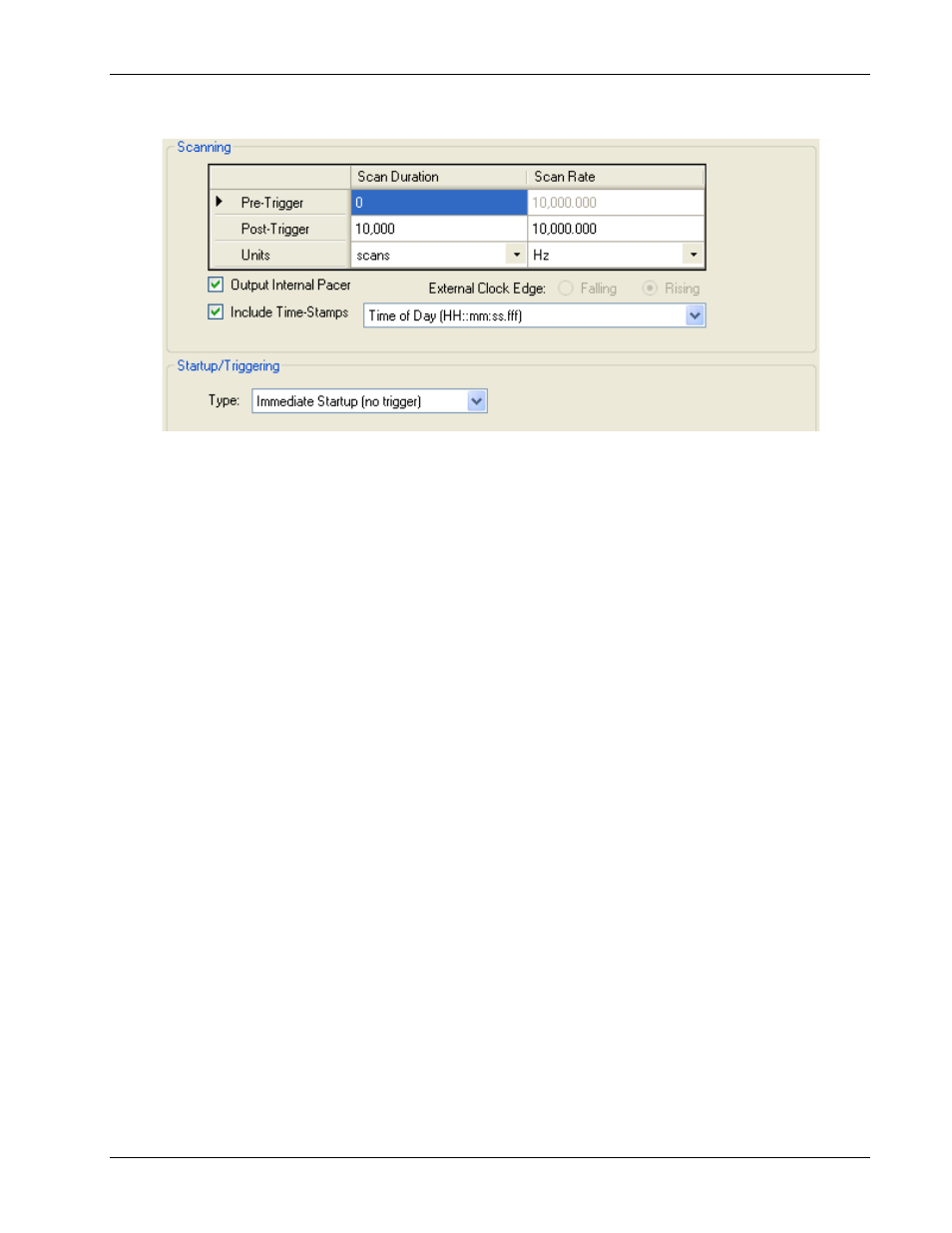
DAQLog Software User's Guide
Working with Settings Files and Folder Locations
24
These parameters are explained below.
Pre-Trigger
: For all
Startup/ Triggering Type
selections except
Immediate Startup (no trigger)
, you can
configure these pre-trigger parameters:
o
Scan Duration
: The number of samples or length of time to acquire before the trigger.
o
Scan Rate
: The sample rate per channel used to acquire pre-trigger data.
Changes to
ExtClock Divisor
when
Units
is set to
External.
o
ExtClock Divisor
: Disabled. Set this parameter in the
Post-Trigger
row when
Units
is set to
External
.
Post-Trigger
: You can configure these post-trigger parameters:
o
Scan Duration
: The number of samples or length of time to acquire after the trigger.
o
Scan Rate
: The sample rate per channel used to acquire post-trigger data.
Changes to
ExtClock Divisor
when
Units
is set to
External.
o
ExtClock Divisor
: Available when
Units
is set to
External
. The number used to divide the external clock
rate. The default setting of 1 paces the acquisition at the same rate as the external clock frequency.
Units
: Sets the units to use for Scan Duration and Scan Rate. Also configures the device for an external clock
source.
o
Scan Duration
: Sets the units used to measure the length of the acquisition.
scans: The number of samples to acquire.
msec: The length of time in milliseconds to acquire samples.
s: The length of time in seconds to acquire samples.
min: The length of time in minutes to acquire samples.
hr: The length of time in hours to acquire samples.
o
Scan Rate
: Sets the units used to measure the sample rate, or instructs the device to use an external clock
source to determine the acquisition rate.
External: Determine the sample rate from an external clock. Connect the device’s
PACER
screw terminal
to an external clock, such as the pacer output of another logger device.
When selected, the
External Clock Edge
radio buttons are enabled, and the
Scan Timing
column header
changes to
ExtClock Divisor
.
Hz: Hertz
MHz: Megahertz
kHz: Kilohertz
s: Second