6 drain switch, Drain switch – MovinCool Office Pro W20 Service Manual User Manual
Page 37
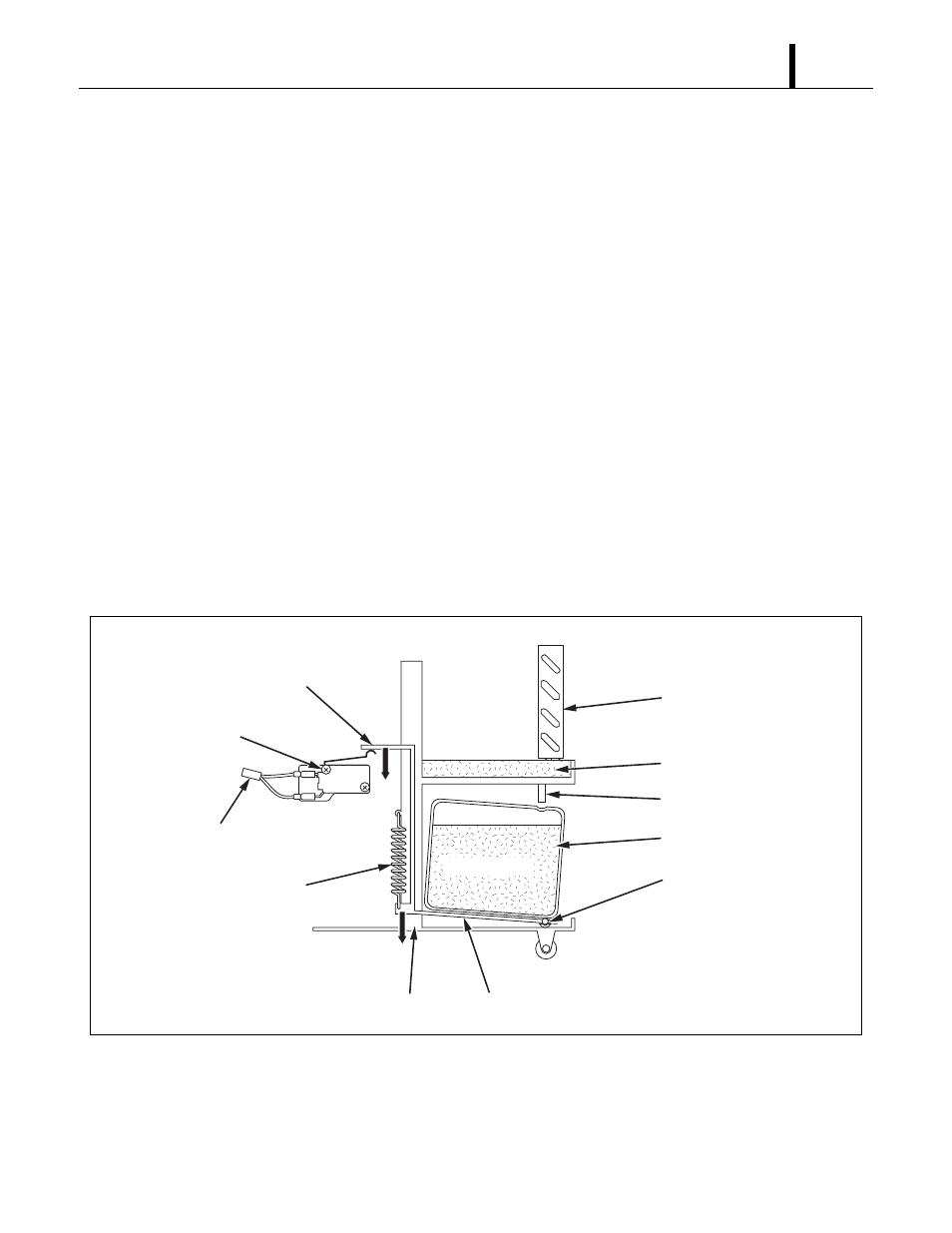
Operation Section
37
8.6 Drain Switch
• This unit is equipped with a drain tank switch. When the drain tank accumulates approximately
4.0 gal (15 L) of condensate (water) in the drain tank, the drain tank switch sends a signal to the
microprocessor. The microprocessor stops all operation of the unit, flashes the “TANK FULL”
LED, indicates “TANK FL” on the LCD and closes the contact of output signal.
• This system utilizes a 0.1 A, 125/250 VAC micro-switch for this function. When drain water
accumulates approximately 4.0 gal (15 L) in the drain tank, the drain tank base plate, which is
supported at its fulcrum, is pushed down in the arrow direction as shown in the figure below.
• When the drain tank base plate is forced down, the top of the drain tank base plate turns off the
contacts #1-#2 of the micro switch. This causes the ground signal at the J103 connector of the
control panel assembly to go open. When the microprocessor detects this event, it shuts the unit
off, flashes the “TANK FULL” LED, indicates “TANK FL” on the LCD and closes the contact of
output signal.
• When the drain tank is removed (or the drain tank is emptied), the top of the drain tank base
plate returns to its original position from the tension of the coil spring. Then contacts #1-#2 of
the drain tank switch close. This provides a ground to the microprocessor through the J103
connector.
I001777
2
NC
C
1
DS2
DS1
Evaporator
Drain Pan
Drain Tube
Drain Tank
Fulcrum
Drain Water
Top Base Plate
Base Plate
Base
Drain Switch
Spring
To J103