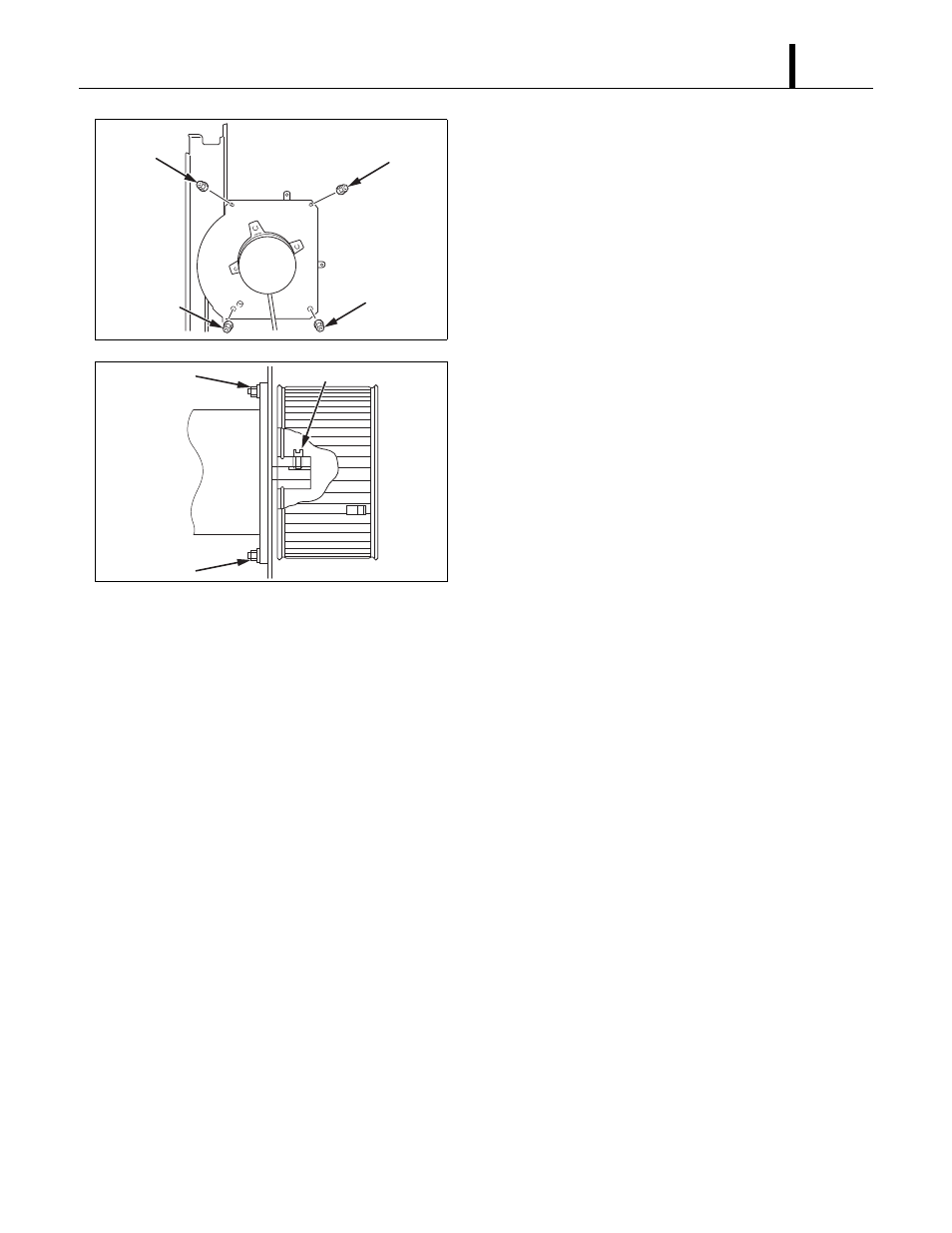MovinCool Office Pro W20 Service Manual User Manual
Page 59
Advertising
This manual is related to the following products: