MovinCool Office Pro W20 Service Manual User Manual
Page 47
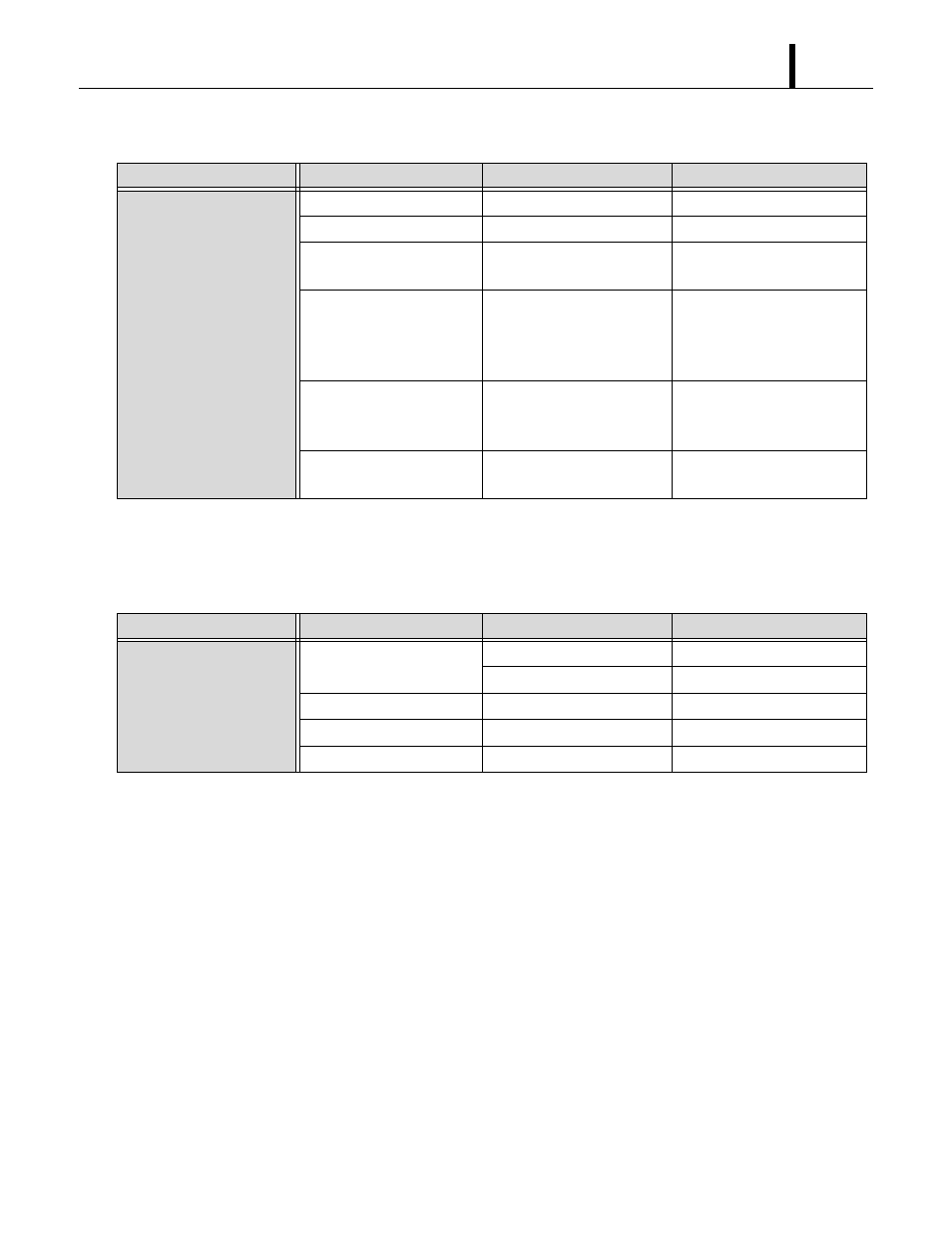
Repair Section
47
(3) Overflow of water from the unit
(4) Abnormal noise or vibration
• To prevent abnormal noise or vibration, carefully determine the source of the problem and come
up with proper countermeasures to solve the problem so that it does not occur again.
Condition
Check Area
Possible Cause
Remedy
Overflow from the unit.
1. Drain pan.
Cracks in drain pan.
Check and replace.
2. Water level in drain pan.
Clogged drain hose.
Check and repair.
3. Drain hole.
Reversed air flow from drain
hole.
Insert a trap on discharge
drain hose.
4. Clogged air filter.
Reversed air flow from drain
hole due to the excessive
negative pressure inside of
the unit.
Clean air filter.
5. Water system.
Water leak from soldering
connection, NPT or Flare
connection.
Check and repair.
6. Water regulating valve.
Cracks in the sealed parts in
the valve.
Replace the valve.
Condition
Check Area
Possible Cause
Remedy
Abnormal noise or
vibration.
1. Fan.
Fan interference.
Repair interfering section.
Fan deformation.
Replace fan.
2. Compressor fixing nuts.
Loose nuts.
Tighten nuts further.
3. Piping.
Pipe interference.
Repair interfering section.
4. Panel fixing screws.
Loose screws.
Tighten screws further.