MovinCool Office Pro W20 Service Manual User Manual
Page 46
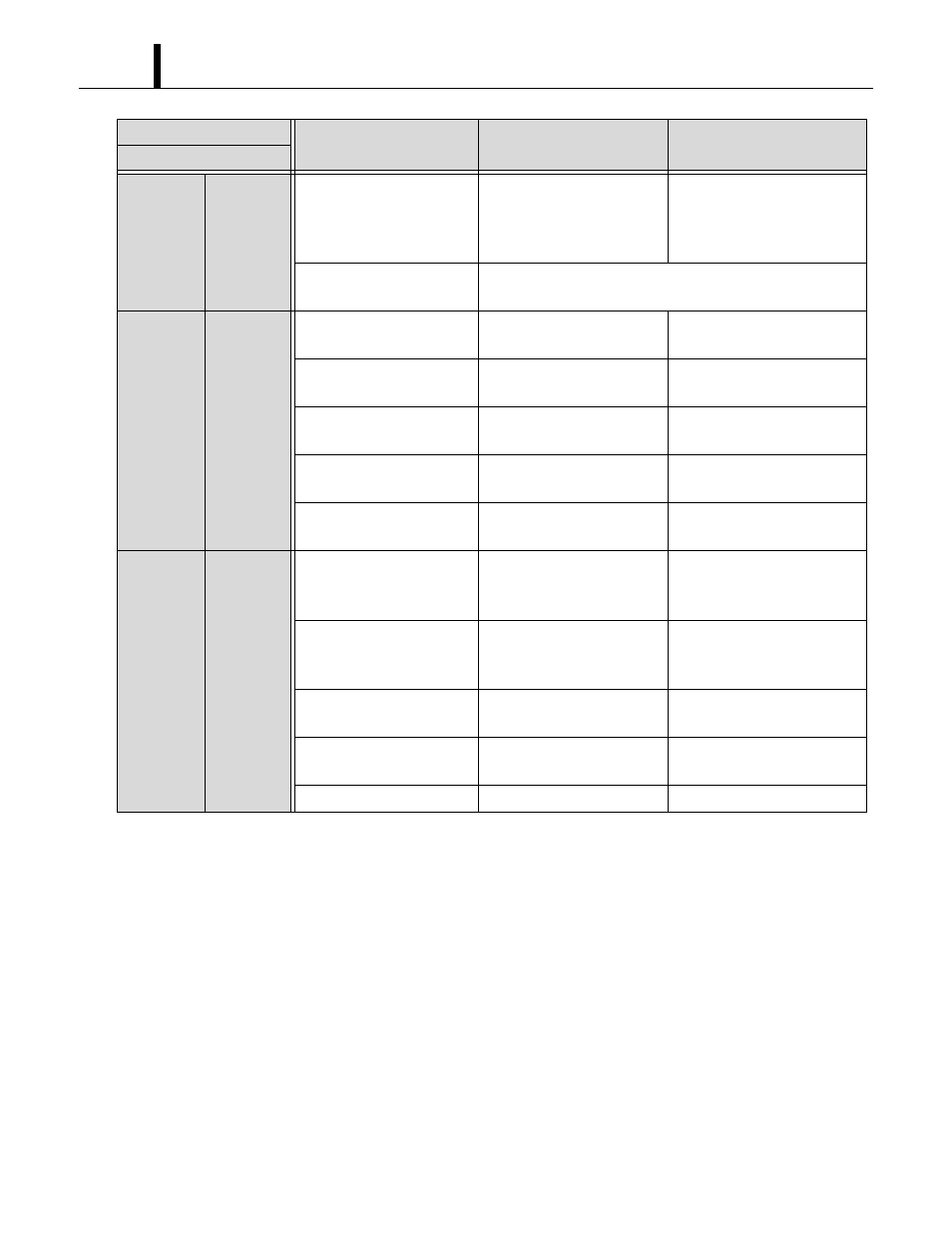
Repair Section
46
Control
panel
display
turns on
Control
Panel
display
shows error
codes.
6. Display code “ALRM”.
Signal is input from the fire
alarm.
Check the fire alarm system
and confirm there is no signal
input to the unit, then RESET
the controller
*1
.
7. Display code “FZ”.
See “Stops after running for a while” of Troubleshooting on
page 46.
Unit stops
immediately
after
starting.
Control
panel
display
normally.
1. Fan on-off relay on the
relay board.
Open circuit or insufficient
contact.
Replace relay board.
2. Fan HI/LO change relay
on the relay board.
Open circuit or insufficient
contact.
Replace relay board.
3. Fan motor insulation
resistance.
Insulation failure on fan
motor.
Replace fan motor.
4. Compressor relay on the
relay board.
Open circuit or insufficient
contact.
Replace relay board.
5. Compressor insulation
resistance.
Insulation failure on
compressor.
Replace compressor.
Unit stops
after
running for
a while.
Control
panel
display
normally.
1. Temperature of fan motor
(abnormally high).
Operation of safety device
(IOLF) due to fan motor
malfunction.
Replace fan motor.
2. Temperature of
compressor (abnormally
high).
Operation of safety device
(IOLC) due to compressor
malfunction.
Replace compressor.
3. Refrigerant leakage.
Insufficient refrigerant or gas
leakage.
Repair and charge refrigerant.
4. Dirt on evaporator.
Insufficient cooling of
evaporator.
Clean evaporator.
5. Duct connection state.
Improper connection.
Repair duct connection.
Condition
Check Area
Possible Cause
Remedy
Unit does not operate.
*1 : To RESET the controller, press ON/OFF and HI/LO buttons simultaneously for 5 seconds.