Pacific Research Solutions RI-1 User Manual
Page 13
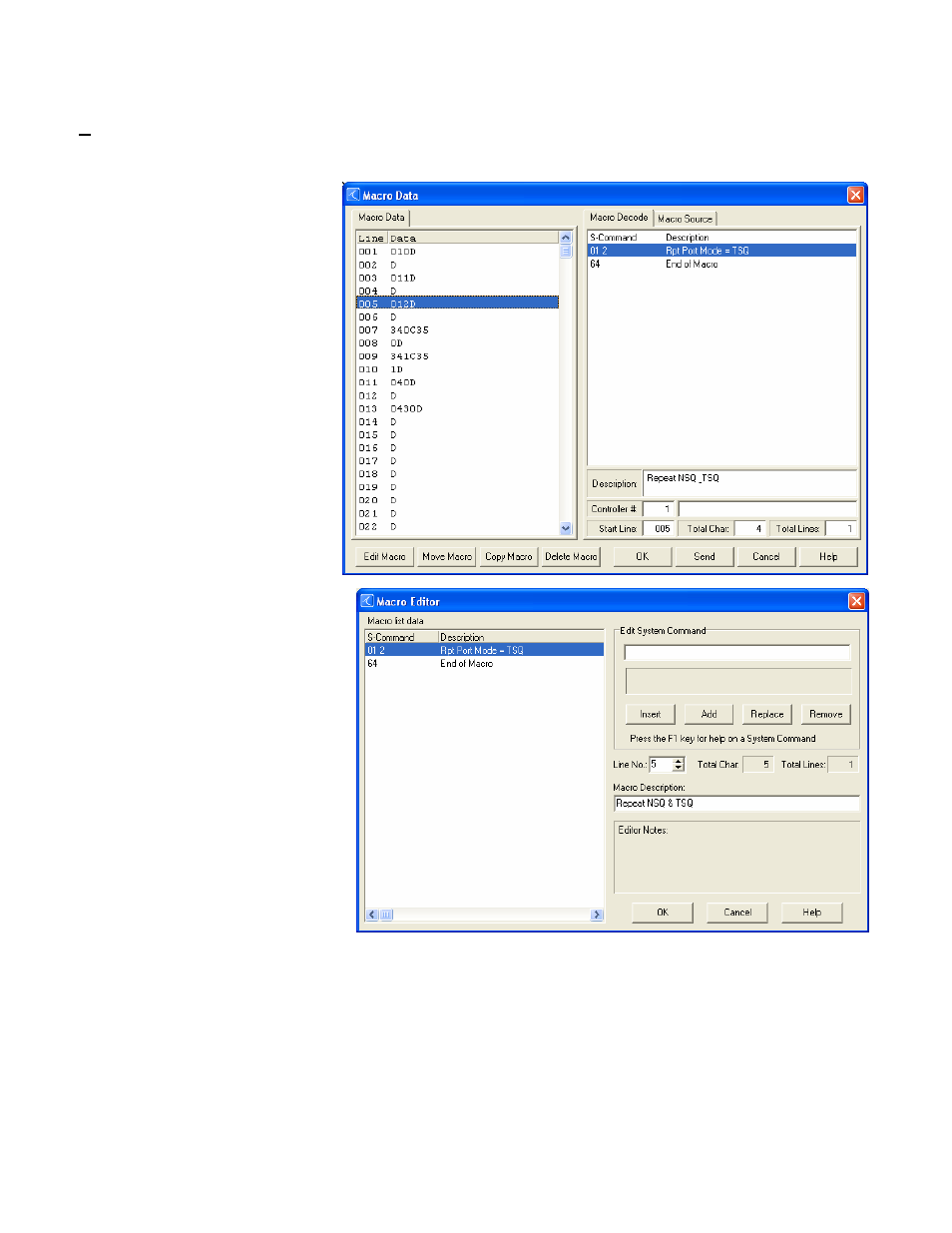
Pacific Research Solutions
RI-1 and PE-1 User Manual
Page 7
Events
This menu is used to set up messages, various internal event triggers and the scheduler.
Help
Use this menu to get help on any of the programming software items.
MACRO EDITING MENU
You can edit the macros associated with
commands by clicking the “Edit
Macro” button in any of the user
command menus. In the “Edit Macro
Data” sub window, you can pick
various macro lines and display the
decoded macro data. You can also pick
the “Macro Source” tab to display all
user commands, event triggers, calls
and jumps that reference that macro.
When editing the macro data, you can
right click the “Edit System
Commands” box to get a System
Command from a list. You can also
right click the “Line No” box to get a
view of the macro data when looking
for an empty line to build your macro.
On the left side of the macro decode
window, you can drag and drop any
System Command to change the order of
the System Commands in the macro.
Finally, you can enter a description to
your macro. It should be noted that the
description data is only saved to the .rdf
file only and not saved to the controller.
The structure and syntax used to build any
macro or message is the same structure
you would use over the air with DTMF.
Just as in building a macro over the air,
you must include a “64” at the end of all
macros to terminate the macro. Similar to
building a macro over the air, the software
will keep track of the total number of
digits and lines used in a macro. Various
errors are also displayed in this window.