Pacific Research Solutions RI-1 User Manual
Page 64
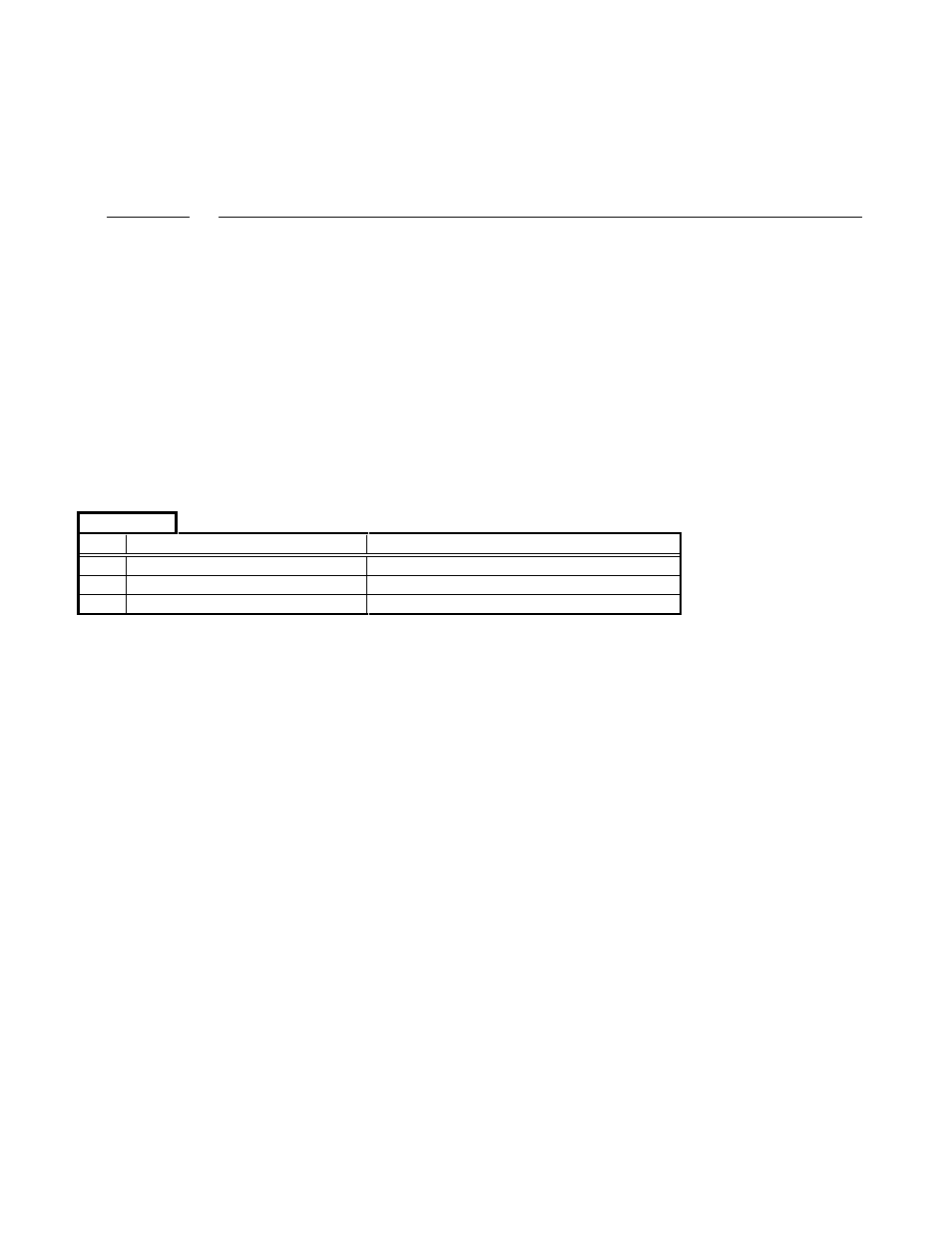
Pacific Research Solutions
RI-1 and PE-1 User Manual
Page 58
Custom tone generator CW message example
You can also use tones of various lengths and pauses in any of your messages; see CW commands. The next example will show
you how to change the repeater courtesy message. The current message is stored at starting line 037 and used 3 lines of
memory. In this example, the function complete will be two 1/10-second tones, first at 1200 Hz and the second at 700 Hz. The
new message will require 16 digits of storage and with 6 digits per line available, we will be able to store this message in the
same memory location as the old message.
S-Command
Description
1. 123456
Unlock the controller, you are in S-Command mode. You should notice a different courtesy tone.
2. 63 037
S-Command 63, set the memory data pointer (start line number pointer) to start line 030.
3. 31 01
S-Command 31, Enter message data into memory, Start Of Message.
4. 31 00
S-Command 31, Reset CW function (TG1 = 1000Hz, TG2 = Off, Level = 4, CW Speed = 15wpm).
5. 31 10
S-Command 31, Set TG1 to 1200Hz.
6. 31 92
S-Command 31, Tone On.
7. 31 96
S-Command 31, Delay 100mS.
8. 31 06
S-Command 31, Set TG1 to 700Hz.
9. 31 96
S-Command 31, Delay 100mS.
10. 31 02
S-Command 31, Enter message data into memory, End Of Message.
11. 64
S-Command 64, Terminate the end of this memory segment.
12. 68 037
S-Command 68, Trigger a message or macro at start line 037. Use this to test your message.
13. 69 1
S-Command 69, Lock the controller and save your data, you are done.
The finished message should consume memory as shown in the following table.
Macro Data
Line Data
Description
037 310010
New Courtesy Message
038 929606
039 96CD
A message in the system memory is triggered by an event. Using S-Command 32, you can control which event will trigger or
start which message. You can build multiple courtesy messages. With S-Command 32, you can change the courtesy message
for different controller modes without having to reprogram the message. An easy method to disable a message, is to point that
message event macro start line 000.
EXITING PROGRAMMING MODE
Remember to execute an S-Command 69 0 to lock and discard your changes or 69 1 to lock and save your changes when you
are finished with the programming mode. The controller will also exit the S-Command mode after 5 minutes of no DTMF
activity. You may discover this by an unexpected automatic function complete. Remember in the programming mode only
S-Commands are functional. After exiting the programming mode, only user commands are functional.