Pacific Research Solutions RI-1 User Manual
Page 56
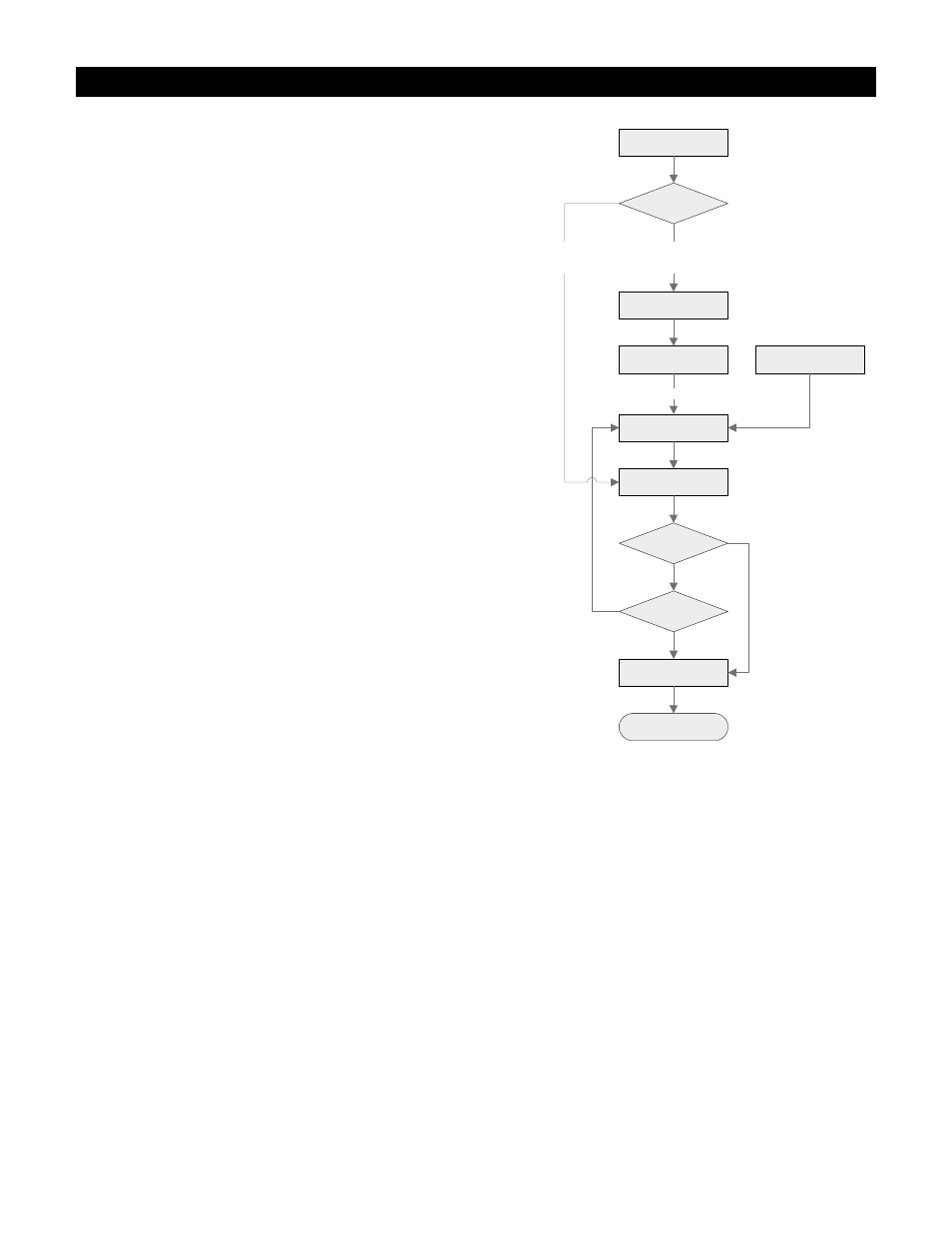
Pacific Research Solutions
RI-1 and PE-1 User Manual
Page 50
SECTION 12
USER COMMANDS and MACROS
User commands and macro programming in the RI-1 repeater
controller is the means by which you generate custom and secure
commands for the repeater users to access. The RI-1 controller is
event driven, which means anything that changes or is triggered, is an
event. Events can consist of User Commands, Messages, Bit input
change, Timers, and Jumps. All events point to a position (Start Line)
in the controller’s macro memory where the command for that event is
carried out. This place in the controller’s memory is where one or
more System Commands (S-Commands) are stored and executed.
This group of S-Commands is called a macro. The set of DTMF digits
sent by a user over the air to run a complex function is called a User
Command. Before building User Commands and entering data into
macro memory, layout and organize everything you want to do on
paper. This planning effort will pay off with superior results.
The flow diagram on the right shows how the controller will process a
DTMF command (User Command or System Command). The
command is stored in the command buffer and when the controller
detects the end of the command, the controller will begin processing it.
First, the controller checks the command mode. From there, you can
follow the path of the command, including the point at which a user
command runs through its macro data. On the right side of the flow
diagram, you can see how the controller handles a message or a
controller event.
In the RI-1, there are five distinctive types of functions or events that
point to (call) macros. User commands start at the top of the flow
diagram and all other events start at the “Message or Controller Event”
position.
1. User Commands, all types.
2. Message Events, courtesy, ID and telemetry.
3. Timed Events, delayed, inactivity and interval.
4. Bit Input, change of an input status.
5. Jumps, from within a macro.
In the RI-1 there are three distinctive forms or types of User Commands.
1. Standard User Commands, used for most all applications.
2. User defined S-Commands, used to directly rename an S-Command as a user command.
3. Wildcard Commands, used to pass extra user command data to the S-Commands within the macro.
IMPORTANT NOTE:
At all times the controller is in one of two command modes:
1. Normal operating mode in which User Commands are functional.
2. Programming mode in which S-Commands are used to set up the repeater.
The controller is always in one of the two modes and never in both. To enter the programming mode, the correct password
(section 10) must be executed. To exit the programming mode and return back to the “User Command mode” or “Normal
operating mode”, the S-Command 69 0 (quit and discard changes) or 69 1 (quit and save changes) must be executed.
Programming mode is often referred to as the controller “unlocked mode” and the user command mode as the controller
“locked mode”
DTMF
Command Buffer
Check for
Unlock Password
Check for
User Command
Message or
Controller Event
Process
Macro Data
Command
Mode
Locked
User
Command
Match Found
Unlock
System
Command
Process
System Command
User
Command
End of
Macro
Service
Telemetry
Return