Pacific Research Solutions RI-1 User Manual
Page 53
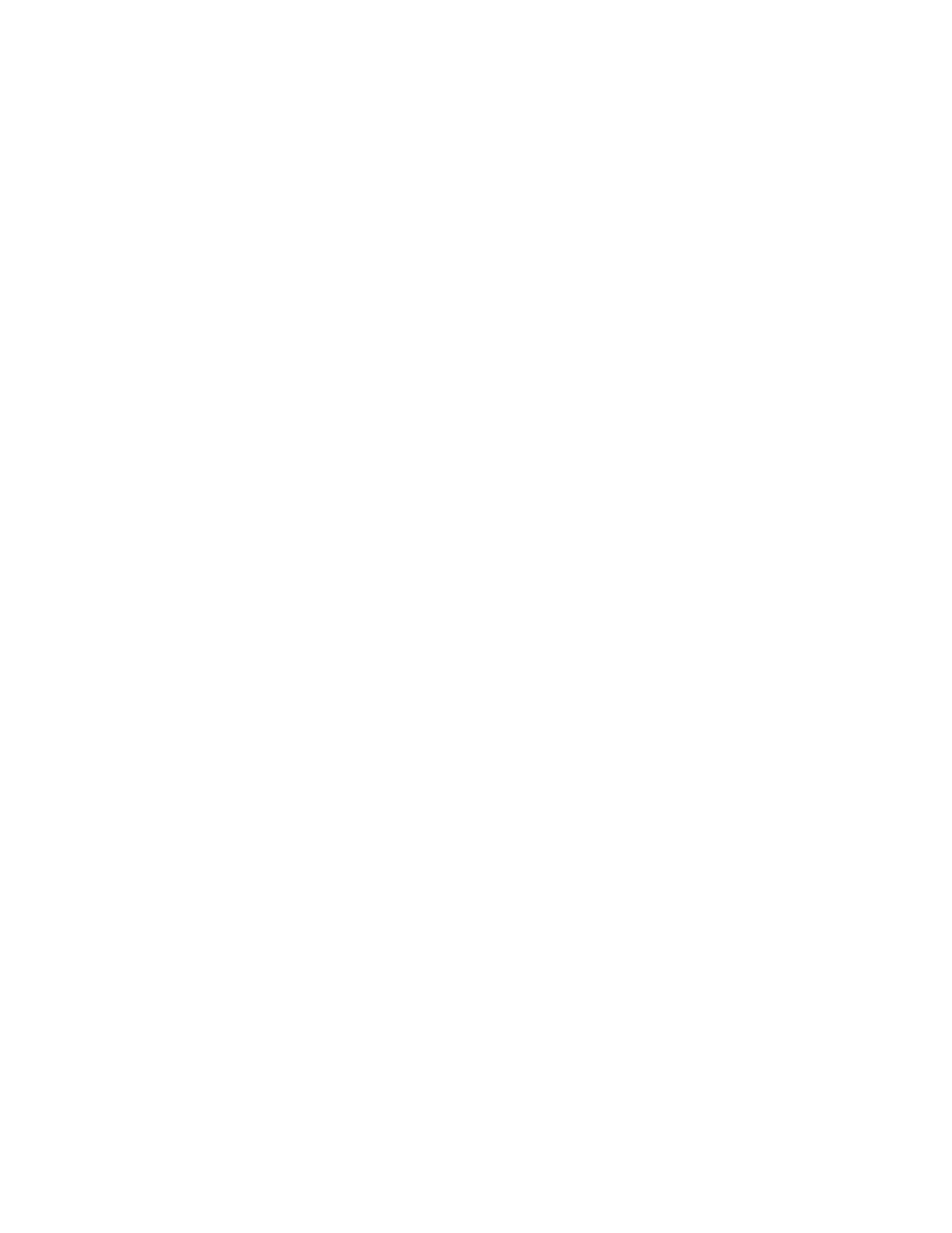
Pacific Research Solutions
RI-1 and PE-1 User Manual
Page 47
S-Cmd 63 MACRO EDITOR, SET STARTING LINE NUMBER POINTER
Macros are one or more S-Commands strung together. Messages are also stored in the same memory area as macros. To build
a macro or message, you must first tell the controller where the macro or message will start (Macro Start Line). Then enter
S-Commands (S-Command 64) or CW-Commands (S-Command 31) into the macro data memory. This command is used to set
the macro start line pointer. The controller will keep track of the exact position in the macro data memory as you enter data.
There are 255 starting lines in the macro data memory.
SYNTAX: 63 [Macro start line]
READ
BACK
N/A
STORAGE:
RAM
PARAMETERS: Macro start line 000 through 255
DEFAULT:
N/A
EXAMPLE: 63 7 Sets the pointer to start on line number 7
S-Cmd 64 MACRO EDITOR, INSERT S-COMMANDS
The system memory is used for both macros and messages. This memory is organized with 999 lines of data storage with each
line consisting of 24 digits. Once you have set the macro start line pointer (S-Command 63), you can begin to enter
S-Commands into the macro data memory. One or more S-Commands can be strung together and the data is allowed to
continue through additional lines until the end of the macro is reached. When you enter S-Commands and their date into
memory, the controller will add a “C” so as to separate the S-Commands. It is important to know how the controller stores
data, so that you can allow for this digit when keeping track of memory usage. The last entry of your macro is an end of macro
character, “D” which is used to terminate the macro. Send “64” without data, and the controller will put a “D” into the macro
data memory for you. The controller uses a “C” for a command separator and “D” for end of macro. You need to allow space
for these digits when planning your macro data usage. See the default table below for an example.
SYNTAX: 64 [S-Command] [S-Command data]
READ
BACK
N/A
STORAGE:
EEPROM
PARAMETERS: S-Command 00-99
S-Command data as required by each command
DEFAULT:
EXAMPLE: 64 01 1
S-Command 01 (repeater mode), S-Command data 1 (COS)
64 03 1
S-Command 03 (low pass filter), S-Command data 1 (3000Hz)
64
End of macro
This macro will both set the repeater in COS and the low pass filter.
The data will be stored in memory the following format (011C 031CD)