Pacific Research Solutions RI-1 User Manual
Page 31
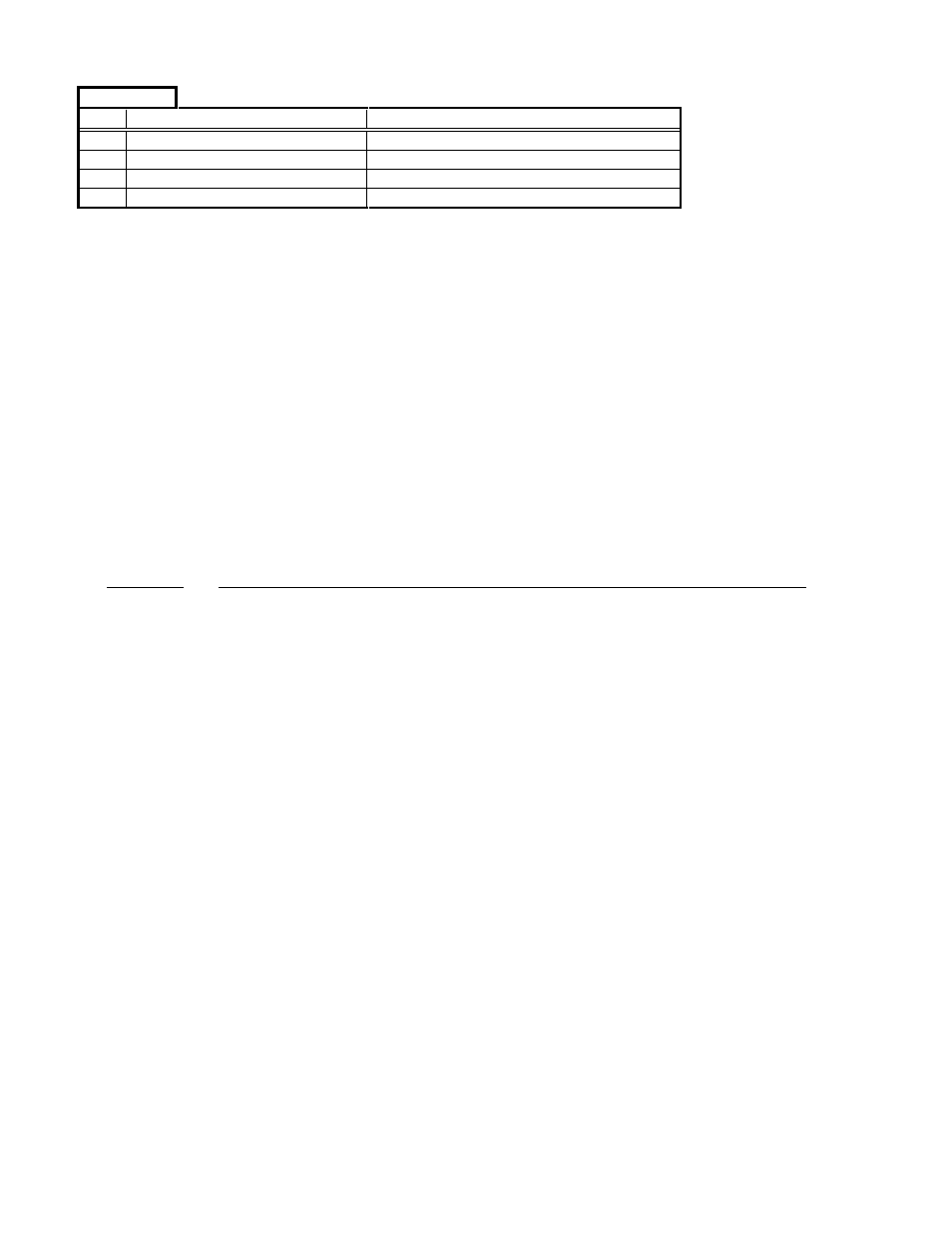
Pacific Research Solutions
RI-1 and PE-1 User Manual
Page 25
Macro Data
Line Data
Description
043 310004
Station ID Message
044 409974
CW “WXYZ /R”
045 757677
046 8569CD
1. The first two digits “31” are the start of message marker. This data is automatically entered into memory as a result of the
S-Command “31 01”.
2. Each of the next groups of two digits represents each of either the CW commands or words.
3. The first of the speech commands “99” is a pause for 1 second. This is used to keep messages from running together.
4. The actual speech message "WXYZ / R" is located after the delay.
5. The last two data items are the end of message “C” and end of segment “D” commands. These two digits are the result of
S-Commands “31 02” and “64”.
CHANGING YOUR PASSWORD
The controller comes pre-programmed with “123456” as the password to access the System Command (S-Command) mode.
You can select a new 1 to 7-digit password. You can use any of the DTMF characters in your password. To reduce additional
problems, compare your new password with the system commands to make sure it does not look like a system command.
Example, do not use “010” as the password. If you are in the S-Command mode and accidentally send this password, you will
turn off the system instead! Oops!!
You can also use the programming software to edit this message. Pick “Repeater” then pick “Passwords”. You may then edit
the “S-Command access” from this dialog box.
S-Command
Description
1.
Pick your new password, 1 to 7 digits. The default is 123456.
2. 123456
Unlock the controller, you are in S-Command mode.
3. 55 ??????
Enter S-Command 55 and your new password.
If you lock the controller with a mistake in the password, you will have to reset to all the factory defaults to regain access to the
S-Command mode again.
4. 69 1
S-Command 69, Lock the controller and save your changes.
5. ??????
Check your new password, send “(Your password)”, you SHOULD hear a function complete “OK”.
6. 69 0
Re-lock the controller without saving changes.