Pacific Research Solutions RI-1 User Manual
Page 34
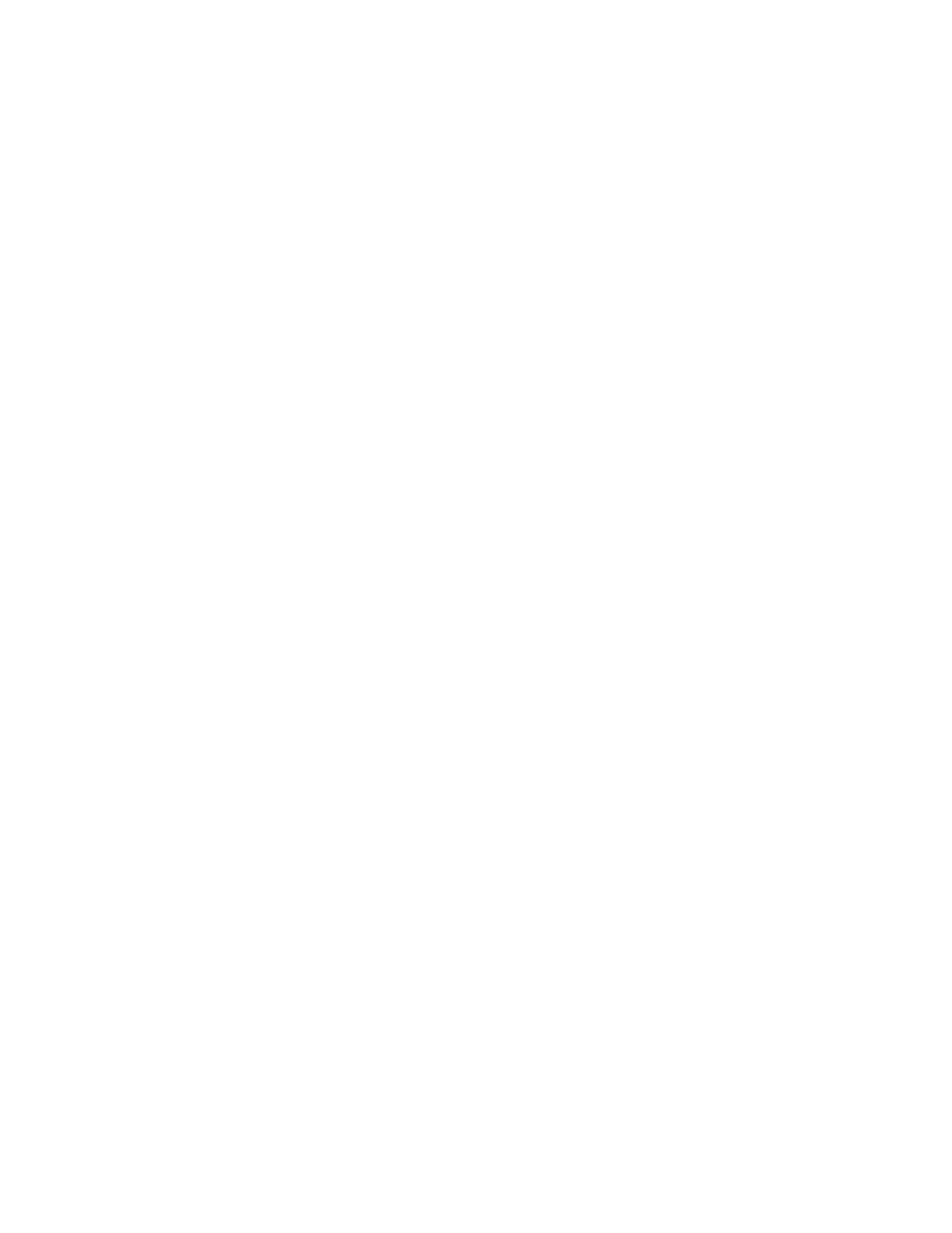
Pacific Research Solutions
RI-1 and PE-1 User Manual
Page 28
1. Pick your password, 1 to 7 digits. The default is 123456.
2. Unlock the controller, send “123456” and un-key, you will hear a function complete “OK”.
3. Enter your new password, send “55 (Your password)” and un-key, you will hear a function complete “OK” not speech read
back as this is considered to be sensitive data.
4. If you lock the controller with a mistake in the password, you will have to reset all the factory defaults to return to the
default password. You can also use the programming software to fix the password.
5. When you are done, send “69 1” to lock the controller and save your new password.
6. Check your new password by sending “(Your password)” and un-key, you will hear “U” “L” in speech.
7. Re-lock the controller, send “69 0” this time, you do not need to save anything.
Forgot your Password?
Should you forget your password, you will have to use the programming software to correct it.
Some common Password problems
If the receiver input level or squelch is not set up correctly, the NSQ LED on the circuit board will not go out. Check your
radio to make sure that it is correctly outputting a signal. You may also need to adjust the NSQ polarity whit S-Command 00
Another common problem is the different modes (Unlocked and Locked) that can be confusing. After you enter the correct
password, you then hear an “OK” message. A moment later (by mistake) you enter your password again. During this and
following attempts, you receive an “ERROR” message. What happened? When the first password was executed and the
controller was unlocked, you moved into the S-Command (programming) mode. While in the S-Command mode, (and if your
password does not look like an S-Command) you should, and will, get an “ERROR” message because the controller was
expecting an S-Command and saw your input as an S-Command with bad data. If your password looks like a valid S-Command
to the controller, you will have executed an unexpected S-Command instead of the password. For example, if the default
password were 123456, the response to the first time you entered the password would be an “OK” message. If you were to send
a 123456 again, the controller will think you are trying to send a “12 3456” (which is not a valid S-Command). The controller
should, and will, respond with an “ERROR” message.
Make sure to always re-lock your controller by sending the S-Command 69 1 (to save your changes) when you are finished
programming. If you make a mistake while programming, you can send S-command 69 0 to lock your controller and NOT save
your changes. There is also a time-out timer on the controller. When the controller is unlocked, the timer will automatically re-
lock the controller 5 minutes after the last valid S-Command. When this occurs, you will hear “OK” message. Note that the
controller will NOT save your changes when this timeout occurs.
VALID S-COMMAND and DATA
All DTMF digits are valid either as data in an S-Command or as macro data. Sometimes the DTMF character “C” and “D” are
not valid as S-Command data within macros. The “C” and “D” characters are used by the macro programming. The RI-1 will
check all data within an S-Command. If any of data fields are out of range, have an incorrect number of digits or have missing
digits, the RI-1 will ignore both the S-Command and its data and will return an error message.
RULES FOR LEADING ZEROS IN S-COMMANDS
Leading zeros means that if a command requires a 3-digit value, whether the value is 001 or 100, a total of three digits must be
used. All S-Command codes are two digits long. If the first digit of the S-Command is a zero it must always be entered. For
most S-Command data, use the following rules:
1. If the data is a single parameter, then leading zeros are not required for the data. Example: The controller will see 01 or 1
as the same value if used as the last parameter.
2. All commands that require multiple parameters, require leading zeros for each parameter except for the last parameter.
Example: Anytime an S-Command requires two or more data parameters (such as S-Command 40), the all data parameters
must have leading zeros except for the last data parameter which does not require leading zeros.
3. If you are not sure, always use leading zeros especially when you are not yet familiar with the controller.